首页 > 代码库 > RAID
RAID
操作
分区
# fdisk -l
......
Disk/dev/sdb: 32.2 GB, 32212254720 bytes
255 heads, 63 sectors/track, 3916 cylinders
Units = cylinders of 16065 * 512 = 8225280 bytes
Sector size (logical/physical): 512 bytes / 512bytes
I/O size (minimum/optimal): 512 bytes / 512 bytes
Disk identifier: 0x00000000
Disk/dev/sdc: 32.2 GB, 32212254720 bytes
255 heads, 63 sectors/track, 3916 cylinders
Units = cylinders of 16065 * 512 = 8225280 bytes
Sector size (logical/physical): 512 bytes / 512bytes
I/O size (minimum/optimal): 512 bytes / 512 bytes
Disk identifier: 0x00000000
......
[root@localhost ~]# fdisk /dev/sdb

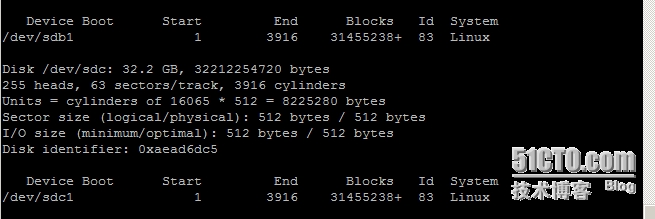
建立RAID1
[root@localhost ~]# mdadm -C /dev/md0 -l 1-n 2 /dev/sd[bc][1]
mdadm: Note: this array has metadata at the startand
may notbe suitable as a boot device. If youplan to
store‘/boot‘ on this device please ensure that
yourboot-loader understands md/v1.x metadata, or use
--metadata=http://www.mamicode.com/0.90
Continue creating array? y
mdadm: Defaulting to version 1.2 metadata
mdadm: array /dev/md0 started.
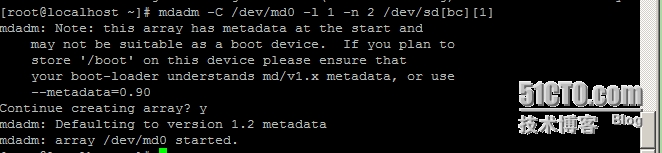
dmesg中会看到如下信息
md: bind<sdb1> md: bind<sdc1> md: raid1 personality registered for level 1 bio: create slab <bio-1> at 1 md/raid1:md0: not clean -- starting background reconstruction md/raid1:md0: active with 2 out of 2 mirrors md0: detected capacity change from 0 to 32193249280 md0: md: resync of RAID array md0 md: minimum _guaranteed_ speed: 1000 KB/sec/disk. md: using maximum available idle IO bandwidth (but not more than 200000 KB/sec) for resync. md: using 128k window, over a total of 31438720k. unknown partition table |
创建文件系统
格式化该磁盘阵列
[root@localhost ~]# mkfs.ext4 /dev/md0
[root@localhost ~]# mkdir /data
[root@localhost ~]# mount /dev/md0 /data
[root@localhost ~]# ll /data/
total 16
drwx------ 2 root root 16384 Aug 14 15:21lost+found
[root@localhost ~]# vi /etc/fstab
最后添加
/dev/md0 /data ext4 defaults 0 0
[root@localhost ~]# mdadm -Ds >> /etc/mdadm.conf
模拟故障
将30GBA.VMDK删除,只保留RAID1中另外一个成员。
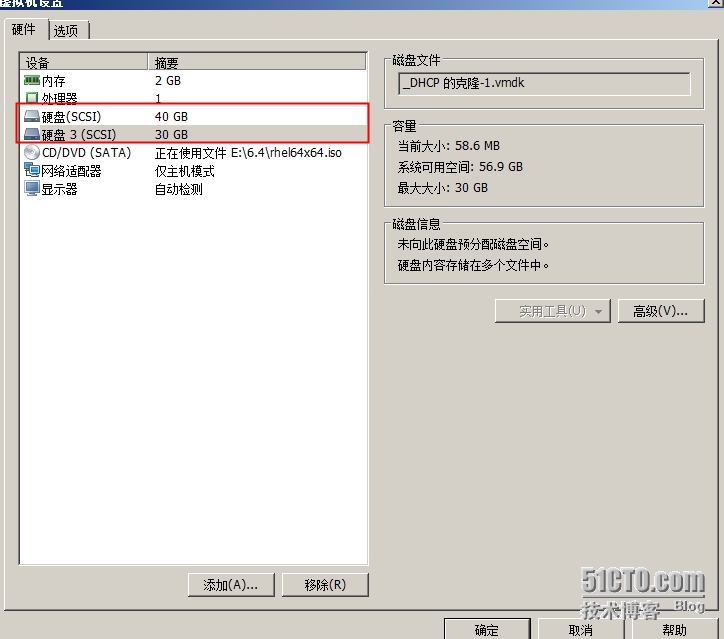
[root@localhost ~]# cat /proc/mdstat
Personalities : [raid1]
md0 : active raid1 sdb1[0](F) sdc1[1]
31438720 blocks super 1.2 [2/1] [_U]
unused devices: <none>
RAID1重建
模拟恢复,还是30GB的硬盘,添加新的磁盘文件将30GBC.VMDK
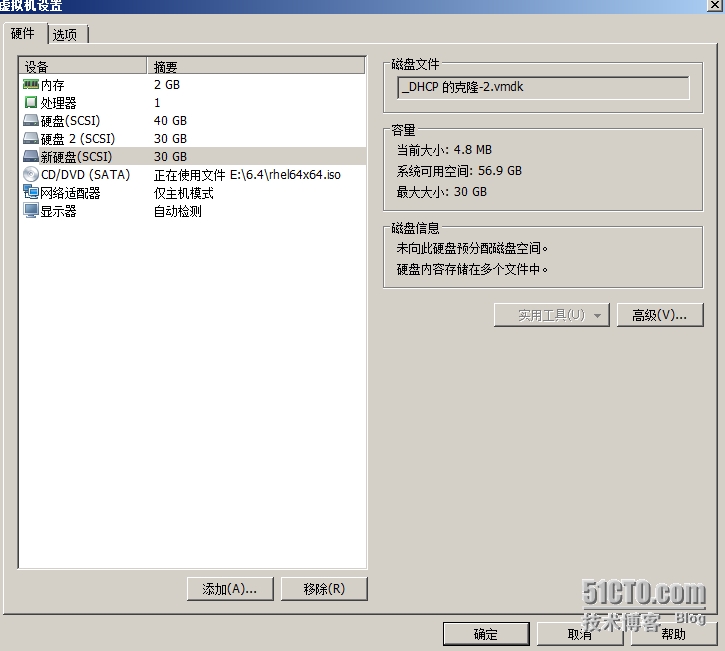
[root@localhost ~]# fdisk -l /dev/sdb
Disk /dev/sdb: 32.2 GB, 32212254720 bytes
255 heads, 63 sectors/track, 3916 cylinders
Units = cylinders of 16065 * 512 = 8225280bytes
Sector size (logical/physical): 512 bytes /512 bytes
I/O size (minimum/optimal): 512 bytes / 512bytes
Disk identifier: 0x9b6ff607
Device Boot Start End Blocks Id System
/dev/sdb1 1 3916 31455238+ fd Linux raid autodetect
[root@localhost ~]# mdadm /dev/md0 -a /dev/sdb1
mdadm: added /dev/sdb1
[root@localhost ~]# cat /proc/mdstat
Personalities : [raid1]
md0 : active raid1 sdb1[2] sdc1[1]
31438720 blocks super 1.2 [2/1] [_U]
[=>...................] recovery = 7.0%(2201920/31438720) finish=2.4min speed=200174K/sec
unused devices: <none>
完成.
