首页 > 代码库 > Elasticsearch压测 - Rally安装使用
Elasticsearch压测 - Rally安装使用
1. 安装
这篇文章详细描述了安装Rally。
1.1. 前置条件
在安装Rally之前请确保以下包已经安装成功
Python3.4+ (验证python3 --version应该打印 Python 3.4.0或以上)
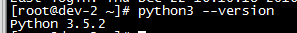
pip3(验证pip3 --version)
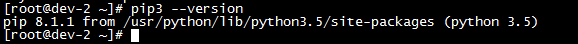
JDK8
git1.9+
Gradle2.13+(可选如果需要从源代码编译则需要)
非root用户(由于ES2.0需要非root运行Rally也必须以非root运行)
1.2. 安装Rally
sudo pip3 install esrally
2. 配置
安装完成后需要配置Rally。首次运行esrally将会检测配置文件是否丢失然后询问你一些问题
./esrally

3. 运行Races
“race”表示Rally一次压测过程。你可以使用不同的数据集(称之为tracks)来进行压测。
3.1. Tracks列表
./esrally list tracks
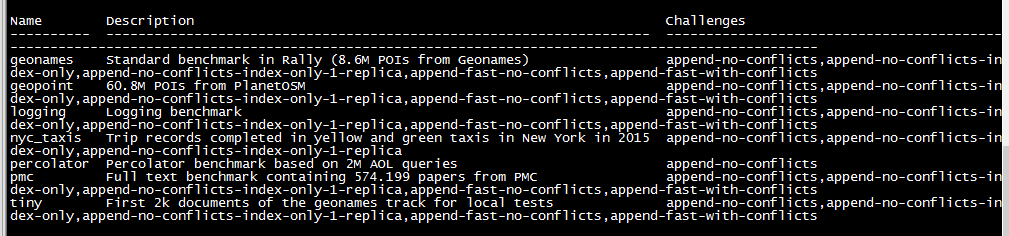
3.2. 运行race
默认执行geonames track需要下载可以自行下载数据集
http://benchmarks.elasticsearch.org.s3.amazonaws.com/corpora/geonames/documents.json.bz2
将下载文件放入/home/User/.rally/benchmarks/data/geonames中
3.2.1. 默认压测
./esrally --distribution-version=2.2.1
此次将会下载elasticsearch-2.2.1.tar.gz包并将此包放入/home/User/.rally/benchmarks/distributions你也可以自己下载放入此中

3.2.2. 压测插入
./esrally --distribution-version=2.2.1 --challenge=append-fast-no-conflicts --pipeline=benchmark-only
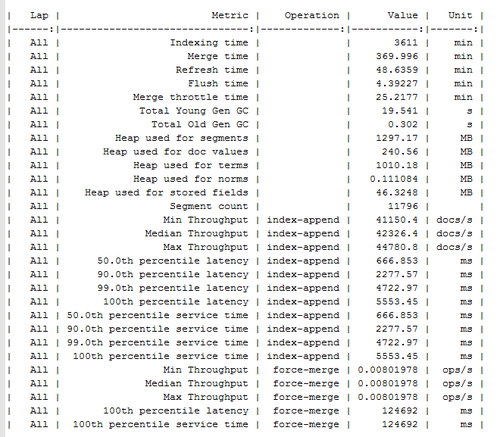
3.2.3. 压测更新
./esrally --distribution-version=2.2.1 --challenge=append-fast-with-conflicts --pipeline=benchmark-only
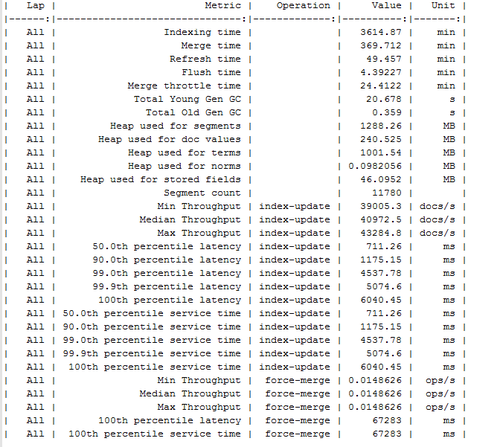
3.2.4. 压测已存在的es环境
当已经存在Elasticsearch部署环境则可以使用--target-hosts来指定
./esrally --target-hosts=172.16.54.135:9200 --challenge=append-fast-no-conflicts --pipeline=benchmark-only
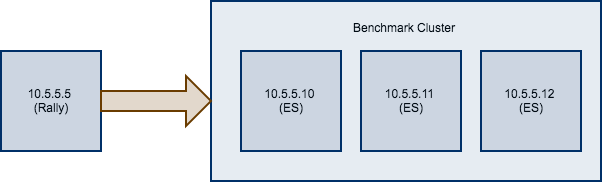
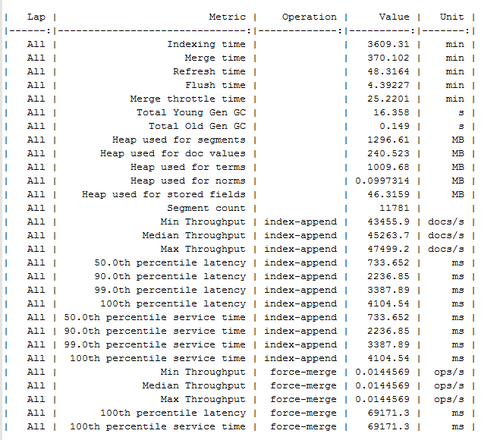
本文出自 “java架构师之路” 博客,请务必保留此出处http://eric100.blog.51cto.com/2535573/1885477
Elasticsearch压测 - Rally安装使用
声明:以上内容来自用户投稿及互联网公开渠道收集整理发布,本网站不拥有所有权,未作人工编辑处理,也不承担相关法律责任,若内容有误或涉及侵权可进行投诉: 投诉/举报 工作人员会在5个工作日内联系你,一经查实,本站将立刻删除涉嫌侵权内容。
