首页 > 代码库 > AP-关于标准发票与预付款核销后,仍然可以被付款的问题
AP-关于标准发票与预付款核销后,仍然可以被付款的问题
在EBS系统中 ,有时会发生这种事情,就是一个标准发票已经被预付款核销掉了,但是却仍然可以进行付款。这种情况其实不是EBS的错误或bug,而是系统的一个标准功能。当我们在核销时,在界面选择了‘发票中的预付款’,就会出现这种情况。应该属于一种误操作。如下图:
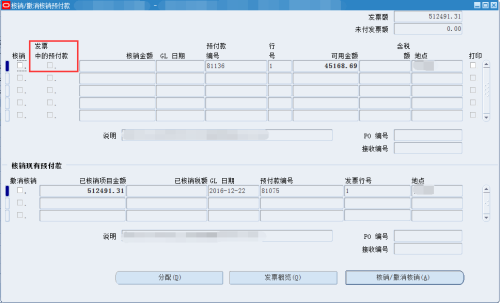
为了防止误操作,可以使用个性化,禁用该按钮。
‘发票中的预付款’功能说明:
If you check the Prepayment on Invoice check box when applying prepayments, then
your Prepayment and associated Tax distributions will not be included in the Amount
Paid calculation.
--------------------------------------------------------------------------------------------------------------
Prepayment on Invoice. (check box) Enable this check box if the invoice references a
prepayment (the invoice amount has been reduced by the prepayment amount and any
associated tax).
---------------------------------------------------------------------------------------------------------------
Entering Invoices that Reference Prepayments
You can enter supplier invoices where the invoice amount includes prepayments.
If you receive a supplier invoice, and the invoice amount has been reduced because of
prepayments that the supplier has received, you need to indicate that the invoice
amount includes one or more prepayments in one of two ways:
Quick Invoices: When you enter the invoice in the Quick Invoices window, enable
the Prepayment on Invoice check box.
Invoice Workbench: When you apply a prepayment to an invoice in the Invoice
Workbench, enable the Prepayment on Invoice check box in the Apply/Unapply
Prepayments window.
When you indicate that the invoice amount includes one or more prepayments, the
following conditions are true:
After the prepayment application, the negative distributions have the Prepayment
on Invoice check box checked in the Distributions window.
Distribution Total: The Distribution total includes the Prepayment distributions and
any associated tax distributions.
Amount Paid: The amount paid on the invoice does not include the prepayments
that the supplier referenced on the invoice.
Because the Distribution Total includes prepayments, you need to ensure that you have
applied prepayments before you submit the invoice for Invoice Validation.
Important: Since the invoice amount includes prepayments, you should
not use Distributions Sets to create your invoice distributions when
using the Prepayment on Invoice feature.
Example: Total Goods -> 1000
1. Prepayment 1 (invoice from supplier) : 100 , create the prepayment / payment in system , amount : 100
2. Supplier delivery the standard invoice : 900 (supplier has deducted the prepayment invoice 100) .
A) Create the invoice (invoice header amount : 900)
B) Invoice Line Amount : 1000 -> Goods Expense etc
3. Apply the Prepayment 1 for this invoice (when apply , choose <Apply> and <Prepayment On Invoice>, after the apply, the standard invoice will add new lines for prepayment .
C) Prepayment Line Amount : -100 (Invoices Include Prepayment : checked).
D) then can validate the invoice.
4. Finish the other payment.
AP-关于标准发票与预付款核销后,仍然可以被付款的问题
