首页 > 代码库 > Azure PowerShell - CurrentStorageAccountName 错误处理办法
Azure PowerShell - CurrentStorageAccountName 错误处理办法
在使用New-AzureQuickVM时可能会遇到错误CurrentStorageAccountName is not accessible. Ensure the current storage account is accessible and in the same location or affinity group as your cloud service.
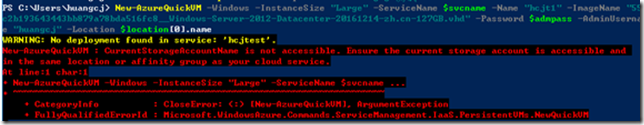
有错误提示中我们可以看到时由于CurrentStorageAccount引起的,我们需要先检查下Azure订阅。
运行Get-AzureSubscription
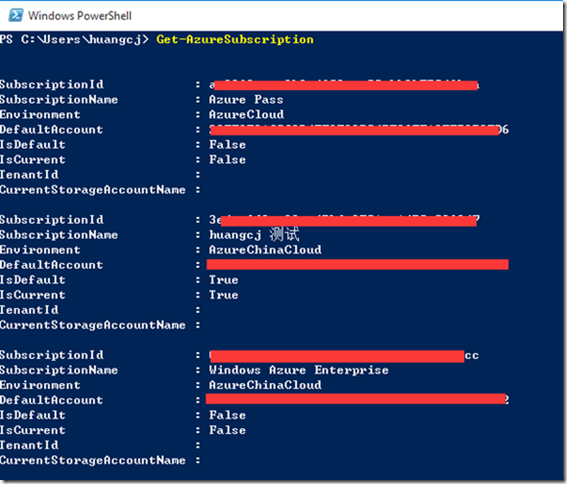
从图中我们可以看出当前并没有指定CurrentStorageAccountName,因此我们需要先指定下。
通过Set-AzureSubscription 命令进行设置
![]()
设置完成后我们在Get-AzureSubscription 看下。
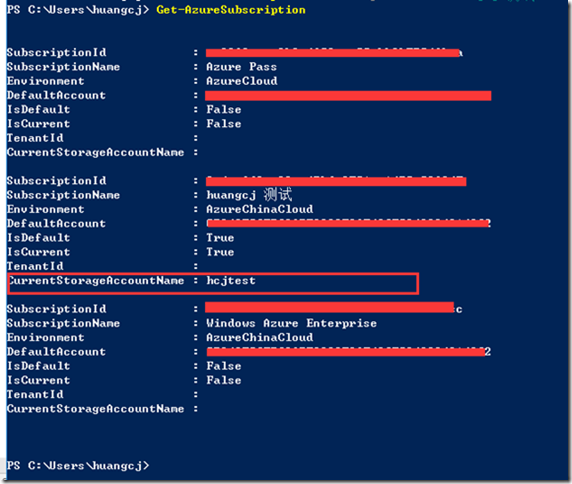
可以看到已经设置好了。然后我们在运行下 New-AzureQuickVM 创建虚拟机

命令成功执行。
Azure PowerShell - CurrentStorageAccountName 错误处理办法
声明:以上内容来自用户投稿及互联网公开渠道收集整理发布,本网站不拥有所有权,未作人工编辑处理,也不承担相关法律责任,若内容有误或涉及侵权可进行投诉: 投诉/举报 工作人员会在5个工作日内联系你,一经查实,本站将立刻删除涉嫌侵权内容。
