首页 > 代码库 > Nginx 静态服务器
Nginx 静态服务器
生产环境是2台,我这测试就一台。
动静分离:
nginx_static server:192.168.121.128
nginx_server :192.168.121.133
静态文件服务器配置:
[root@192 conf.d]# cat static.conf
server {
listen 80 default_server; #default_server
server_name _;#ip访问
location /{
root /data/company/;#静态文件存放的目录
index index.html index.htm;
}
}#nginx_static映射的目录文件存放路径
[root@192 conf.d]# ls /data/company/ aboutUs.html img messageCloud.html news-solution.html priceCloud.html solutionO2O.html bak index.html min-system.html news-trends.html privateCloud.html trackCloud.html companyWebsite-20170111.zip ITservice.html newDetail.html operationPerson.html solutionB2B2C.html WMS.html css joinUS.html news operationsCourse.html solutionB2B.html fonts js news.html operationSystem.html solutionB2C.html
nginx服务器代理:
[root@localhost conf.d]# cat upstream.conf
upstream company {
server 192.168.121.128:80;
}
[root@localhost conf.d]# cat zabbix.test.conf
server {
listen 80;
server_name zabbix.test.com;
location / {
index index.html;
proxy_pass http://company;#upstream
proxy_set_header Host $host; #nginx主机头
proxy_set_header X-Real-IP $remote_addr;
proxy_set_header X-Forwarded-For $proxy_add_x_forwarded_for;
}
}效果图:
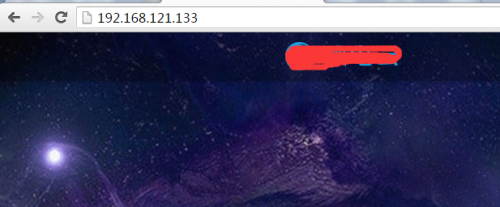
生产域名的话,在万网做个解析就好了!
本文出自 “LINUX Super梦” 博客,请务必保留此出处http://215687833.blog.51cto.com/6724358/1896045
Nginx 静态服务器
声明:以上内容来自用户投稿及互联网公开渠道收集整理发布,本网站不拥有所有权,未作人工编辑处理,也不承担相关法律责任,若内容有误或涉及侵权可进行投诉: 投诉/举报 工作人员会在5个工作日内联系你,一经查实,本站将立刻删除涉嫌侵权内容。
