首页 > 代码库 > aws codecommit 代码托管服务使用
aws codecommit 代码托管服务使用
1.在aws 的IAM 创建用户
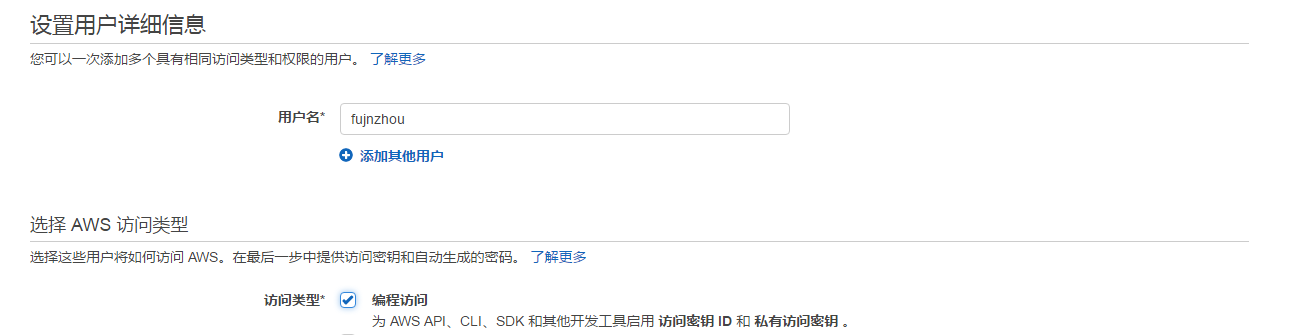 2.为用户增加codecommitfullaccess的权限
2.为用户增加codecommitfullaccess的权限

3.将机器的ssh公钥添加到用户的安全证书
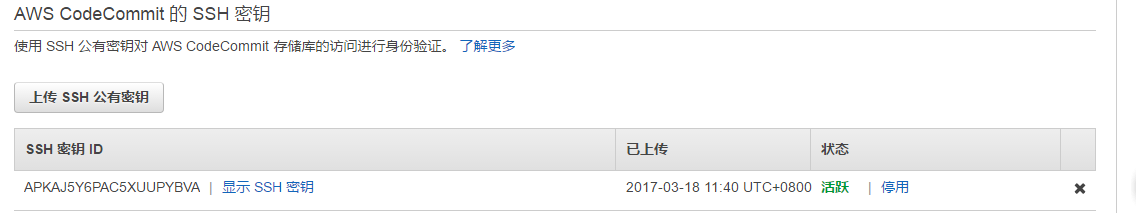
这里需要把ssh的密钥id记录一下。克隆代码的时候需要
4.创建codecommit仓库
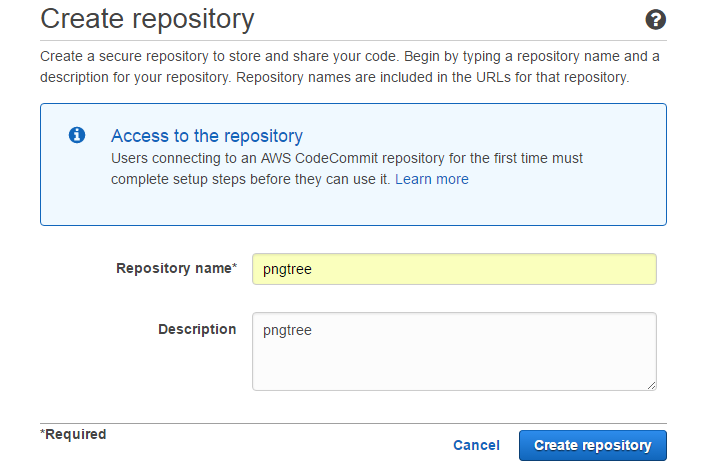
5.使用ssh密钥id 验证 代码仓库是否可连接
[root@web1 ~]# ssh ssh密钥id@git-codecommit.us-east-2.amazonaws.com The authenticity of host ‘git-codecommit.us-east-2.amazonaws.com (52.95.20.120)‘ can‘t be established. RSA key fingerprint is a9:6d:03:ed:08:42:21:be:06:e1:e0:2a:d1:75:31:5e. Are you sure you want to continue connecting (yes/no)? yes Warning: Permanently added ‘git-codecommit.us-east-2.amazonaws.com,52.95.20.120‘ (RSA) to the list of known hosts. You have successfully authenticated over SSH. You can use Git to interact with AWS CodeCommit. Interactive shells are not supported.Connection to git-codecommit.us-east-2.amazonaws.com closed by remote host. Connection to git-codecommit.us-east-2.amazonaws.com closed.
6.克隆代码到本地
[root@web1 ~]# git clone ssh://ssh密钥id@git-codecommit.us-east-2.amazonaws.com/v1/repos/pngtree test Initialized empty Git repository in /root/test/.git/
7.git 的一些常用操作
git add ./ git commit -m “test” git push origin master
本文出自 “不抛弃!不放弃” 博客,请务必保留此出处http://thedream.blog.51cto.com/6427769/1907885
aws codecommit 代码托管服务使用
声明:以上内容来自用户投稿及互联网公开渠道收集整理发布,本网站不拥有所有权,未作人工编辑处理,也不承担相关法律责任,若内容有误或涉及侵权可进行投诉: 投诉/举报 工作人员会在5个工作日内联系你,一经查实,本站将立刻删除涉嫌侵权内容。
