首页 > 代码库 > 字符集修改、Linux时间同步、调整文件描述符
字符集修改、Linux时间同步、调整文件描述符
字符集
UTF-8:非定长,1-4字节,广泛支持,应用最广
GBK:定长,双字节,不是国际标准,支持的系统少
[root@wuyike ~]# cat /etc/sysconfig/i18n
LANG="en_US.UTF-8"
SYSFONT="latarcyrheb-sun16"
先备份:
[root@wuyike ~]# cp /etc/sysconfig/i18n /etc/sysconfig/i18n.wuyike.20170411
改配置:
[root@wuyike ~]# sed -i ‘s#LANG="en_US.UTF-8"#LANG="zh_CN.UTF-8"#g‘ /etc/sysconfig/i18n
[root@wuyike ~]# cat /etc/sysconfig/i18n
LANG="zh_CN.UTF-8"
SYSFONT="latarcyrheb-sun16"
[root@wuyike ~]# echo $LANG
en_US.UTF-8
[root@wuyike ~]# source /etc/sysconfig/i18n
[root@wuyike ~]# echo $LANG
zh_CN.UTF-8
然后改CRT中的字符集:会话选项-->外观-->字符编码-->utf-8 即可。
时间服务:
[root@wuyike ~]# date
2017年 03月 04日 星期六 18:57:16 CST
修改时间:
[root@wuyike ~]# date -s "2017/04/11 20:38"
2017年 04月 11日 星期二 20:38:00 CST
[root@wuyike ~]# date
2017年 04月 11日 星期二 20:38:05 CST
保存时间:
[root@wuyike ~]# hwclock
2017年04月11日 星期二 20时38分23秒 -0.344922 seconds
同步互联网时间:
[root@wuyike ~]# /usr/sbin/ntpdate time.nist.gov
11 Apr 20:41:29 ntpdate[35435]: step time server 216.229.0.179 offset -604646.549696 sec
在crond上设置每隔5分钟同步一次互联网
[root@wuyike ~]# echo "*/5 * * * * /usr/sbin/ntpdate time.nist.gov" >/dev/null 2>&1" >>/var/spool/cron/root
或者启动linux自动同步互联网程序:
[root@wuyike ~]# /etc/init.d/ntpd start
NTP服务:
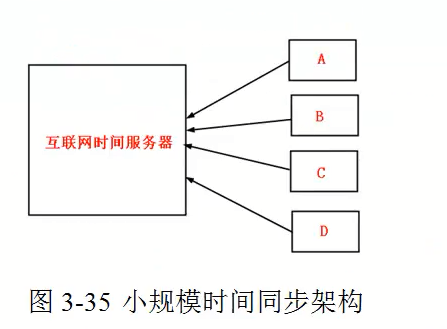
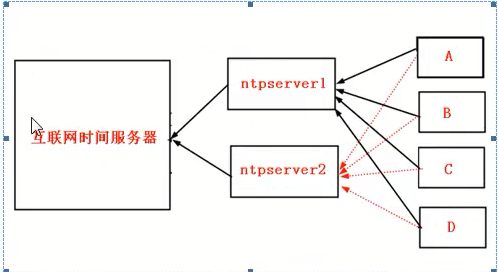
为CRT设置超时控制:
[root@wuyike ~]# export TMOUT=10
[root@wuyike ~]# timed out waiting for input: auto-logout
[keke@wuyike ~]$
永久设置超时控制
[root@wuyike ~]# echo "export TMOUT=10" >>/etc/profile
[root@wuyike ~]# source /etc/profile
查看:
[root@wuyike ~]# echo $TMOUT
1000
历史记录控制:
历史记录只保存5行的设置:
[root@wuyike ~]# HISTSIZE=5
查看:
[root@wuyike ~]# history
562 history
563 HISTORY=5
564 history
565 HISTSIZE=5
566 history
或者用以下方式修改:
[root@wuyike ~]# export HISTORY=50
[root@wuyike ~]# history
564 history
565 HISTSIZE=5
566 history
567 export HISTORY=50
568 history
(被删掉了)
历史记录同时也存放在历史记录文件中,查看与修改历史记录文件:
[root@wuyike ~]# cat ~/.bash_history
[root@wuyike ~]# HISTFILESIZE=5
清空现有的history,用-c参数:
[root@wuyike ~]# history
569 cat ~/.bash
570 cat ~/.bash_history
571 HISTFILESIZE=5
572 cat ~/.bash_history
573 history
[root@wuyike ~]# history -c
[root@wuyike ~]# history
570 history
或者只删除某一行,用-d:
[root@wuyike ~]# history
570 history
571 echo 123456|passwd --stdin keke
572 history
[root@wuyike ~]# history -d 571
[root@wuyike ~]# history
570 history
571 history
572 history -d 571
573 history
加大服务器文件描述符:
文件描述符基本为整数数字(0-65535)、
进程使用的时候会占用文件描述符,使用它来打开文件,标识打开的文件
查看默认文件描述符:
[root@wuyike ~]# ulimit -n
1024
调整文件描述符:(修改shell资源限制)
[root@wuyike ~]# ulimit -SHn 65535
[root@wuyike ~]# ulimit -n
65535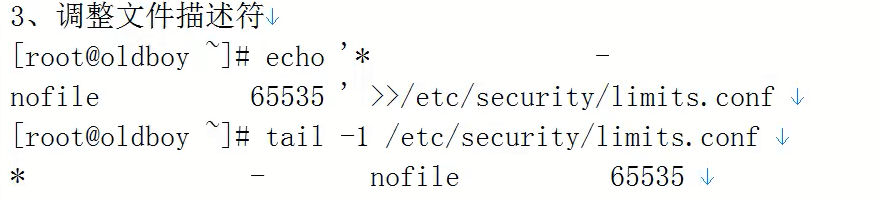
字符集修改、Linux时间同步、调整文件描述符
