首页 > 代码库 > About BMC Remedy Developer Studio
About BMC Remedy Developer Studio
BMC Remedy Developer Studio 是什么?
BMC Remedy Developer Studio is an integrated(一体化的) development environment (IDE) for AR System applications.It provides all the application development functions of the previous BMC Remedy Administrator tool with a modern, powerful, easy-to-use interface. (The AR System Administration Console provides the server administration functions that BMC Remedy Administrator provided before release 7.1.00.)
BMC Remedy Developer Studio环境
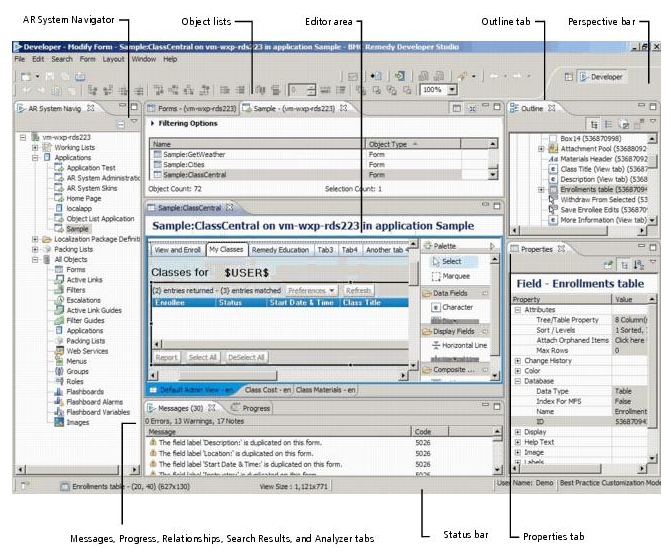
BMC Remedy Developer Studio的两种模式
一种是:base practice customization(安装后默认模式)
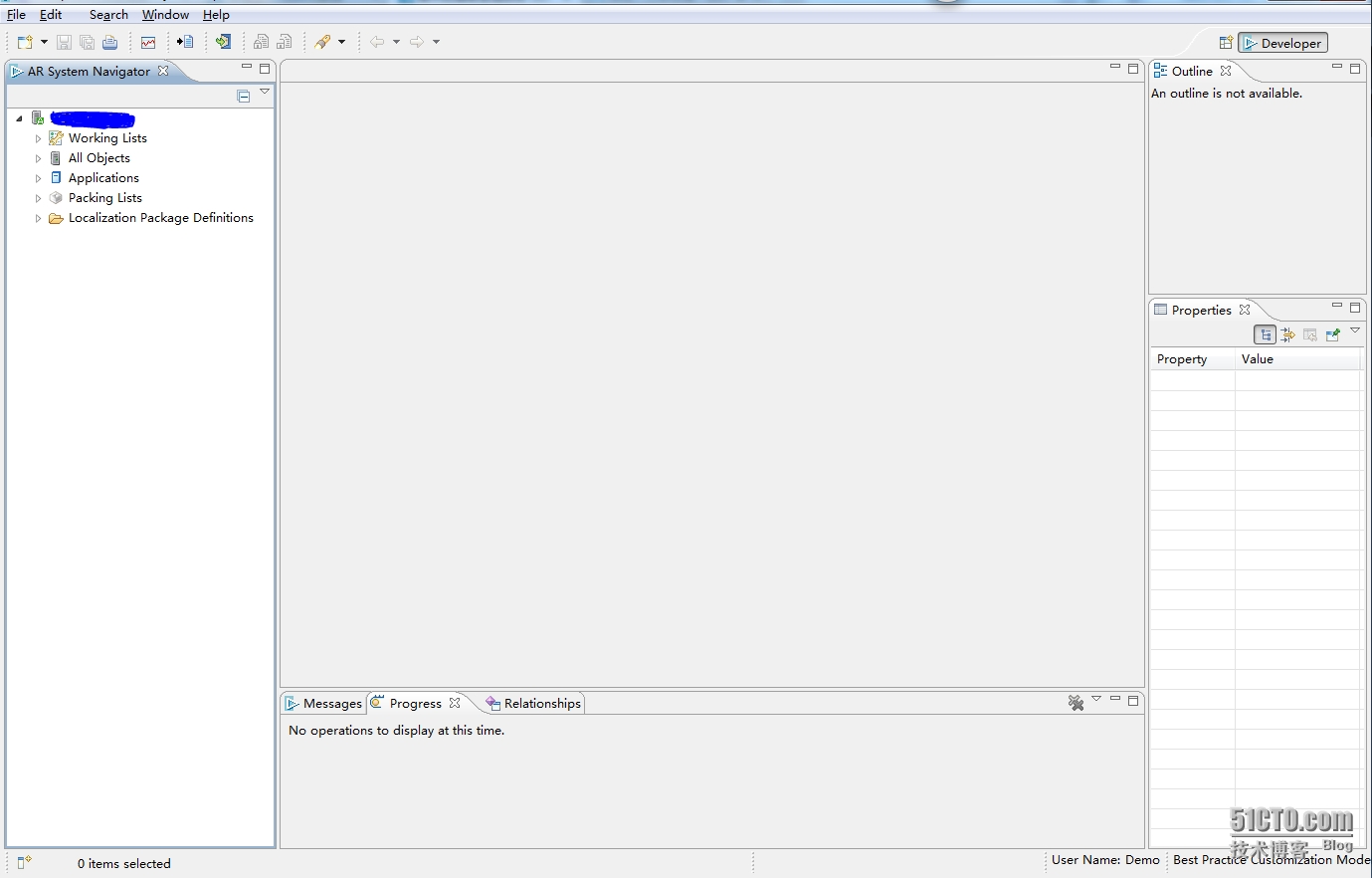
另一种是:base Developer
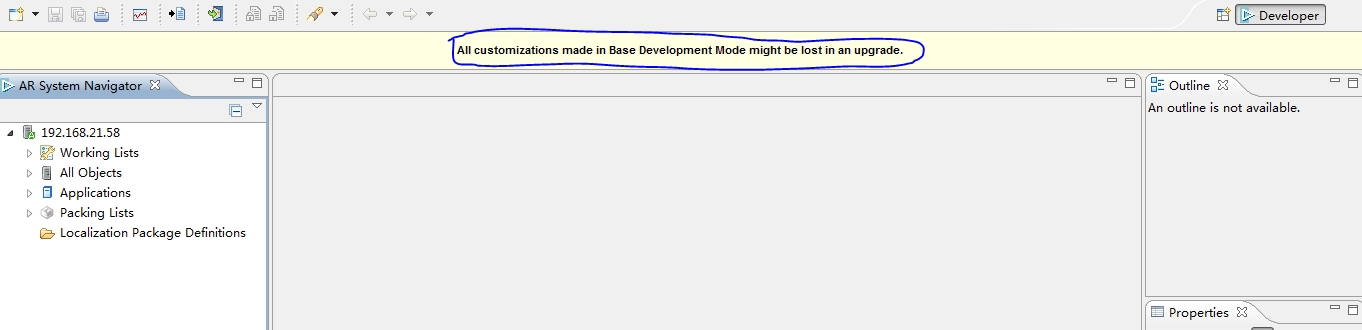
那么这两种模式有什么区别呢?
best practice customization模式:(一般用于应用升级的开发模式)
The Best Practice Customization mode (the default mode) enables you to indirectly modify objects created in Base Development mode. This includes all out-of-the-box AR System application and server objects. Modification is achieved by creating overlays for the object, and modifying the overlay. This practice ensures that your modifications follow BMC development best practices and that they are not lost when your application or server is upgraded. In this mode, you can also create, modify, and delete custom objects. You cannot create, directly modify, or delete origin objects (objects created in Base Development mode).
base Developement模式:(用于基础开发的模式)
The Base Development mode provides unrestricted access to create, modify, and delete origin objects, such as out-of-the-box application objects. This mode is intended to be used only by application developers. You cannot create, modify, or delete overlay or custom objects in this mode.
本文出自 “爱咖啡” 博客,请务必保留此出处http://4837471.blog.51cto.com/4827471/1564412
About BMC Remedy Developer Studio
