首页 > 代码库 > 万兆光模流量大于4G后有drop丢包现象
万兆光模流量大于4G后有drop丢包现象
故障现象:
一批设备使用的是万兆光模块,当单台流量达到4G以上时量就会上不去且有dorp丢包现象。
同一批设备相同业务,量在4G以下的一切正常
设备故障信息如下:
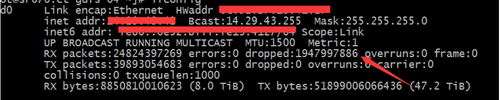
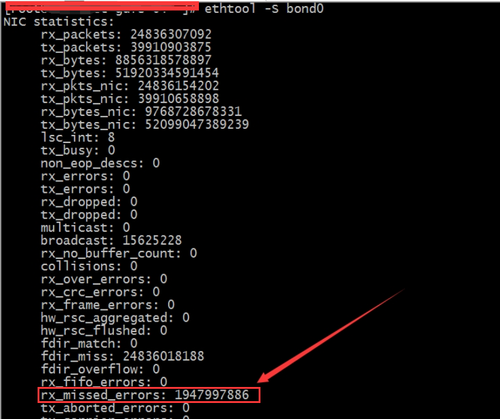
处理过程:
1、 调整buffer_size缓冲大小(未解决该问题)
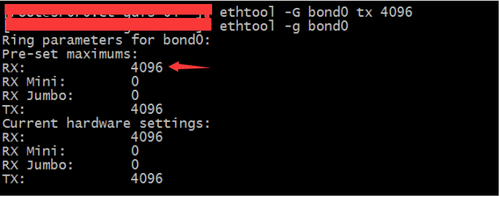
注:ethtool -G是暂时生效的,永久生效的话需要将ethtool设置写入/etc/rc.d/rc.local之中
2、 联系厂家更新驱动(未解决该问题)
3、 设置中断绑定在不同的cpu核心上(解决了该问题)
设置之前:cat /proc/interrupts |egrep "CPU|em1"
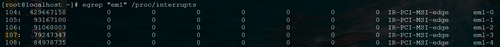
设置之后:cat /proc/interrupts |egrep "CPU|em1"
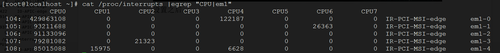
修改过程:
1、安装irqbalance (原本没有这个服务,但对应的文件修改不了)
#yum -y install glib2-devel #yum -y install irqbalance # /etc/init.d/irqbalance start # /etc/init.d/irqbalance stop
[root@localhost ~]# cat /proc/interrupts|egrep "CPU|em1" CPU0 CPU1 CPU2 CPU3 CPU4 CPU5 CPU6 CPU7 104: 429863108 0 0 0 29594 0 0 0 IR-PCI-MSI-edge em1-0 105: 93211688 0 0 0 0 0 6662 0 IR-PCI-MSI-edge em1-1 106: 91114970 0 0 0 0 0 0 0 IR-PCI-MSI-edge em1-2 107: 79281082 0 5058 0 0 0 0 0 IR-PCI-MSI-edge em1-3 108: 85015088 0 0 0 5483 0 0 0 IR-PCI-MSI-edge em1-4
[root@localhost ~]# cat/proc/irq/104/smp_affinity_list 4 [root@localhost ~]# cat/proc/irq/105/smp_affinity_list 6 [root@localhost ~]# cat/proc/irq/106/smp_affinity_list 0 [root@localhost ~]# cat/proc/irq/107/smp_affinity_list 2 [root@localhost ~]# cat/proc/irq/108/smp_affinity_list 4 [root@localhost ~]# echo ‘1‘ >/proc/irq/108/smp_affinity_list [root@localhost ~]# cat/proc/irq/108/smp_affinity_list 1
说明:
1、一般情况下不建议修改,irqbalance根据系统中断负载的情况,自动迁移中断保持中断的平衡,同时会考虑到省电因素等等。 但是在实时系统中会导致中断自动漂移,对性能造成不稳定因素,在高性能的场合建议关闭。
2、如果再次启动irqbalance服务,会覆盖掉之前修改的内容。
2、还有其他操作看附件{厂商给的}。
3、参考博文:
http://blog.chinaunix.net/uid-26642180-id-3131179.html
http://blog.csdn.net/liugongfeng/article/details/50311071
http://www.it165.net/os/html/201301/4427.html
本文出自 “点滴积累” 博客,谢绝转载!
万兆光模流量大于4G后有drop丢包现象
