首页 > 代码库 > ansible通过cmdb资产接口动态创建hosts列表
ansible通过cmdb资产接口动态创建hosts列表
前言:
在自动化、批量化操作主机的时候,有时候咱们需要定义主机组。 比如,saltstack的group组,及salt -N参数 ,在ansible下的自己搞定ansible的主机组。有些麻烦,要知道,你既然选择了用saltstack、ansible这类的集群操作工具,如果你再选择把几十个多到几百个手动地,一个个地把主机组及相关联的主机写入配置,是不是显得很1+1。
这里简单说下我的一些个方法,首先可以避免这些个配置的写入,在产生minion的id的时候,就给他一个完美又规范的主机域名。 比如,bj-zw-nginx,很容易定位到北京,兆维,nginx机组。 其实主要你的主机域名相当的规范了,啥都好办了。 如果一些难搞的主机,非要自定义group,可以通过cmdb资产接口,来取值,然后复写到配置文件里面,这个方法很有效,在没有了解到ansible有动态inventory的功能前,我一直在用这个方法,间隔性的会从cmdb接口拿到最新的主机及配置信息,复写到类hosts文件里面。
其实我上面说的功能,已经算是可以实现动态的hosts功能,看了沈灿和金山小伙的晓聪的讨论,才知道有个叫 Dynamic Inventory 的东西,这个功能其实是我上面讲解第二个方法的集成版,他省略了这一步,直接调用一个有inventory功能的脚本,然后取出相关的主机list,然后执行。
(这里打个广告,这两天通过朋友了解了猎豹那边的技术氛围,还不错,人虽然不多,因为是面向国外业务的团队,能力真心牛叉,那边运维研发的水平最少不比我差,欢迎牛人去猎豹面试,祝好运 !!! )
好了,正题!
原文:http://rfyiamcool.blog.51cto.com/1030776/1416808
我觉得官网有些太实在了,一些例子说的简单点就行,好让我们自己去扩展思维。 官网一上来就是cobbler和ec2的实例,谁看都有点麻。。。 我是真麻。
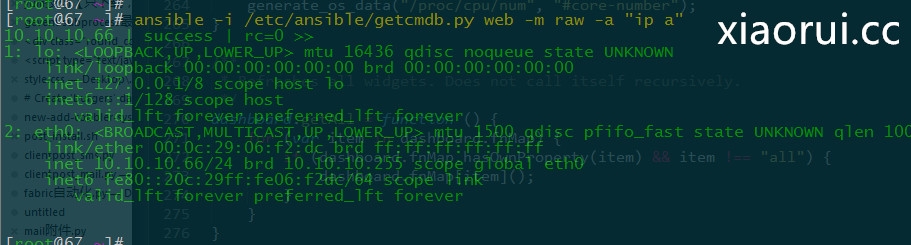
模拟从cmdb资产接口获取数据,然后返回json的脚本 getcmdb.py的内容
#!/usr/bin/python
#xiaorui.cc
import argparse
import ConfigParser
import os
import re
from time import time
import xmlrpclib
try:
import json
except ImportError:
import simplejson as json
def good():
parser = argparse.ArgumentParser(description=‘Produce an Ansible Inventory file based on Cobbler‘)
parser.add_argument(‘--list‘, action=‘store_true‘, default=True, help=‘List instances (default: True)‘)
parser.add_argument(‘--host‘, action=‘store‘, help=‘Get all the variables about a specific instance‘)
print json.dumps({"web":{"hosts":["10.10.10.66"]}})
class CobblerInventory(object):
#原文:http://rfyiamcool.blog.51cto.com/1030776/1416808
def __init__(self):
""" Main execution path """
self.conn = None
self.inventory = dict() # A list of groups and the hosts in that group
self.cache = dict() # Details about hosts in the inventory
# Read settings and parse CLI arguments
self.parse_cli_args()
# Cache
if self.args.refresh_cache:
self.update_cache()
elif not self.is_cache_valid():
self.update_cache()
else:
self.load_inventory_from_cache()
self.load_cache_from_cache()
data_to_print = ""
# Data to print
if self.args.host:
data_to_print = self.get_host_info()
elif self.args.list:
# Display list of instances for inventory
data_to_print = self.json_format_dict(self.inventory, True)
else: # default action with no options
data_to_print = self.json_format_dict(self.inventory, True)
print data_to_print
def _connect(self):
if not self.conn:
self.conn = xmlrpclib.Server(self.cobbler_host, allow_none=True)
............尼玛太多了。
def json_format_dict(self, data, pretty=False):
""" Converts a dict to a JSON object and dumps it as a formatted string """
if pretty:
return json.dumps(data, sort_keys=True, indent=2)
else:
return json.dumps(data)
good()脚本后面都是官网的cobbler的,大家可以直接摘出来。只需要上面的good函数就可以了。
不仅可以返回hosts的主机列表,还可以获取vars的变量,然后引用。 我这边用了最简单的例子,直接echo {{ vars }}。 一般来说,可以用 -m template模块,来推送配置。 其实我个人觉得 inventory动态信息和自定义模块的facts在某种程度有些功能重复了。 就我个人的看法,比如 我在操作一个nginx的vhosts和upstream信息组,这个时候用inventory动态和模块都可以从cmdb资产系统里面取出相关的信息来,只是inventory更能精确的返回,需要在那些target主机执行,这些指令!
引用vars变量:
话说,我这里的例子相当的简单,具体的从接口取数据,大家用urllib2 搞就是了。
#xiaorui.cc
def good():
parser = argparse.ArgumentParser(description=‘Produce an Ansible Inventory file based on Cobbler‘)
parser.add_argument(‘--list‘, action=‘store_true‘, default=True, help=‘List instances (default: True)‘)
parser.add_argument(‘--host‘, action=‘store‘, help=‘Get all the variables about a specific instance‘)
# print json.dumps({"web":{"hosts":["10.10.10.66"]},{"vars":{"todo":"this server whill restart"}}})
print json.dumps({"web":{"hosts":["10.10.10.66"],"vars":{"todo":"this server whill restart"}},"nginx":{"hosts":["10.10.10.69"],"va
rs":{"todo":"this nginx is restart"}}})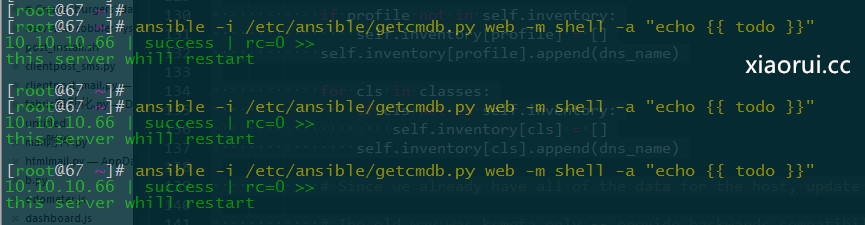
大家注意下ansible inventory的返回格式,web相当于/etc/ansible/hosts里面的[web]标题,hosts相当于[web]下面的主机list,vars相当于变量。 当然这些变量是供应给hosts主机,通过jinja2引用的。 一般来说,返回不能正确的执行,原因在于格式不对,如果格式对了,没道理不行!(this is 废话)
原来的hosts的例子:
[atlanta] host1 host2 [raleigh] host2 host3 [southeast:children] atlanta raleigh [southeast:vars] some_server=foo.southeast.example.com halon_system_timeout=30 self_destruct_countdown=60 escape_pods=2 [usa:children] southeast northeast southwest northwest
这是ansible能通过inventory返回的json信息。
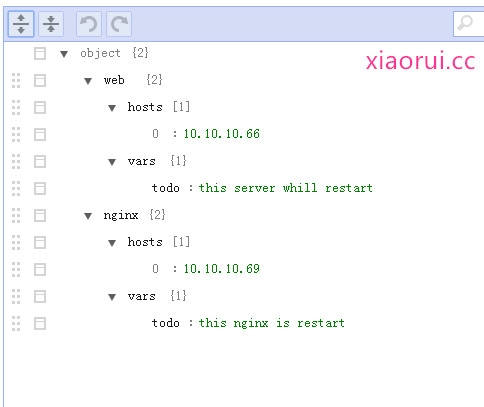
来一个比较完整的例子:
#!/usr/bin/env python
import sqlite3
import sys
try:
import json
except ImportError:
import simplejson as json
dbname = ‘/etc/inv.db‘
def grouplist(conn):
inventory ={}
inventory[‘local‘] = [ ‘127.0.0.1‘ ]
cur = conn.cursor()
cur.execute("SELECT type, name FROM hosts ORDER BY 1, 2")
for row in cur.fetchall():
group = row[‘type‘]
if group is None:
group = ‘ungrouped‘
if not group in inventory:
inventory[group] = {
‘hosts‘ : []
}
inventory[group][‘hosts‘].append(row[‘name‘])
cur.close()
print json.dumps(inventory, indent=4)
def hostinfo(conn, name):
vars = {}
cur = conn.cursor()
cur.execute("SELECT COUNT(*) FROM hosts WHERE name=?", (name, ))
row = cur.fetchone()
if row[0] == 0:
print json.dumps({})
sys.exit(0)
# Inject some variables for all hosts
vars = {
‘admin‘ : ‘Jane Jolie‘,
‘datacenter‘ : 1
}
#从ldap重组数据
if ‘ldap‘ in name.lower():
vars[‘baseDN‘] = ‘dc=mens,dc=de‘
print json.dumps(vars, indent=4)
if __name__ == ‘__main__‘:
con = sqlite3.connect(dbname)
con.row_factory=sqlite3.Row
if len(sys.argv) == 2 and (sys.argv[1] == ‘--list‘):
grouplist(con)
elif len(sys.argv) == 3 and (sys.argv[1] == ‘--host‘):
hostinfo(con, sys.argv[2])
else:
print "Usage: %s --list or --host <hostname>" % sys.argv[0]
sys.exit(1)
con.close()单纯的看只是格式不一样罢了。好了,就这么着了 ,ansible的中文的文档有些少,真的希望我的这些个小文,能为大家在工作中提高效率及一些实现的思路。
本文出自 “峰云,就她了。” 博客,谢绝转载!
