首页 > 代码库 > Centos6.5 + Oracle 11g r2 + nfs搭建RAC环境二
Centos6.5 + Oracle 11g r2 + nfs搭建RAC环境二




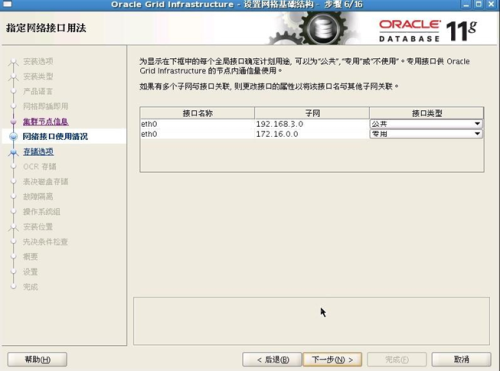

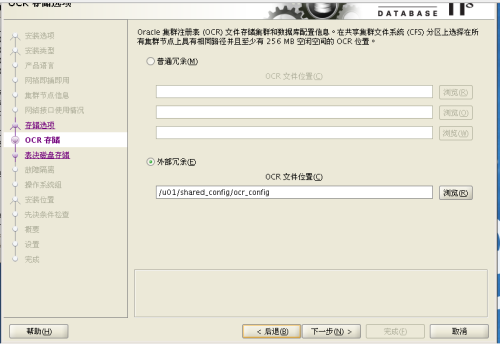
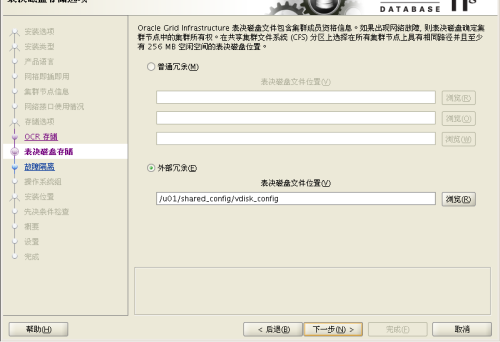


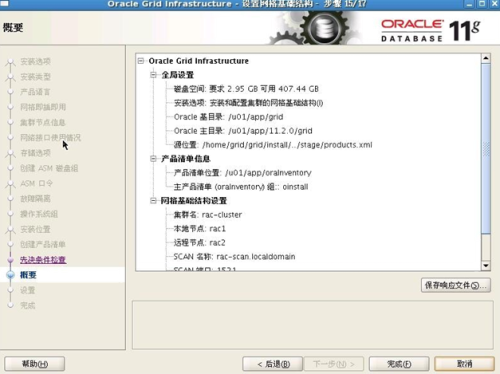

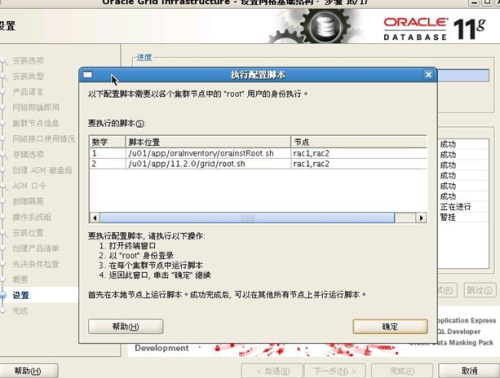

以下检查,最好在二台机器上都进行操作;
检查crs状态:
[grid@rac1 ~]$ crsctl check crs CRS-4638: Oracle High Availability Servicesis online CRS-4537: Cluster Ready Services is online CRS-4529: Cluster Synchronization Servicesis online CRS-4533: Event Manager is online
检查集群节点
[grid@rac1 ~]$ olsnodes -n rac1 1 rac2 2
检查监听器进程
[grid@rac1 ~]$ srvctl status listener 监听程序 LISTENER 已启用 监听程序 LISTENER 正在节点上运行: rac1,rac2
检查Oracle ASM
[grid@rac1 ~]$ srvctl status asm -a ASM 正在 rac1,rac2上运行 ASM 已启用。
检查OCR
[grid@rac1 ~]$ ocrcheck Status of Oracle Cluster Registry is asfollows : Version: 3 Total space (kbytes): 262120 Used space (kbytes): 2248 Available space (kbytes) : 259872 ID : 1968086688 Device/File Name: +OCR_VOTE Device/File integrity check succeededDevice/File not configured Device/File not configured Device/File notconfigured Device/File not configured Cluster registry integrity check succeeded Logical corruption check bypassed due tonon-privileged user
检查表决磁盘
[grid@rac1 ~]$ crsctl query css votedisk ## STATE File Universal Id File Name Diskgroup -- ----- ----------------- ------------------ ONLINE 433b29a662934f14bf5ce26f5c5f1bbf (ORCL:OCR_VOTE01) [OCR_VOTE]
安装oracle11gR2
[oracle@rac1 ~]$ unziplinux.x64_11gR2_database_1of2.zip [oracle@rac1 ~]$ unziplinux.x64_11gR2_database_2of2.zip [oracle@rac1 ~]$ cd database/ [oracle@rac1 database]$ ./runInstaller
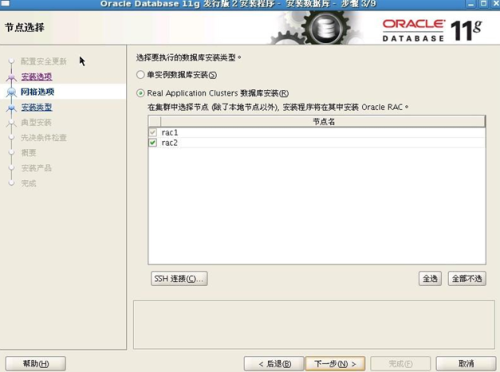
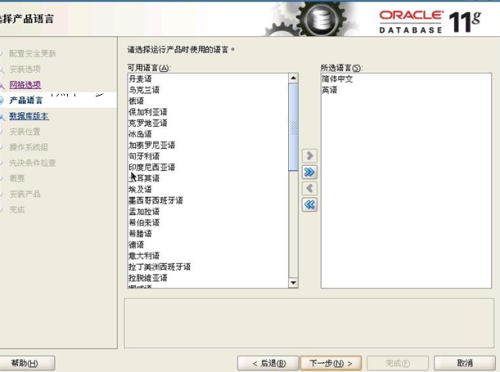
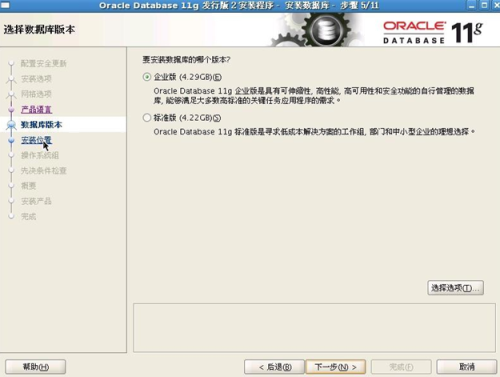
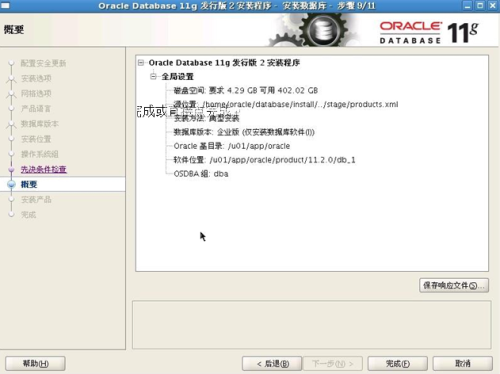


在二台机器上运行脚本 [root@rac1 ~]#/u01/app/oracle/product/11.2.0/db_1/root.sh Running Oracle 11g root.sh script... The following environment variables are setas: ORACLE_OWNER= oracle ORACLE_HOME= /u01/app/oracle/product/11.2.0/db_1 Enter the full pathname of the local bindirectory: [/usr/local/bin]: The file "dbhome" already existsin /usr/local/bin. Overwrite it? (y/n) [n]: y Copying dbhome to /usr/local/bin ... The file "oraenv" already existsin /usr/local/bin. Overwrite it? (y/n) [n]: y Copying oraenv to /usr/local/bin ... The file "coraenv" already existsin /usr/local/bin. Overwrite it? (y/n) [n]: y Copying coraenv to /usr/local/bin ... Entries will be added to the /etc/oratabfile as needed by Database Configuration Assistant when adatabase is created Finished running generic part of root.shscript. Now product-specific root actions will beperformed. Finished product-specific root actions.

创建数据库
# su – oracle $ dbca
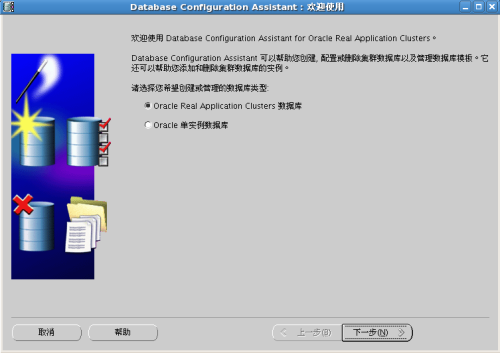
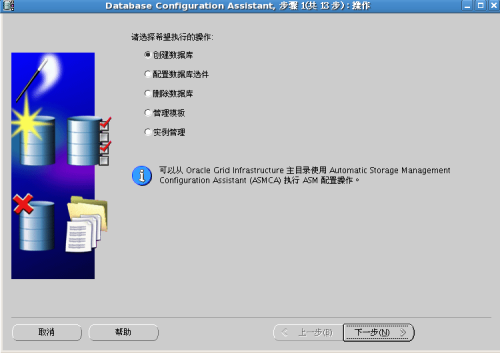
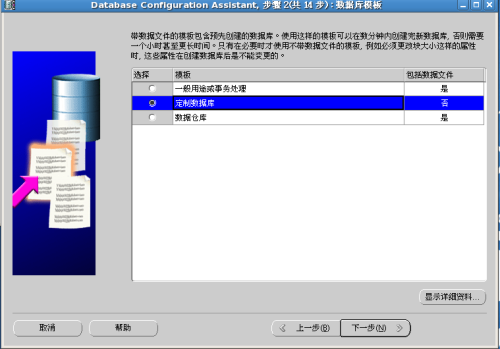
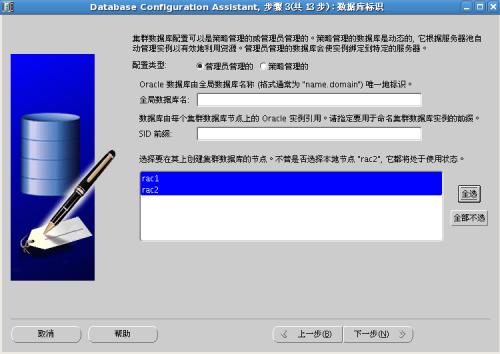


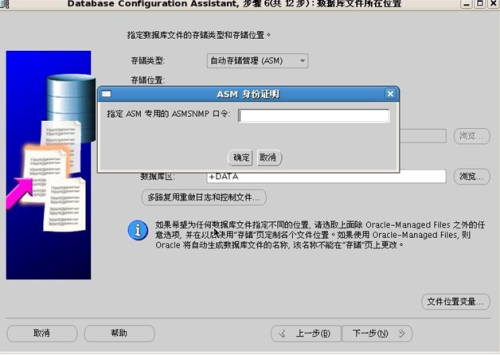
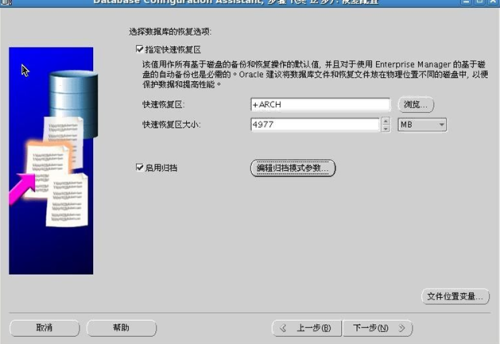
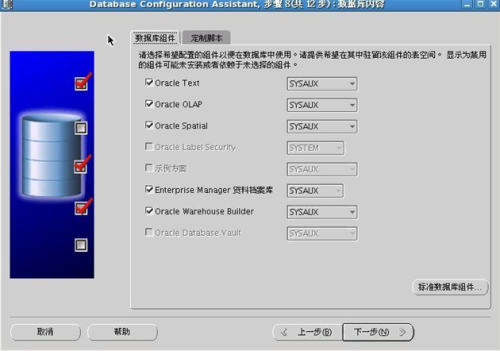
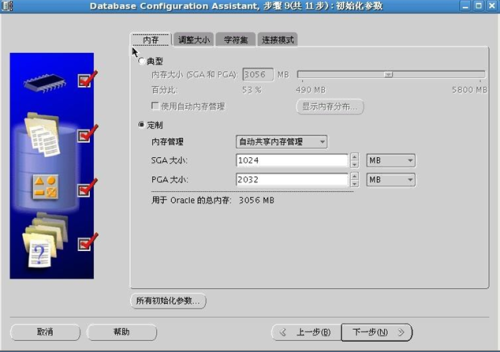
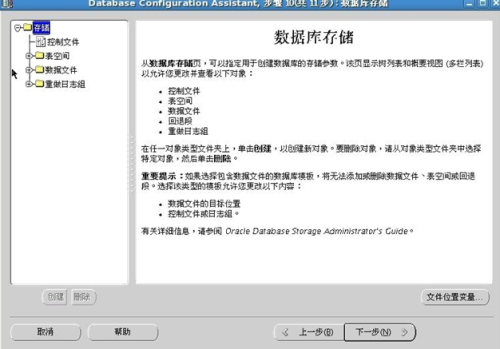


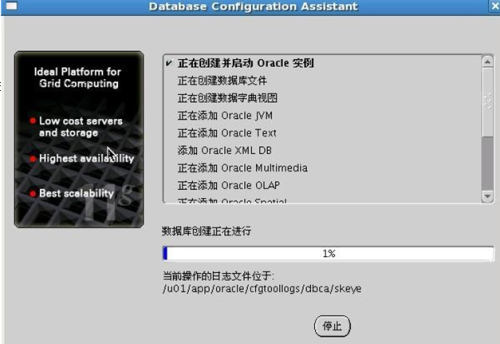
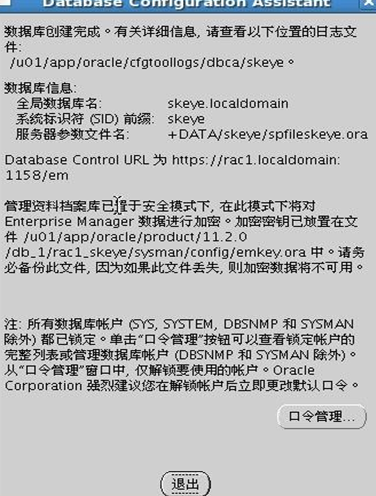
至此,oracle 11gr2 rac安装完成,可以使用plsql进行连接测试即可
本文出自 “junly” 博客,请务必保留此出处http://junly917.blog.51cto.com/2846717/1919025
Centos6.5 + Oracle 11g r2 + nfs搭建RAC环境二
声明:以上内容来自用户投稿及互联网公开渠道收集整理发布,本网站不拥有所有权,未作人工编辑处理,也不承担相关法律责任,若内容有误或涉及侵权可进行投诉: 投诉/举报 工作人员会在5个工作日内联系你,一经查实,本站将立刻删除涉嫌侵权内容。
