首页 > 代码库 > CentOS 6 yum 安装samba文件服务器
CentOS 6 yum 安装samba文件服务器
安装samba
chunli@CentOS->~$ sudo yum install -y samba chunli@CentOS->~$ sudo yum install -y samba-client chunli@CentOS->~$ sudo yum install -y samba-common chunli@CentOS->~$ sudo yum install -y samba-winbind chunli@CentOS->~$ sudo yum install -y samba-winbind-clients
创建samba用户的方式1
[root@CentOS ~]# useradd share #创建系统用户 [root@CentOS ~]# smbpasswd -a share New SMB password:share Retype new SMB password:share
创建samba用户的方式2
[root@CentOS ~]# useradd samba_user1 [root@CentOS ~]# pdbedit -a samba_user1 new password:samba_user1 retype new password:samba_user1
pdbedit -L #列出所有samba用户
pdbedit -L [username] 查看samba用户
pdbedit -Lv [username] 查看samba用户详细信息
pdbedit -X username 删除一个用户
创建文件目录存放路径,修改权限
mkdir /opt/smb chmod o+w /opt/smb/
#修改samba配置
[root@CentOS ~]# cp /etc/samba/smb.conf /etc/samba/smb.conf.install [root@CentOS ~]# > /etc/samba/smb.conf [root@CentOS ~]# vim /etc/samba/smb.conf log file = /var/log/samba/log.%m max log size = 50 security = user smb passwd file = /etc/samba/smbpasswd load printers = yes cups options = raw create mode = 0644 force create mode = 0644 directory mode = 0755 force directory mode = 0755 [MyShare] path = /opt/smb/ valid users = share,samba_user1 writable = yes
#重启samba服务
[root@CentOS ~]# chkconfig smb on [root@CentOS samba]# service smb restart Shutting down SMB services: [ OK ] Starting SMB services:
#查看samba监听状态
[root@CentOS samba]# netstat -utnlp | grep smb tcp 0 0 0.0.0.0:139 0.0.0.0:* LISTEN 10510/smbd tcp 0 0 0.0.0.0:445 0.0.0.0:* LISTEN 10510/smbd tcp 0 0 :::139 :::* LISTEN 10510/smbd tcp 0 0 :::445 :::* LISTEN 10510/smbd [root@CentOS samba]#
iptables -F 关闭防火墙
#windows登录samba服务器
创建文件,创建目录
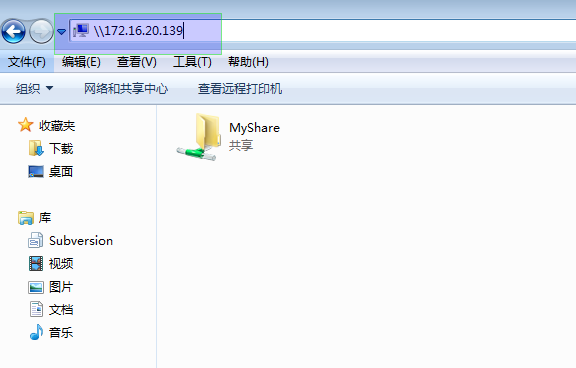
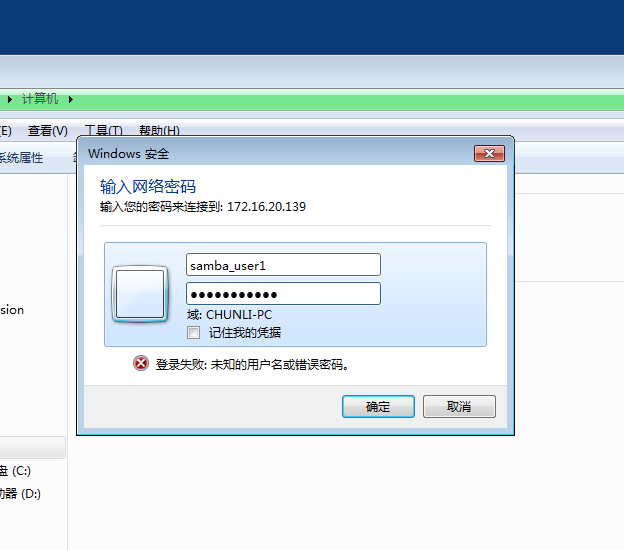
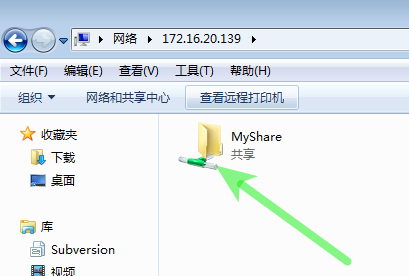

Linux挂载samba服务器
chunli@CentOS->~$ sudo mount -t cifs //172.16.20.139/MyShare ~/samba/ -o username=samba_user1,password=samba_user1 chunli@CentOS->~$ mount | grep "172.16.20.139" //172.16.20.139/MyShare on /home/chunli/samba type cifs (rw) chunli@CentOS->~$ cd /home/chunli/samba/ chunli@CentOS->samba$ touch test.file touch: 无法创建"test.file": 权限不够 用root用户可以执行挂载,root可以写入
本文出自 “李春利” 博客,谢绝转载!
CentOS 6 yum 安装samba文件服务器
声明:以上内容来自用户投稿及互联网公开渠道收集整理发布,本网站不拥有所有权,未作人工编辑处理,也不承担相关法律责任,若内容有误或涉及侵权可进行投诉: 投诉/举报 工作人员会在5个工作日内联系你,一经查实,本站将立刻删除涉嫌侵权内容。
