首页 > 代码库 > python 3.5 django 笔记(六)修改博客标题与内容
python 3.5 django 笔记(六)修改博客标题与内容
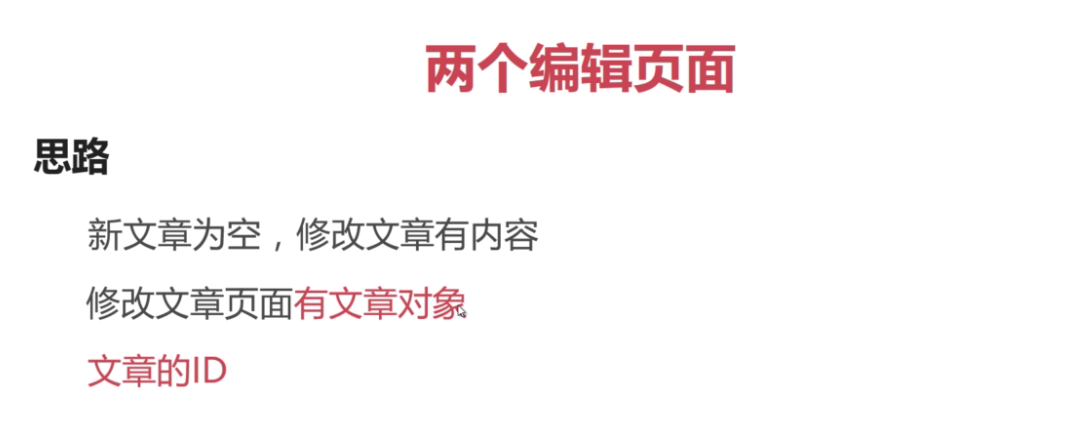
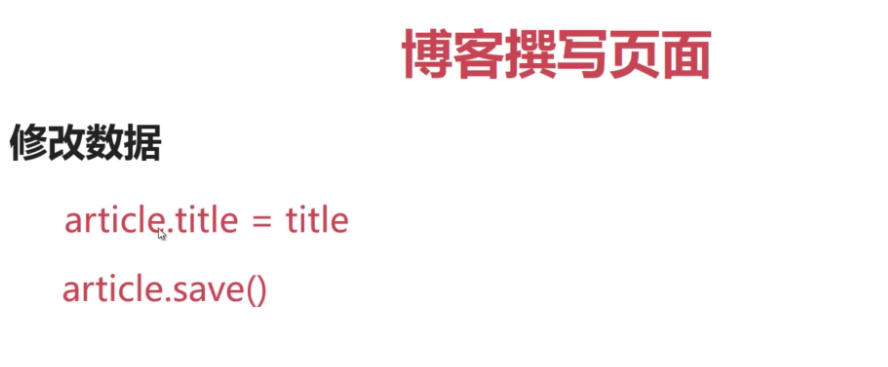
接下来,要把博客继续完善
画个画儿先~~
~~~~~~
~~~~~~
主页点击修改文章----修改文章页面
主页点击新文章----新文章页面
新文章提交后----主页
修改文章提交后----修改文章
~~~~~~
~~~~~~
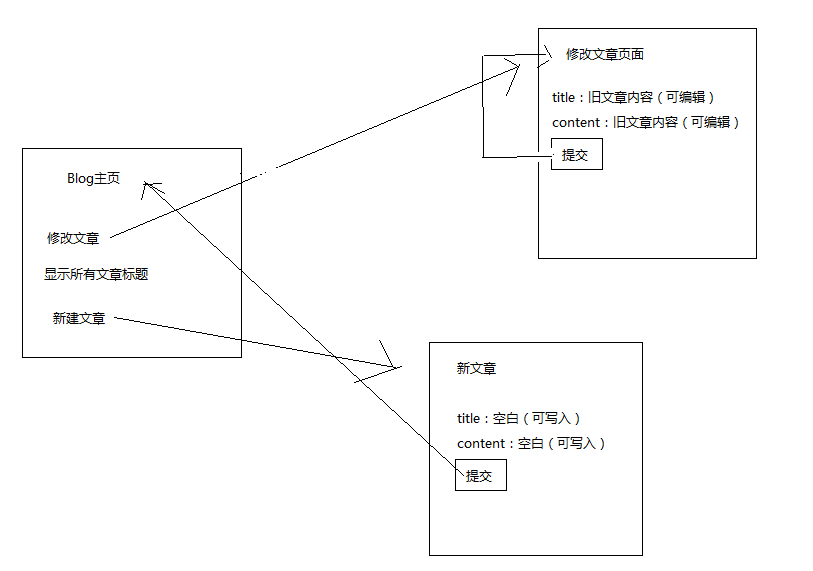

敲代码咯
编辑edit_page.html页面
<body>
<form action="{% url ‘blog:edit_action‘ %}" method="post">
{% csrf_token %}
<!--添加if语句,判断断码如果文章ID号不为0则执行-->
{% if article %}
<input type="hidden" name="article_id" value="http://www.mamicode.com/{{ article.id }}"/>
<label>文章标题
<input type="text" name="title" value="http://www.mamicode.com/{{ article.title }}"/>
<!--在编辑栏羡慕文章内容-->
</label>
<br/>
<label>文章内容
<input type="text" name="content" value="http://www.mamicode.com/{{ article.content }}"/>
<!--在编辑栏羡慕文章内容-->
</label>
<br/>
{% else %}
<input type="hidden" name="article_id" value="http://www.mamicode.com/0"/>
<label>文章标题
<input type="text" name="title" />
</label>
<br/>
<label>文章内容
<input type="text" name="content" />
</label>
<br/>
{% endif %}
<input type="submit" value="http://www.mamicode.com/提交">
</form>
</body>页面修改后,就去views.py操作执行动作
这次需要修改两次,信息量比较大咯
def edit_page(request, article_id):
#添加个id参数
if str(article_id) == ‘0‘:
#判断字符型id是不是等于0,是的话,则返回编辑页面
return render(request, ‘blog/edit_page.html‘)
article = models.Article.objects.get(pk=article_id)
return render(request, ‘blog/edit_page.html‘, {‘article‘: article})
#不为0则显示内容
def edit_action(request):
title = request.POST.get(‘title‘, ‘TITLE‘)
content = request.POST.get(‘content‘,‘CONTENT‘)
article_id =request.POST.get(‘article_id‘, ‘0‘)
#这次添加了if语句
if article_id == ‘0‘:
#ID为0 ,则返回主页
models.Article.objects.create(title=title, content=content)
articles = models.Article.objects.all()
return render(request,‘blog/index.html‘,{‘articles‘:articles})
article = models.Article.objects.get(pk=article_id)
article.title = title
article.content = content
article.save()
return render(request, ‘blog/article_page.html‘, {‘article‘: article})
#不是的话,就执行更新操作最后,修改blog下的urls.py
from django.conf.urls import url from . import views urlpatterns = [ url(r‘^index/$‘, views.index), url(r‘^article/(?P<article_id>[0-9]+)$‘, views.article_page, name="article_page"), url(r‘^edit/(?P<article_id>[0-9]+)$‘, views.edit_page, name=‘edit_page‘), #把编辑的页面也添加上id号识别 url(r‘^edit/action$‘, views.edit_action, name=‘edit_action‘), ]






搞定囖~~
python 3.5 django 笔记(六)修改博客标题与内容
声明:以上内容来自用户投稿及互联网公开渠道收集整理发布,本网站不拥有所有权,未作人工编辑处理,也不承担相关法律责任,若内容有误或涉及侵权可进行投诉: 投诉/举报 工作人员会在5个工作日内联系你,一经查实,本站将立刻删除涉嫌侵权内容。
