首页 > 代码库 > es5.4安装head、ik中文分词插件
es5.4安装head、ik中文分词插件
安装maven打包工具
wget http://mirror.bit.edu.cn/apache/maven/maven-3/3.3.9/binaries/apache-maven-3.3.9-bin.tar.gz tar -xf apache-maven-3.3.9-bin.tar.gz mv apache-maven-3.3.9 /usr/local/data/apache-maven vim /etc/profile export MAVEN_HOME=/usr/local/data/apache-maven export PATH=$PATH:$MAVEN_HOME/bin source /etc/profile
2. 安装ik分词
git clone https://github.com/medcl/elasticsearch-analysis-ik cd elasticsearch-analysis-ik/ mvn package ll /usr/local/data/elasticsearch-analysis-ik/target/releases/ total 4400 -rw-r--r-- 1 root root 4502096 May 26 11:29 elasticsearch-analysis-ik-5.4.0.zip
创建分词目录
mkdir /usr/local/data/elasticsearch/plugins/ik cp target/releases/elasticsearch-analysis-ik-5.4.0.zip /usr/local/data/elasticsearch/plugins/ik/ cd /usr/local/data/elasticsearch/plugins/ik && unzip elasticsearch-analysis-ik-5.4.0.zip chown -R es.es /usr/local/data/elasticsearch
测试分词
http://172.16.230.198:9200/index/_analyze?analyzer=ik_max_word&text=中华人民共和国
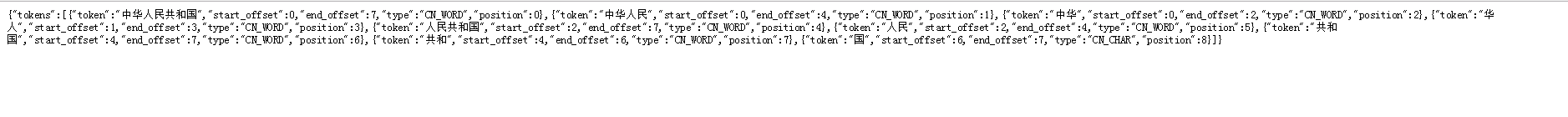
3.安装head插件
yum -y install git npm
git clone git://github.com/mobz/elasticsearch-head.git
cd elasticsearch-head
npm install
npm install -g cnpm --registry=
修改head监听地址为内网
vim Gruntfile.js
connect: {
server: {
options: {
hostname:‘172.16.230.198‘,
port: 9100,
base: ‘.‘,
keepalive: true
}
}
}
后台启动elasticsearch-head 插件
npm install grunt-cli
ln -s /usr/local/data/elasticsearch-head/node_modules/grunt/bin/grunt /usr/bin/
grunt server &遇到的问题:head 插件无法连接es集群 显示集群健康值未连接
修改head的es监听地址
cd elasticsearch-head vim _site/app.js
修改 『http://localhost:9200』字段到本机ES端口与IP
vim $ES_HOME$/config/elasticsearch.yml # 增加如下字段 http.cors.enabled: true http.cors.allow-origin: "*"
重启es 和head即可
本文出自 “不抛弃!不放弃” 博客,请务必保留此出处http://thedream.blog.51cto.com/6427769/1929838
es5.4安装head、ik中文分词插件
声明:以上内容来自用户投稿及互联网公开渠道收集整理发布,本网站不拥有所有权,未作人工编辑处理,也不承担相关法律责任,若内容有误或涉及侵权可进行投诉: 投诉/举报 工作人员会在5个工作日内联系你,一经查实,本站将立刻删除涉嫌侵权内容。
