首页 > 代码库 > GitLab 的一键安装方式
GitLab 的一键安装方式
一、安装环境的介绍
Centos 6.7 x86_64 2.6.32-573.el6.x86_64 IP:192.168.159.129 #公司内部测试服务器
GitLab版本:9.1.2
软件包下载地址:https://mirrors.tuna.tsinghua.edu.cn/gitlab-ce/yum/el6/
二、安装过程
#rpm -ivh gitlab-ce-9.1.2-ce.0.el6.x86_64.rpm Preparing... ########################################### [100%] 1:gitlab-ce ########################################### [100%] hostname: Host name lookup failure *. *. *** *** ***** ***** .****** ******* ******** ******** ,,,,,,,,,***********,,,,,,,,, ,,,,,,,,,,,*********,,,,,,,,,,, .,,,,,,,,,,,*******,,,,,,,,,,,, ,,,,,,,,,*****,,,,,,,,,. ,,,,,,,****,,,,,, .,,,***,,,, ,*,. _______ __ __ __ / ____(_) /_/ / ____ _/ /_ / / __/ / __/ / / __ `/ __ / /_/ / / /_/ /___/ /_/ / /_/ / \____/_/\__/_____/\__,_/_.___/ gitlab: Thank you for installing GitLab! gitlab: To configure and start GitLab, RUN THE FOLLOWING COMMAND: sudo gitlab-ctl reconfigure gitlab: GitLab should be reachable at http://gitlab.example.com gitlab: Otherwise configure GitLab for your system by editing /etc/gitlab/gitlab.rb file gitlab: And running reconfigure again. gitlab: gitlab: For a comprehensive list of configuration options please see the Omnibus GitLab readme gitlab: https://gitlab.com/gitlab-org/omnibus-gitlab/blob/master/README.md gitlab: It looks like GitLab has not been configured yet; skipping the upgrade script. 根据上面的提示执行: #sudo gitlab-ctl reconfigure Starting Chef Client, version 12.12.15 resolving cookbooks for run list: ["gitlab"] Synchronizing Cookbooks: - gitlab (0.0.1) - package (0.0.0) - runit (0.14.2) Installing Cookbook Gems: Compiling Cookbooks... Recipe: gitlab::default * directory[/etc/gitlab] action create - change mode from ‘0755‘ to ‘0775‘ init (upstart 0.6.5) Converging 378 resources * directory[/etc/gitlab] action create (up to date) * directory[Create /var/opt/gitlab] action create - create new directory /var/opt/gitlab - change mode from ‘‘ to ‘0755‘ - change owner from ‘‘ to ‘root‘ - change group from ‘‘ to ‘root‘ * directory[/opt/gitlab/embedded/etc] action create - create new directory /opt/gitlab/embedded/etc - change mode from ‘‘ to ‘0755‘ - change owner from ‘‘ to ‘root‘ - change group from ‘‘ to ‘root‘ * template[/opt/gitlab/embedded/etc/gitconfig] action create - create new file /opt/gitlab/embedded/etc/gitconfig - update content in file /opt/gitlab/embedded/etc/gitconfig from none to 5fe039 --- /opt/gitlab/embedded/etc/gitconfig 2017-05-25 10:46:30.027207736 +0800 +++ /opt/gitlab/embedded/etc/.chef-gitconfig20170525-6666-jc6wi6 2017-05-25 10:46:30.026207736 +0800 @@ -1 +1,10 @@ +[pack] + threads = 1 +[receive] + fsckObjects = true +[repack] + writeBitmaps = true +[transfer] + hideRefs=^refs/tmp/ +hideRefs=^refs/keep-around/ - change mode from ‘‘ to ‘0755‘ Recipe: gitlab::web-server * group[Webserver user and group] action create - create group gitlab-www * user[Webserver user and group] action create - create user gitlab-www Recipe: gitlab::users ……………………………… #会输出很多初始化的信息 + - change owner from ‘‘ to ‘root‘ - change group from ‘‘ to ‘root‘ * ruby_block[reload gitlab-monitor svlogd configuration] action nothing (skipped due to action :nothing) * file[/opt/gitlab/sv/gitlab-monitor/down] action delete (up to date) * link[/opt/gitlab/init/gitlab-monitor] action create - create symlink at /opt/gitlab/init/gitlab-monitor to /opt/gitlab/embedded/bin/sv * link[/opt/gitlab/service/gitlab-monitor] action create - create symlink at /opt/gitlab/service/gitlab-monitor to /opt/gitlab/sv/gitlab-monitor * ruby_block[supervise_gitlab-monitor_sleep] action run - execute the ruby block supervise_gitlab-monitor_sleep * service[gitlab-monitor] action nothing (skipped due to action :nothing) * execute[/opt/gitlab/bin/gitlab-ctl start gitlab-monitor] action run [execute] ok: run: gitlab-monitor: (pid 7720) 1s - execute /opt/gitlab/bin/gitlab-ctl start gitlab-monitor Recipe: gitlab::default * link[/opt/gitlab/service/gitlab-git-http-server] action delete (up to date) * directory[/opt/gitlab/sv/gitlab-git-http-server] action delete (up to date) Recipe: gitlab::gitlab-rails * execute[clear the gitlab-rails cache] action run - execute /opt/gitlab/bin/gitlab-rake cache:clear Recipe: gitlab::redis * ruby_block[reload redis svlogd configuration] action create - execute the ruby block reload redis svlogd configuration Recipe: gitlab::postgresql * ruby_block[reload postgresql svlogd configuration] action create - execute the ruby block reload postgresql svlogd configuration Recipe: gitlab::unicorn * ruby_block[reload unicorn svlogd configuration] action create - execute the ruby block reload unicorn svlogd configuration Recipe: gitlab::sidekiq * ruby_block[reload sidekiq svlogd configuration] action create - execute the ruby block reload sidekiq svlogd configuration Recipe: gitlab::gitaly * service[gitaly] action restart - restart service service[gitaly] * ruby_block[reload gitaly svlogd configuration] action create - execute the ruby block reload gitaly svlogd configuration Recipe: gitlab::gitlab-workhorse * service[gitlab-workhorse] action restart - restart service service[gitlab-workhorse] * ruby_block[reload gitlab-workhorse svlogd configuration] action create - execute the ruby block reload gitlab-workhorse svlogd configuration Recipe: gitlab::nginx * ruby_block[reload nginx svlogd configuration] action create - execute the ruby block reload nginx svlogd configuration Recipe: gitlab::logrotate * ruby_block[reload logrotate svlogd configuration] action create - execute the ruby block reload logrotate svlogd configuration Recipe: gitlab::prometheus * service[prometheus] action restart - restart service service[prometheus] * ruby_block[reload prometheus svlogd configuration] action create - execute the ruby block reload prometheus svlogd configuration Recipe: gitlab::node-exporter * ruby_block[reload node-exporter svlogd configuration] action create - execute the ruby block reload node-exporter svlogd configuration Recipe: gitlab::redis-exporter * ruby_block[reload redis-exporter svlogd configuration] action create - execute the ruby block reload redis-exporter svlogd configuration Recipe: gitlab::postgres-exporter * service[postgres-exporter] action restart - restart service service[postgres-exporter] * ruby_block[reload postgres-exporter svlogd configuration] action create - execute the ruby block reload postgres-exporter svlogd configuration Recipe: gitlab::gitlab-monitor * service[gitlab-monitor] action restart - restart service service[gitlab-monitor] * ruby_block[reload gitlab-monitor svlogd configuration] action create - execute the ruby block reload gitlab-monitor svlogd configuration Running handlers: Running handlers complete Chef Client finished, 325/427 resources updated in 03 minutes 29 seconds gitlab Reconfigured! 可以看到提示执行了3分钟29秒! 查看启动情况 #netstat -tunlp Active Internet connections (only servers) Proto Recv-Q Send-Q Local Address Foreign Address State PID/Program name tcp 0 0 127.0.0.1:9121 0.0.0.0:* LISTEN 7685/redis_exporter tcp 0 0 127.0.0.1:9090 0.0.0.0:* LISTEN 7839/prometheus tcp 0 0 127.0.0.1:9187 0.0.0.0:* LISTEN 7850/postgres_expor tcp 0 0 127.0.0.1:9100 0.0.0.0:* LISTEN 7638/node_exporter tcp 0 0 127.0.0.1:9168 0.0.0.0:* LISTEN 7865/ruby tcp 0 0 127.0.0.1:8080 0.0.0.0:* LISTEN 7519/unicorn master tcp 0 0 0.0.0.0:80 0.0.0.0:* LISTEN 7561/nginx tcp 0 0 0.0.0.0:22 0.0.0.0:* LISTEN 5506/sshd tcp 0 0 127.0.0.1:25 0.0.0.0:* LISTEN 5585/master tcp 0 0 0.0.0.0:8060 0.0.0.0:* LISTEN 7561/nginx tcp 0 0 :::3306 :::* LISTEN 6289/mysqld tcp 0 0 ::1:9168 :::* LISTEN 7865/ruby tcp 0 0 :::22 :::* LISTEN 5506/sshd tcp 0 0 ::1:25 :::* LISTEN 5585/master 关闭 # sudo gitlab-ctl stop ok: down: gitaly: 0s, normally up ok: down: gitlab-monitor: 1s, normally up ok: down: gitlab-workhorse: 0s, normally up ok: down: logrotate: 0s, normally up ok: down: nginx: 0s, normally up ok: down: node-exporter: 0s, normally up ok: down: postgres-exporter: 1s, normally up ok: down: postgresql: 1s, normally up ok: down: prometheus: 0s, normally up ok: down: redis: 0s, normally up ok: down: redis-exporter: 0s, normally up ok: down: sidekiq: 0s, normally up ok: down: unicorn: 0s, normally up 启动 # sudo gitlab-ctl start ok: run: gitaly: (pid 8296) 0s ok: run: gitlab-monitor: (pid 8301) 0s ok: run: gitlab-workhorse: (pid 8304) 1s ok: run: logrotate: (pid 8312) 0s ok: run: nginx: (pid 8318) 1s ok: run: node-exporter: (pid 8324) 0s ok: run: postgres-exporter: (pid 8329) 1s ok: run: postgresql: (pid 8334) 0s ok: run: prometheus: (pid 8342) 0s ok: run: redis: (pid 8350) 1s ok: run: redis-exporter: (pid 8354) 0s ok: run: sidekiq: (pid 8359) 1s ok: run: unicorn: (pid 8362) 0s 重启 #sudo gitlab-ctl restart #其实不加sudo也可以! 查看添加了几个用户,如下: #tail -5 /etc/passwd gitlab-www:x:498:499::/var/opt/gitlab/nginx:/bin/false git:x:497:498::/var/opt/gitlab:/bin/sh gitlab-redis:x:496:497::/var/opt/gitlab/redis:/bin/false gitlab-psql:x:495:496::/var/opt/gitlab/postgresql:/bin/sh gitlab-prometheus:x:494:495::/var/opt/gitlab/prometheus:/bin/sh
三、登录验证
在浏览器输入http://192.168.159.129 就可以看到GitLab的界面了,如下:
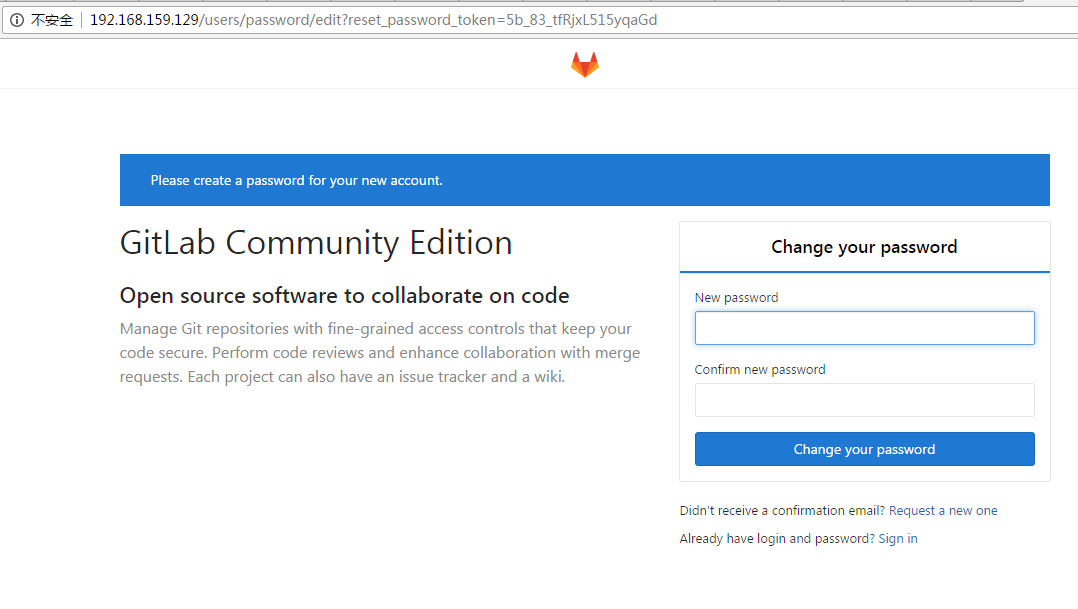
第一次登录需要设置新密码,并且密码长度不能小于8!设置好之后,会跳转到登录界面,如下:
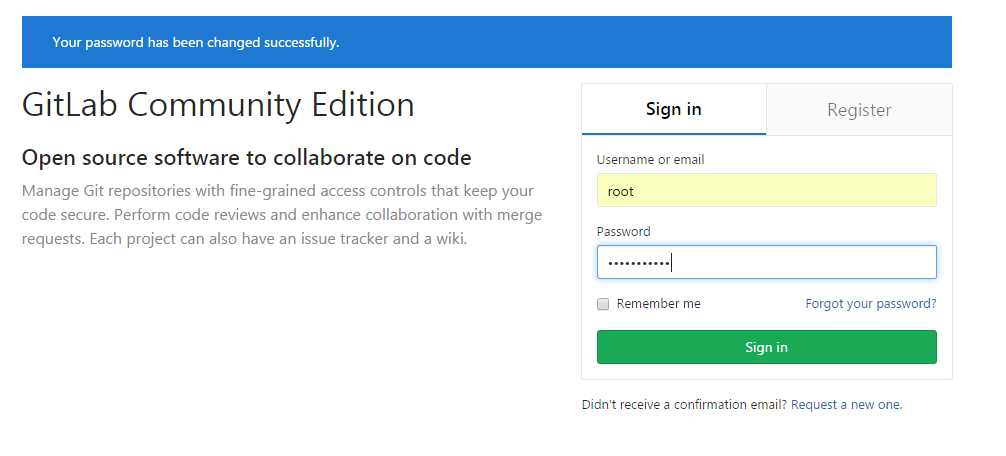
默认用户名是root,然后输入刚才新设置的密码,登录之后,界面如下:
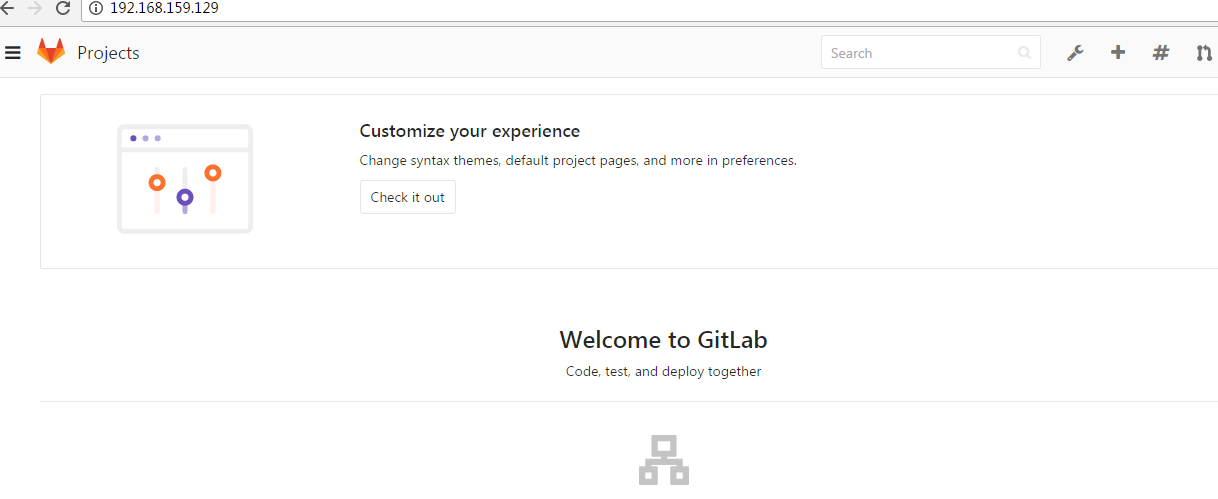
到这里一键安装GitLab就完成了,就可以进行创建项目之类的操作了。
四、postgresql相关命令介绍
注:因为使用一键安装GitLab的rpm包,默认数据库是postgresql,所以对于不熟悉的朋友,可以参考!
查看postgresql的数据存放目录 [root@web1 gitlab]# su - gitlab-psql -sh-4.1$ ll total 4 drwx------ 19 gitlab-psql root 4096 May 25 10:55 data -sh-4.1$ ll data/ total 112 drwx------ 6 gitlab-psql root 4096 May 25 10:46 base drwx------ 2 gitlab-psql root 4096 May 25 10:55 global drwx------ 2 gitlab-psql root 4096 May 25 10:46 pg_clog drwx------ 2 gitlab-psql root 4096 May 25 10:46 pg_commit_ts drwx------ 2 gitlab-psql root 4096 May 25 10:46 pg_dynshmem -rw-r--r-- 1 gitlab-psql root 3198 May 25 10:46 pg_hba.conf -rw-r--r-- 1 gitlab-psql root 1789 May 25 10:46 pg_ident.conf drwx------ 4 gitlab-psql root 4096 May 25 10:46 pg_logical drwx------ 4 gitlab-psql root 4096 May 25 10:46 pg_multixact drwx------ 2 gitlab-psql root 4096 May 25 10:55 pg_notify drwx------ 2 gitlab-psql root 4096 May 25 10:46 pg_replslot drwx------ 2 gitlab-psql root 4096 May 25 10:46 pg_serial drwx------ 2 gitlab-psql root 4096 May 25 10:46 pg_snapshots drwx------ 2 gitlab-psql root 4096 May 25 10:55 pg_stat drwx------ 2 gitlab-psql root 4096 May 25 11:11 pg_stat_tmp drwx------ 2 gitlab-psql root 4096 May 25 10:46 pg_subtrans drwx------ 2 gitlab-psql root 4096 May 25 10:46 pg_tblspc drwx------ 2 gitlab-psql root 4096 May 25 10:46 pg_twophase -rw------- 1 gitlab-psql root 4 May 25 10:46 PG_VERSION drwx------ 3 gitlab-psql root 4096 May 25 11:10 pg_xlog -rw------- 1 gitlab-psql root 88 May 25 10:46 postgresql.auto.conf -rw-r--r-- 1 gitlab-psql root 20132 May 25 10:46 postgresql.conf -rw------- 1 gitlab-psql gitlab-psql 90 May 25 10:55 postmaster.opts -rw------- 1 gitlab-psql gitlab-psql 101 May 25 10:55 postmaster.pid postgresql 版本 #cat PG_VERSION 9.6 查看postgresql的进程 #ps aux | grep postgre root 7378 0.0 0.0 3940 360 ? Ss 10:46 0:00 runsv postgresql root 7379 0.0 0.0 4084 472 ? S 10:46 0:00 svlogd -tt /var/log/gitlab/postgresql root 7697 0.0 0.0 3940 356 ? Ss 10:48 0:00 runsv postgres-exporter root 7698 0.0 0.0 4084 476 ? S 10:48 0:00 svlogd -tt /var/log/gitlab/postgres-exporter 495 13278 0.0 0.6 127968 11924 ? Ssl 11:41 0:03 /opt/gitlab/embedded/bin/postgres_exporter -web.listen-address=localhost:9187 495 13283 0.0 1.7 545204 34160 ? Ss 11:41 0:00 /opt/gitlab/embedded/bin/postgres -D /var/opt/gitlab/postgresql/data 495 13287 0.0 1.0 545320 20344 ? Ss 11:41 0:02 postgres: checkpointer process 495 13288 0.0 0.2 545204 5032 ? Ss 11:41 0:00 postgres: writer process 495 13289 0.0 0.8 545204 16228 ? Ss 11:41 0:00 postgres: wal writer process 495 13290 0.0 0.1 545776 2196 ? Ss 11:41 0:00 postgres: autovacuum launcher process 495 13291 0.0 0.0 31012 1460 ? Ss 11:41 0:00 postgres: stats collector process 495 13332 0.0 0.4 644080 8408 ? Ss 11:41 0:01 postgres: gitlab-psql postgres [local] idle 495 14219 0.0 0.4 644128 8892 ? Ss 11:50 0:00 postgres: gitlab gitlabhq_production [local] idle 495 15207 0.0 0.4 643884 8160 ? Ss 12:00 0:00 postgres: gitlab gitlabhq_production [local] idle 495 15208 0.0 0.4 643888 8392 ? Ss 12:00 0:00 postgres: gitlab gitlabhq_production [local] idle 495 19681 0.0 0.3 643428 6804 ? Ss 12:46 0:00 postgres: gitlab gitlabhq_production [local] idle 495 19706 0.0 0.3 643428 6812 ? Ss 12:47 0:00 postgres: gitlab gitlabhq_production [local] idle 可以看到启动之后的postgresql有2个默认数据库,一个是postgres,一个是gitlabhq_production! 进入postgresql控制台方法,在postgreSQL的安装目的bin下执行命令: 用法:psql database_name, 例:/usr/local/pgsql/bin/psql mydb 指定host、用户名和数据库的话,如: /usr/local/pgsql/bin/psql -h localhost -U postgres -d testdb 注:-h 也可以指定socket文件目录 ######################################### 进入postgresql的gitlabhq_production库 #su - gitlab-psql -sh-4.1$ /opt/gitlab/embedded/bin/psql -h /var/opt/gitlab/postgresql -d gitlabhq_production psql (9.6.1) Type "help" for help. gitlabhq_production=# help You are using psql, the command-line interface to PostgreSQL. Type: \copyright for distribution terms \h for help with SQL commands \? for help with psql commands \g or terminate with semicolon to execute query \q to quit gitlabhq_production=# \q #退出 注意:-h 后面指定服务器ip或者socket文件所在目录 进入postpgresql的postgres库 #su - gitlab-psql -sh-4.1$ psql -h /var/opt/gitlab/postgresql -d postgres psql (9.6.1) Type "help" for help. postgres=# ############################################## postgresql的其他用法介绍 创建数据库 CREATE DATABASE test WITH OWNER = postgres ENCODING = ‘UTF8‘; 查看版本: #psql --version 或 SELECT version(); 查看所有数据库:\l 选择数据库:\c databasename 查看所有表:\dt 查看某个表的结构:\d tablename 退出psql控制台:\q 查看所有索引:\di 查看表的索引: select * from pg_indexes where tablename=‘log‘; 查看数据库大小: select pg_size_pretty(pg_database_size(‘test_db‘)); 查看所有数据库大小 select pg_database.datname, pg_database_size(pg_database.datname) AS size from pg_database; 查看表的大小: select pg_size_pretty(pg_relation_size(‘test_table‘)); 查看表的总大小,包括索引大小 select pg_size_pretty(pg_total_relation_size(‘test‘)); 查看所有表空间 select spcname from pg_tablespace; 查看表空间大小 select pg_size_pretty(pg_tablespace_size(‘pg_default‘)); 导出备份数据库: pg_dump -h localhost -U postgres databasename > /tmp/databasename.bak.yyyymmdd.sql 导入恢复数据库(sql文件是pg_dump导出的文件就行,可以是整个数据库,也可以只是单个表,也可以只是结构等): psql -h localhost -U postgres -d databasename < /tmp/databasename.bak.yyyymmdd.sql 导出某个表: pg_dump -h localhost -U postgres -t tablename dbname > test.sql 导出某个表的结构,加参数"-s": pg_dump -h localhost -U postgres -t tablename -s dbname > test_construct.sql 导出某个表的数据,加参数"-a": pg_dump -h localhost -U postgres -t tablename -a dbname > test_data.sql 查看序列: select * from information_schema.sequences where sequence_schema = ‘public‘;
不足之处,请多多留言指教!
本文出自 “知识体系” 博客,请务必保留此出处http://linuxg.blog.51cto.com/4410110/1929362
GitLab 的一键安装方式
声明:以上内容来自用户投稿及互联网公开渠道收集整理发布,本网站不拥有所有权,未作人工编辑处理,也不承担相关法律责任,若内容有误或涉及侵权可进行投诉: 投诉/举报 工作人员会在5个工作日内联系你,一经查实,本站将立刻删除涉嫌侵权内容。
