首页 > 代码库 > FlashFXP打开FTP乱码
FlashFXP打开FTP乱码
在centos6.8搭建的vsftpd,今天用FlashFXP打开,发现文件夹和文件名称都成了乱码。
应该是字符编码的问题,应该要修改一下。
用FlashFXP打开的乱码如下图:

1、查看centos6.8当前系统用的语言,语言是英文en_US>UTF-8,在xshell中中文字符显示正常:
[root@localhost ftp]# echo $LANG en_US.UTF-8 [root@localhost ]# ll total 13764 -rwxrwxrwx 1 root root 5042051 Dec 20 16:27 CentOS 6_4 图文安装教程.mht -rwxrwxrwx 1 root root 737299 Mar 26 2015 Linux系统安装文档.pdf drwxrwxrwx 2 root root 4096 May 8 14:38 VMware Workstation 12 Pro 虚拟机安装步骤详解_百度经验_files -rwxrwxrwx 1 root root 105100 Dec 20 16:56 VMware Workstation 12 Pro 虚拟机安装步骤详解_百度经验.html -rwxrwxrwx 1 root root 3200104 Mar 26 2015 Windows 2003 安装文档.pdf -rwxrwxrwx 1 root root 4996784 Mar 26 2015 Windows 2008 安装文档.pdf
2、尝试用firefox打开,也是正常的:
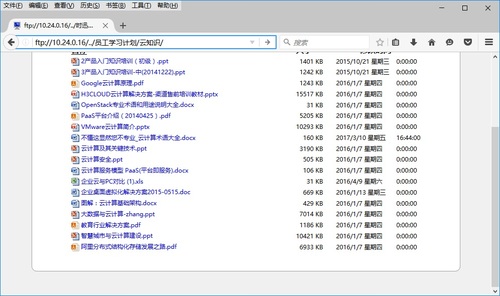
3、应该是字符编码的问题,找到了FlashFXP设置字符编码的地址:工具栏-站点-站点管理器-高级,把字符编码设置utf-8(默认是自动,如下图红框处):
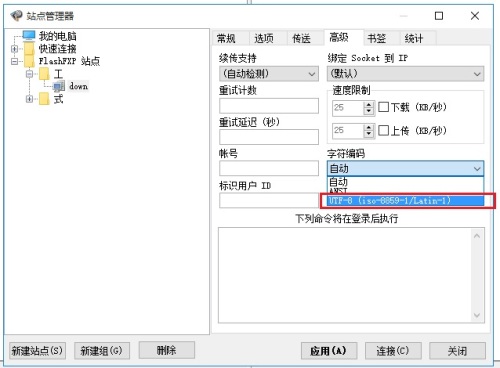
4、更换字符编码后,发现正常了:
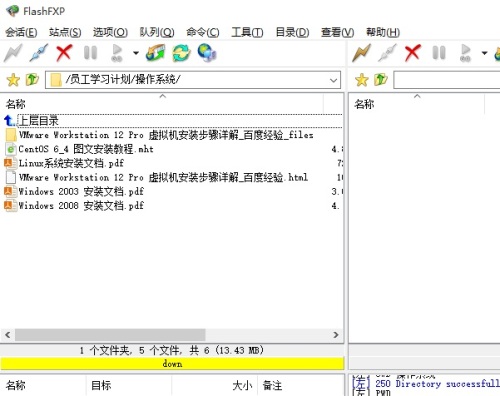
本文出自 “福州恒达电脑” 博客,请务必保留此出处http://fzhddn.blog.51cto.com/12650899/1923638
FlashFXP打开FTP乱码
声明:以上内容来自用户投稿及互联网公开渠道收集整理发布,本网站不拥有所有权,未作人工编辑处理,也不承担相关法律责任,若内容有误或涉及侵权可进行投诉: 投诉/举报 工作人员会在5个工作日内联系你,一经查实,本站将立刻删除涉嫌侵权内容。
