首页 > 代码库 > 冯斌:JavaFx实例(九)“Text”
冯斌:JavaFx实例(九)“Text”
在JavaFx中Text类定义了一个node,这个node能显示字符串,如下图所示。
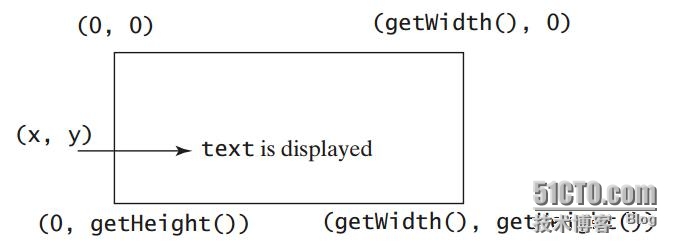
其中点(x,y)是字符串的起点。Text对象通常放在一个pane对象里。Pane对象的左上角坐标是(0,0),右下角的坐标是(pane.getWidth(),pane.getHeight())。多行字符串用\n分割开来。
Text类的UML图如下图所示。一个shape就是一个node,Shape类是其他所有图形类的根类。
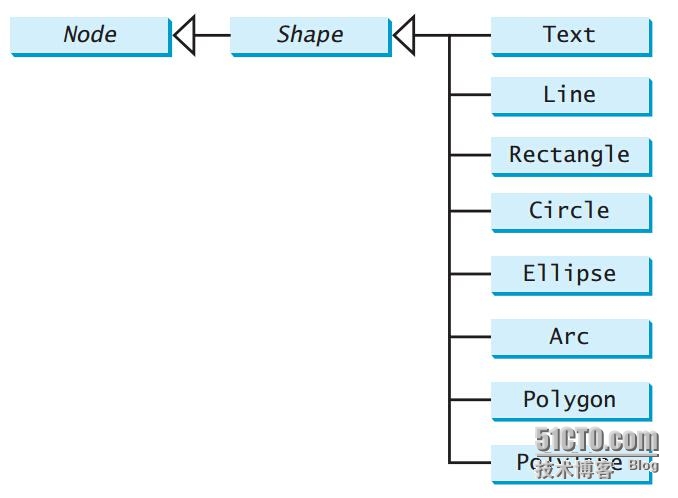
程序实例清单如下:
import javafx.application.Application;
import javafx.scene.Scene;
import javafx.scene.layout.Pane;
import javafx.scene.paint.Color;
import javafx.geometry.Insets;
import javafx.stage.Stage;
import javafx.scene.text.Text;
import javafx.scene.text.Font;
import javafx.scene.text.FontWeight;
import javafx.scene.text.FontPosture;
public class ShowText extends Application {
@Override // Override the start method in the Application class
public void start(Stage primaryStage) {
// Create a pane to hold the texts
Pane pane = new Pane();
pane.setPadding(new Insets(5,5,5,5));
Text text1 = new Text(20,20,"Programming is fun");
text1.setFont(Font.font("Courier", FontWeight.BOLD,
FontPosture.ITALIC, 15));
pane.getChildren().add(text1);
Text text2 = new Text(60,60,"Programming is fun\nDisplay text");
pane.getChildren().add(text2);
Text text3 = new Text(10,100,"Programming is fun\nDisplay text");
text3.setFill(Color.RED);
text3.setUnderline(true);
text3.setStrikethrough(true);
pane.getChildren().add(text3);
// Create a scene and place it in the stage
Scene scene = new Scene(pane);
primaryStage.setTitle("ShowText");// Set the stage title
primaryStage.setScene(scene); // Place the scene in the stage
primaryStage.show(); // Display the stage
}
}
运行结果如下:

冯斌:JavaFx实例(九)“Text”
