首页 > 代码库 > 使用oracle 11G自带sqldeveloper 工具
使用oracle 11G自带sqldeveloper 工具
工具:图形化工具vnc,oracle 11g
步骤:
1、启动vncserver服务
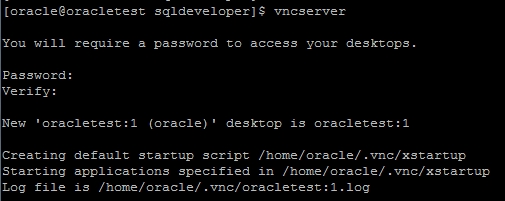
2、查看hostname
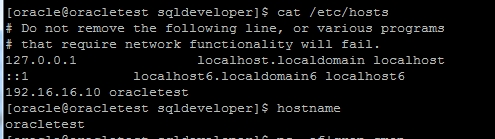
3、查看监控进程,以及SID
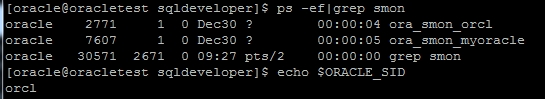
4、以系统用户登录数据库 sqlplus / as sysdba,查看用户show parameter name
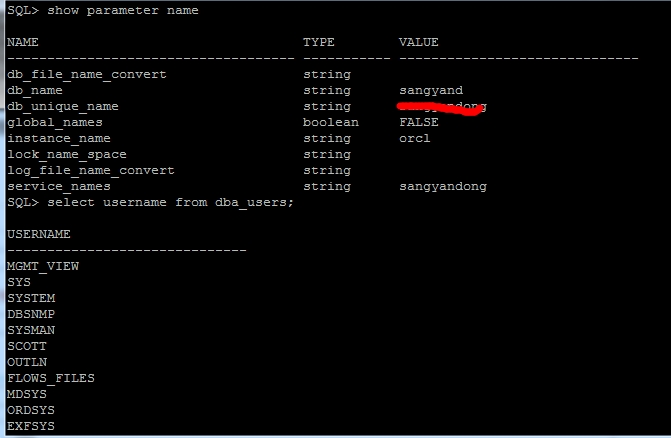
5、查看监听状态:!lsnrctl status
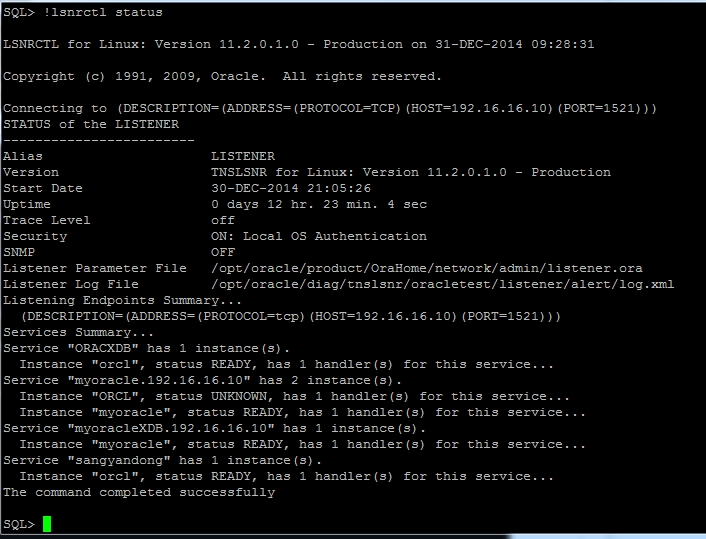
满足链接条件,接下来要实施链接了
6、链接VNC的正确IP,正确端口,输入正确密码,登录
检测是否可以控制:xhost +:access control disabled, clients can connect from any host
sqldeveloper在home下,,运行即可:./sqldeveloper.sh
7、补充:修改VNC密码:vncpasswd
关掉端口的访问:vncserver -kill :6 ,关掉6号端口
使用oracle 11G自带sqldeveloper 工具
声明:以上内容来自用户投稿及互联网公开渠道收集整理发布,本网站不拥有所有权,未作人工编辑处理,也不承担相关法律责任,若内容有误或涉及侵权可进行投诉: 投诉/举报 工作人员会在5个工作日内联系你,一经查实,本站将立刻删除涉嫌侵权内容。
