首页 > 代码库 > ios设置蓝牙,跳转到设蓝牙页面
ios设置蓝牙,跳转到设蓝牙页面
添加框架CoreBluetooth.framewprk
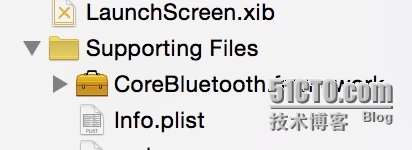
在要跳转蓝牙设置界面添加类#import "CoreBluetooth/CoreBluetooth.h" 并声明代理<CBCentralManagerDelegate>
设置全局的控件@property (nonatomic, strong)CBCentralManager *cb;
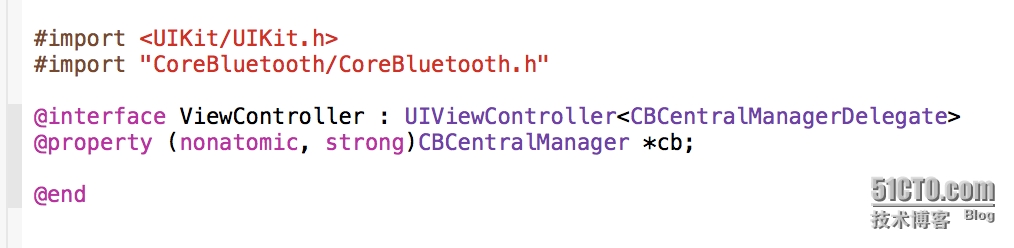
在要跳转的地方写
_cb = [[CBCentralManager alloc] initWithDelegate:self queue:nil];
若要获得蓝牙状态,实现代理方法
-(void)centralManagerDidUpdateState:(CBCentralManager *)central
{
}
ios设置蓝牙,跳转到设蓝牙页面
声明:以上内容来自用户投稿及互联网公开渠道收集整理发布,本网站不拥有所有权,未作人工编辑处理,也不承担相关法律责任,若内容有误或涉及侵权可进行投诉: 投诉/举报 工作人员会在5个工作日内联系你,一经查实,本站将立刻删除涉嫌侵权内容。
