首页 > 代码库 > CentOS7开机提示:"initial setup of centos linux 7 (core)"
CentOS7开机提示:"initial setup of centos linux 7 (core)"
CentOS7系统更新后,然后重启,发现如下图报错(initial setup of centos linux 7 (core))
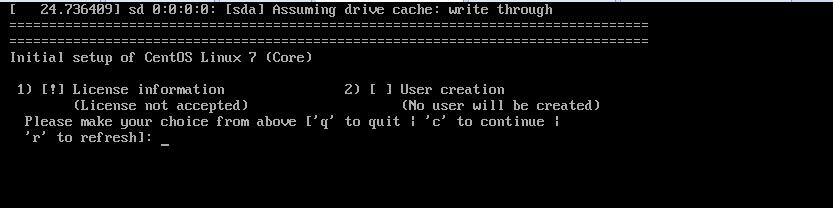
解决方法:
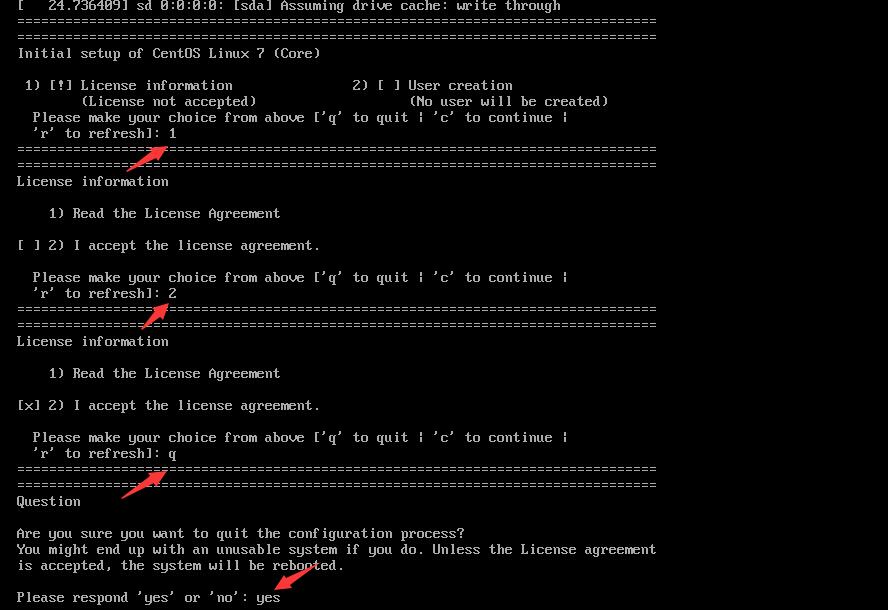
输入"1",按Enter键确认
输入"2",按Enter键确认
输入"q"(退出),按Enter键确认
输入"yes"(确认),按Enter键确认,系统会自动启动
进入配置界面后进行相应配置及选择后就OK了。
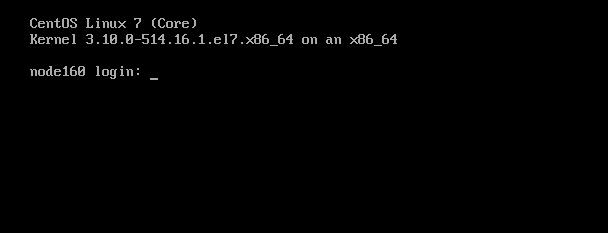
然后,我们输入正确的用户名和密码就可以登录系统了
本文出自 “冰冻vs西瓜” 博客,请务必保留此出处http://molewan.blog.51cto.com/287340/1926428
CentOS7开机提示:"initial setup of centos linux 7 (core)"
声明:以上内容来自用户投稿及互联网公开渠道收集整理发布,本网站不拥有所有权,未作人工编辑处理,也不承担相关法律责任,若内容有误或涉及侵权可进行投诉: 投诉/举报 工作人员会在5个工作日内联系你,一经查实,本站将立刻删除涉嫌侵权内容。
