首页 > 代码库 > TiDB 分布式数据库(一)
TiDB 分布式数据库(一)
#
# TiDB :A Distributed SQL Database
# github :https://github.com/pingcap/tidb
# doc : https://github.com/pingcap/docs-cn
#
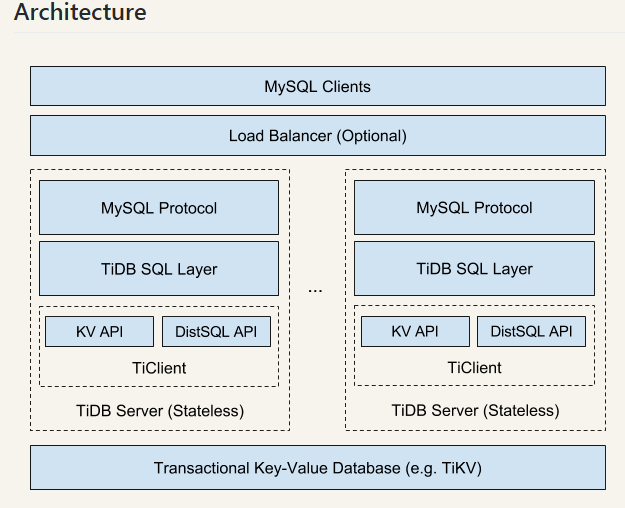
软件下载
[root@KVM_2 ~]# wget http://download.pingcap.org/tidb-latest-linux-amd64.tar.gz
单节点测试
[root@KVM_2 ~]# tar -xf tidb-latest-linux-amd64.tar.gz
[root@KVM_2 ~]# cd tidb-latest-linux-amd64/
[root@KVM_2 tidb-latest-linux-amd64]#
[root@KVM_2 tidb-latest-linux-amd64]# mkdir /data/tidb/{data,log} -p
[root@KVM_2 tidb-latest-linux-amd64]# mkdir /data/tidb/data/{pd,tikv} -p
[root@KVM_2 tidb-latest-linux-amd64]# ./bin/pd-server --data-dir=/data/tidb/data/pd --log-file=/data/tidb/log/pd.log &
[root@KVM_2 tidb-latest-linux-amd64]# ./bin/tikv-server --pd="127.0.0.1:2379" --data-dir=/data/tidb/data/tikv --log-file=/data/tidb/log/tikv.log &
[root@KVM_2 tidb-latest-linux-amd64]# ./bin/tidb-server --store=tikv --path="127.0.0.1:2379" --log-file=/data/tidb/log/tidb.log &参数解释:
https://github.com/pingcap/docs-cn/blob/master/op-guide/configuration.md#tidb
#测试
#安装mysql客户端工具
[root@KVM_2 ~]# yum install -y mariadb [root@KVM_2 ~]# mysql -h 127.0.0.1 -P 4000 -u root -D test Welcome to the MariaDB monitor. Commands end with ; or \g. Your MySQL connection id is 1 Server version: 5.7.1-TiDB-1.0 MySQL Community Server (GPL) Copyright (c) 2000, 2015, Oracle, MariaDB Corporation Ab and others. Type ‘help;‘ or ‘\h‘ for help. Type ‘\c‘ to clear the current input statement. MySQL [test]> show databases; +--------------------+ | Database | +--------------------+ | INFORMATION_SCHEMA | | PERFORMANCE_SCHEMA | | mysql | | test | +--------------------+ 4 rows in set (0.00 sec) MySQL [(none)]> select user from mysql.user; +------+ | user | +------+ | root | +------+ 1 row in set (0.00 sec) MySQL [(none)]> create database wordpressdb; Query OK, 0 rows affected (2.02 sec) MySQL [(none)]> create user ‘wordpressuser‘@‘localhost‘ identified by ‘123456‘; Query OK, 1 row affected (0.01 sec) MySQL [(none)]> grant all on wordpressdb.* to ‘wordpressuser‘@‘localhost‘ identified by ‘123456‘;; Query OK, 0 rows affected (0.02 sec) MySQL [(none)]> grant all on wordpressdb.* to ‘wordpressuser‘@‘%‘ identified by ‘123456‘;; Query OK, 1 row affected (0.02 sec) MySQL [(none)]> flush privileges; Query OK, 0 rows affected (0.00 sec) MySQL [(none)]> exit Bye MySQL [(none)]> show databases; +--------------------+ | Database | +--------------------+ | INFORMATION_SCHEMA | | PERFORMANCE_SCHEMA | | mysql | | test | | wordpressdb | +--------------------+ 5 rows in set (0.00 sec) MySQL [test]> exit
#查看端口
[root@KVM_2 ~]# netstat -lntup Active Internet connections (only servers) Proto Recv-Q Send-Q Local Address Foreign Address State PID/Program name tcp 0 0 127.0.0.1:2379 0.0.0.0:* LISTEN 13474/./bin/pd-serv tcp 0 0 127.0.0.1:2380 0.0.0.0:* LISTEN 13474/./bin/pd-serv tcp 0 0 192.168.122.1:53 0.0.0.0:* LISTEN 2577/dnsmasq tcp 0 0 0.0.0.0:22 0.0.0.0:* LISTEN 1324/sshd tcp 0 0 127.0.0.1:25 0.0.0.0:* LISTEN 1766/master tcp 0 0 127.0.0.1:20160 0.0.0.0:* LISTEN 13490/./bin/tikv-se tcp6 0 0 :::22 :::* LISTEN 1324/sshd tcp6 0 0 ::1:25 :::* LISTEN 1766/master tcp6 0 0 :::10080 :::* LISTEN 13528/./bin/tidb-se tcp6 0 0 :::4000 :::* LISTEN 13528/./bin/tidb-se udp 0 0 0.0.0.0:28688 0.0.0.0:* 1020/dhclient udp 0 0 192.168.122.1:53 0.0.0.0:* 2577/dnsmasq udp 0 0 0.0.0.0:67 0.0.0.0:* 2577/dnsmasq udp 0 0 0.0.0.0:68 0.0.0.0:* 1020/dhclient udp 0 0 0.0.0.0:68 0.0.0.0:* 1019/dhclient udp 0 0 0.0.0.0:53726 0.0.0.0:* 1019/dhclient udp6 0 0 :::6511 :::* 1019/dhclient udp6 0 0 :::53726 :::* 1020/dhclient
本文出自 “Chauncey” 博客,请务必保留此出处http://cqwujiang.blog.51cto.com/10808946/1925032
TiDB 分布式数据库(一)
声明:以上内容来自用户投稿及互联网公开渠道收集整理发布,本网站不拥有所有权,未作人工编辑处理,也不承担相关法律责任,若内容有误或涉及侵权可进行投诉: 投诉/举报 工作人员会在5个工作日内联系你,一经查实,本站将立刻删除涉嫌侵权内容。
