首页 > 代码库 > myeclipse调试java
myeclipse调试java
利用junit调试java代码
先打断点,右键debug as junit,打开debug视图
点击F6,执行过变量所在语句,把鼠标移到变量上就可以看到变量的值
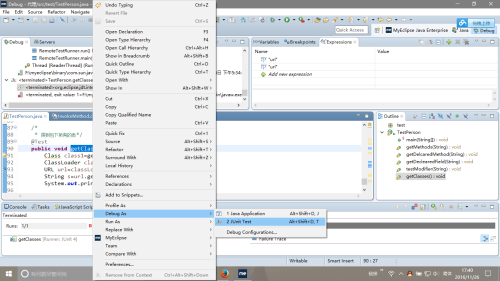
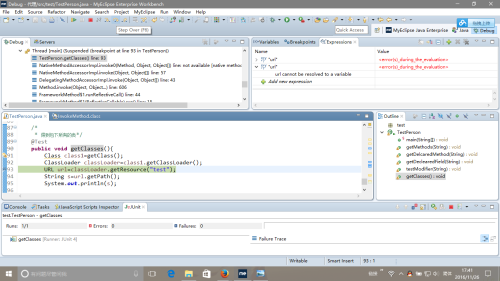

本文出自 “matengbing” 博客,请务必保留此出处http://matengbing.blog.51cto.com/11395502/1876889
myeclipse调试java
声明:以上内容来自用户投稿及互联网公开渠道收集整理发布,本网站不拥有所有权,未作人工编辑处理,也不承担相关法律责任,若内容有误或涉及侵权可进行投诉: 投诉/举报 工作人员会在5个工作日内联系你,一经查实,本站将立刻删除涉嫌侵权内容。
