首页 > 代码库 > Intellij idea maven web项目创建过程
Intellij idea maven web项目创建过程
File--->new--->project

输入GroupId,ArtifactId,next
直接next
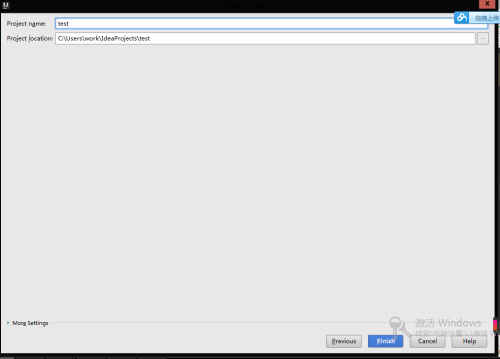
此时并无java目录,

点击右上角,

8. 新建java文件夹
9.选中java文件夹,点击source,设置为源目录

10.此时目录结构已经完好

本文出自 “linux菜鸟” 博客,请务必保留此出处http://asura1992.blog.51cto.com/8159058/1879401
Intellij idea maven web项目创建过程
声明:以上内容来自用户投稿及互联网公开渠道收集整理发布,本网站不拥有所有权,未作人工编辑处理,也不承担相关法律责任,若内容有误或涉及侵权可进行投诉: 投诉/举报 工作人员会在5个工作日内联系你,一经查实,本站将立刻删除涉嫌侵权内容。
