首页 > 代码库 > 路由器配置
路由器配置
实验01:配置路由器
实验目标:掌握路由器配置,实现全网能够互通
实验环境:在Cisco上选择路由器、交换机各两台,PC机四台
路由器地址:
R1:192.168.1.254
F0/1:192.168.4.1
F1/0:192.168.2.1
R2:192.168.3.254
F0/1:192.168.4.2
F1/0:192.168.2.2
实验拓扑:
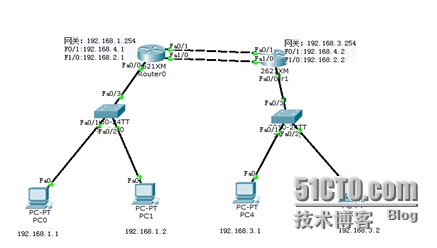
实验步骤:
一、配置IP地址
1、PC0 IP地址和网关地址
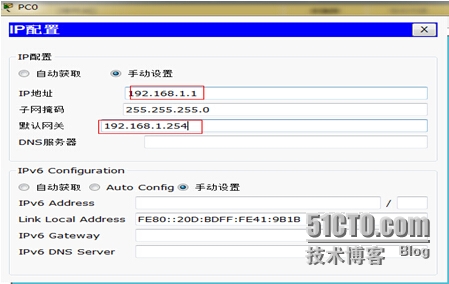
PC1 IP地址为191.168.1.2 网关地址为192.168.1.254
2、PC3IP地址
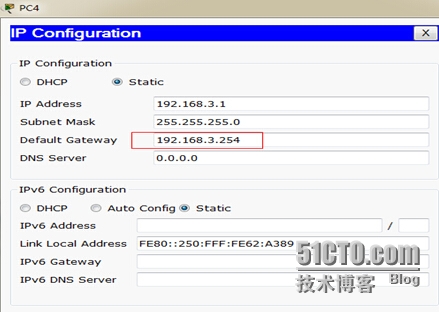
PC4IP地址为192.168.3.2 网关地址为192.168.3.254
二、路由器配置
1、配置路由器1IP地址
R1:interface fastEthernet 0/0
ip address 192.168.1.254 255.255.255.0
no shutdown

2、配置路由器2IP地址
R2:interface fastEthernet 0/0
ip address 192.168.3.254 255.255.255.0
no shutdown
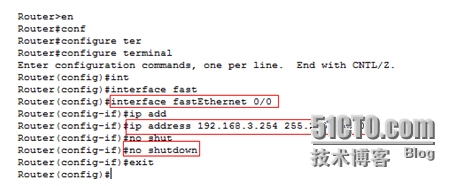
3、配置路由器R1 1/0端口
interface fastEthernet 1/0
ip address 192.168.2.1 255.255.255.0
no shutdown
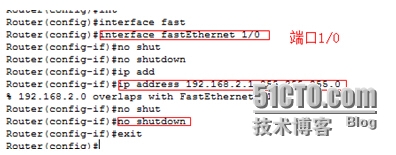
4、配置路由器R2 1/0端口
interface fastEthernet 1/0
ip address 192.168.2.2 255.255.255.0
no shutdown
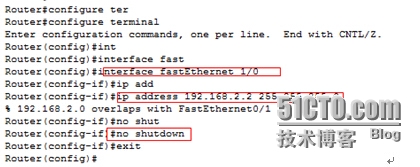
5、配置路由器R1 1/0端口与R2 R21/0互连
ip route 192.168.3.0 255.255.255.0 192.168.2.2
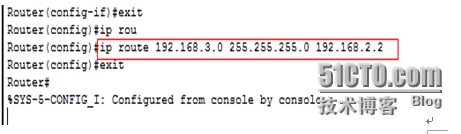
6、配置路由器R2 1/0端口与R2 R1 1/0互连
ip route 192.168.1.0 255.255.255.0 192.168..2.1
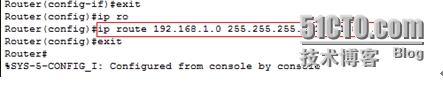
二、配置浮动路由
安装模块

配置路由器R1 0/1端口
R1:interface fastEthernet 0/1
ip address 192.168.4.1 255.255.255.0
no shutdown
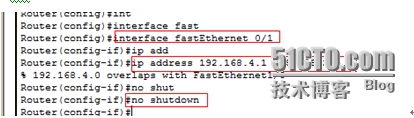
3、配置路由器R2 0/1端口
R2:interface fastEthernet 0/1
ip address 192.168.4.2 255.255.255.0
no shutdown
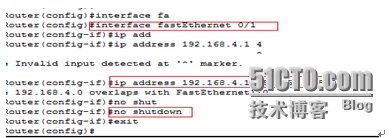
4、配置路由器R1 1/0端口与R2 R1 1/0互连
ip route 192.168.3.0 255.255.255.0 192.168.4.2 4
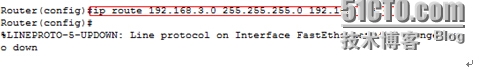
5、配置路由器R2 1/0端口与R2 R1 1/0互连
ip route 192.168.1.0 255.255.255.0 192.168.4.1 4

结果验证
1、两个端口之间连通
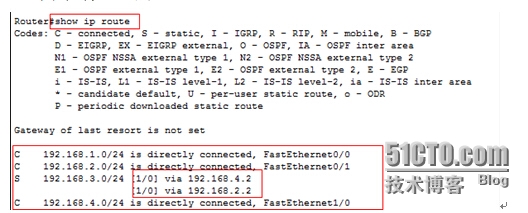
2、关掉端口0/1
R1
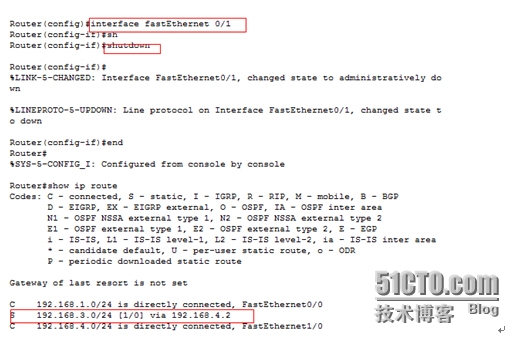
R2
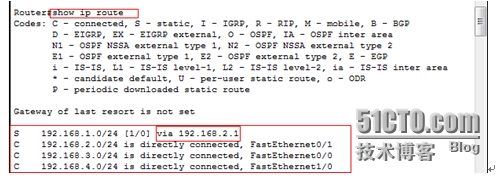
本文出自 “IT” 博客,转载请与作者联系!
