首页 > 代码库 > 开源监控利器,高大上的OMD
开源监控利器,高大上的OMD
参考文档:
官方参考:
http://omdistro.org/doc/quickstart_redhat
http://omdistro.org/doc/configuration_basics
https://labs.consol.de/repo/stable/#_6
http://mathias-kettner.de/checkmk.html
http://mathias-kettner.de/cms_wato.html
其他参考:
https://www.digitalocean.com/community/tutorials/how-to-use-open-monitoring-distribution-with-check_mk-on-ubuntu-14-04
如果想提前感受一下Check MK,官方有一个展示Demo:
网址:http://demo.mathias-kettner.de/demo/check_mk/
用户名:demo823或demo700
密码:demo
一、什么是OMD
OMD的全称是The Open Monitoring Distribution,官方网址是:http://omdistro.org/start
OMD支持当前Centos的主流版本,同时也兼容RHEL的版本。
1、以Nagios为核心,用于任务的调度。
2、Check MK是基于Nagios的一个强力的扩展程序,接替Nagios负责数据采集和web管理(nagios只做任务调度),集成了众多的监控插件/模板并支持目前主流的操作系统(Windows、Centos、Debian、FreeBSD等)。
3、通过pnp4nagios和RDDtool进行监控项目的绘图
4、通过NagVis和Thruk进行设备和网络拓扑的展示
二、安装OMD
本机环境:Centos 6.6_64bit
准备工作:
阿里云镜像源:
wget -O /etc/yum.repos.d/CentOS-Base.repo http://mirrors.aliyun.com/repo/Centos-6.repo
epel源(安装nagios用):
wget http://dl.fedoraproject.org/pub/epel/6Server/x86_64/epel-release-6-8.noarch.rpm
rpm -ivh epel-release-6-8.noarch.rpm
omd源:
wget https://labs.consol.de/repo/stable/rhel6/x86_64/labs-consol-stable-1.4-1.rhel6.noarch.rpm
rpm -ivh labs-consol-stable-1.4-1.rhel6.noarch.rpm
关闭iptables和SeLinux
安装omd各种依赖包:
yum install xorg-x11-server-Xvfb httpd dialog php-mbstring libmcrypt freeradius-utils uuid net-snmp net-snmp-utils net-snmp-utils graphviz-gd httpd-mmn boost-program-options perl-Net-SNMP php-gd graphviz xinetd php libtool-ltdl mysql-server fping
安装omd:
yum install omd
安装完成,创建站点,选择一个站点的名字如prod,创建站点用omd的命令
#omd create prod
OMD创建站点,同时创建一个Linux系统用户作为站点的管理用户。
#su - prod
用prod用户启动omd站点。这将会启动Nagios,NPCD需要PNP4Nagios 和RRD缓存守护进程
$ omd start
现在可以打开一个基本配置的web前端:
http://myhost/prod base url of the site mysite
http://myhost/prod/nagios classic web frontend
http://myhost/prod/check_mk check_mk multisite frontend
http://myhost/prod/pnp4nagios pnp4nagios start page
http://myhost/prod/nagvis nagvis start page
web操作
check_mk初始信息:
用户名:omdadmin
密码:omd
登录后如下:

首先,打开左侧的WATO Configuration菜单,打开Users,编辑当前的默认管理员,更改信息及密码
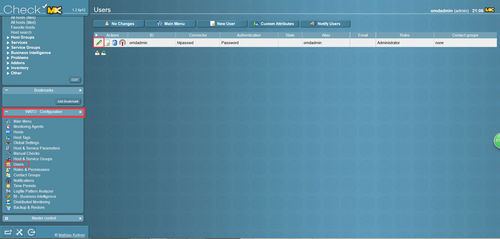
安装被监控服务器agent
安装xinetd
#rpm -qa|grep xinetd
# yum list|grep xinetd
下载地址1-官方下载:http://mathias-kettner.de/check_mk_download.php?HTML=yes
下载后解压tar.gz的包,agent安装包位于解压目录下的agents.tar.gz
# ll ~/check_mk-1.2.6p16/agents.tar.gz
下载地址2-登录到check_mk的web端
首先,找到左侧的WATO Configuration菜单,打开Monitor Agents菜单,可在右侧页面下载。

安装agent
# rpm -ivh check-mk-agent-1.2.6p16-1.noarch.rpm
# check_mk_agent #此命令会输出很多关于check_mk_agent的信息
配置agent
# vim /etc/xinetd.d/check_mk #打开如下配置行,并新增监控服务器地址,中间空格隔开
only_from = 127.0.0.1 192.168.88.60
重启xinetd服务
# /etc/init.d/xinetd restart
在check_mk上配置主机
在左侧WATO Configuration菜单下,点击Hosts菜单后,点击右侧Create new host
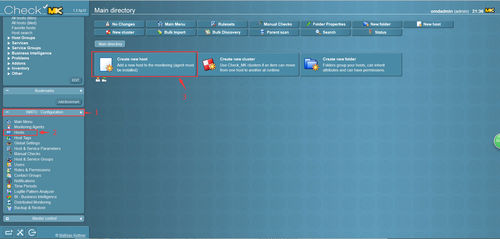
Hostname是监控显示的名称,可以是主机名或其他,
IP address是被监控服务器的IP地址
Agent Type默认是Check_mk Agent模式,不需修改
保存主机配置,去配置哪些服务被监控,需点击Save & go to services 按钮
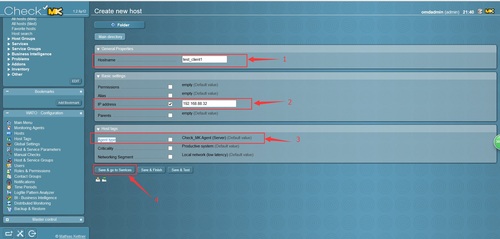
check_mk会自动做一个信息库。这意味着它会通过代理收集哪些服务可以被监控
所有可用的服务会出现在监控清单中,包括CPU负载,内存使用情况,磁盘可用空间等
保存这些可监控的需点击Save manual check configuration 按钮,

点击2 Changes 按钮

点击 Activate Changes 按钮
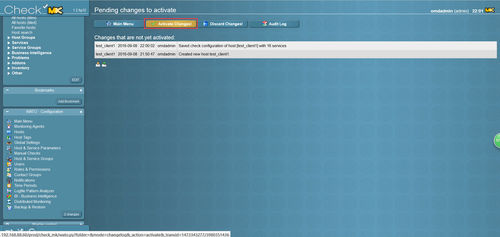
FAQ:
报错1:
OMD[prod]:~$ omd start
Starting rrdcached.../omd/sites/prod/bin/rrdcached: error while loading shared libraries: libdbi.so.0: canno
Error
npcd already started...
Starting nagios...Already running.
Starting dedicated Apache for site prod...(already running)...OK
Initializing Crontab...OK
解决办法:# yum install libdbi libdbi-devel
三、基本配置:
在安装完成后,你会发现所有的东西都在/opt/omd.其实这儿只是根目录的一个软链接。OMD的物理位置在/omd。在/opt/omd存在三个目录:
apache contains one config file for each created site.
versions is the base for the site independent stuff. Each version get its own subdirectory. versions/default is a symlink to the current default version directory.
sites contains later a the sites you have created. The directory is empty after the first installation of omd.
”omd create“命令的执行:
创建一个新站点,只能用root用户或在Ubuntu等Linux系统上执行sudo命令来执行”omd create 站点名称“,执行后,
1.创建了一个站点目录,有初始的预配置文件
2.一个与站点名称同名的系统用户和系统组被创建出来。这个新用户也在omd组里,这是安装时创建的。
浏览站点目录:
站点目录在/omd/site/下
只有前三个目录是特定于站点的,其余的是软链接到OMD版本。
tmp is a tmpfs (for speed up processing nagios checks) and contains temporary files
var contains variable stuff as logfiles, configs created from web frontends and so on.
etc hosts all your configuration files needed for running the site “mysite”.
这儿不需要对var/和tmp/做任何更改。
四、高级配置:WATO-Configuration(未完)
参考:http://mathias-kettner.de/checkmk.html
第6节 WATO
本文出自 “Arthur的博客” 博客,转载请与作者联系!
开源监控利器,高大上的OMD
