首页 > 代码库 > Using CLEAR_BLOCK To Prevent Save Confirmation Dialogs In Oracle Forms
Using CLEAR_BLOCK To Prevent Save Confirmation Dialogs In Oracle Forms
Clear_Block built-in clears all records from the current data block and if the user had made some changes in records which have not been committed, then Oracle Forms processes the records depending on the argument passed to the Clear_Block procedure.
Syntax
CLEAR_BLOCK (commit_mode NUMBER);commit_mode is optional action parameter takes the following possible constants as arguments:
ASK_COMMIT
Oracle Forms prompts the user to commit the changes before clearing the block.
DO_COMMIT
Oracle Forms validates the changes, performs a commit, and clears the current block without prompting the user.
NO_COMMIT
Oracle Forms validates the changes and clears the current block without performing a commit or prompting the user.
NO_VALIDATE
Oracle Forms clears the current block without validating the changes, committing the changes, or prompting the user.
Example
Assume that a push button is on a canvas with lable ‘Execute Query‘ and whenever user clicks on that execute query button, it clears the block first without prompting to user then re-executes the query.
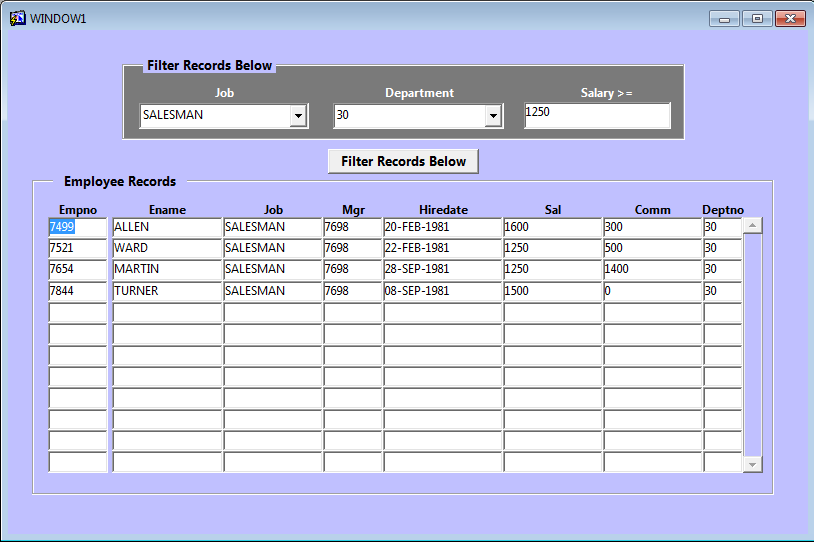
Using CLEAR_BLOCK To Prevent Save Confirmation Dialogs In Oracle Forms
声明:以上内容来自用户投稿及互联网公开渠道收集整理发布,本网站不拥有所有权,未作人工编辑处理,也不承担相关法律责任,若内容有误或涉及侵权可进行投诉: 投诉/举报 工作人员会在5个工作日内联系你,一经查实,本站将立刻删除涉嫌侵权内容。
