首页 > 代码库 > com.panie 项目开发随笔_爬虫初识(2017.2.7)
com.panie 项目开发随笔_爬虫初识(2017.2.7)
(一)
本章打算研究一下爬虫。我想用爬虫简单的爬取几篇文章,以及收集一下常用网站的信息。
(二)
以开源项目 JAVA爬虫 WebCollector 为源码研究。在此基础上改为适合自己项目的代码。
(三)
WebCollector致力于维护一个稳定、可扩的爬虫内核,便于开发者进行灵活的二次开发。内核具有很强的扩展性,用户可以在内核基础上开发自己想要的爬虫。源码中集成了Jsoup,可进行精准的网页解析。
内核构架图:
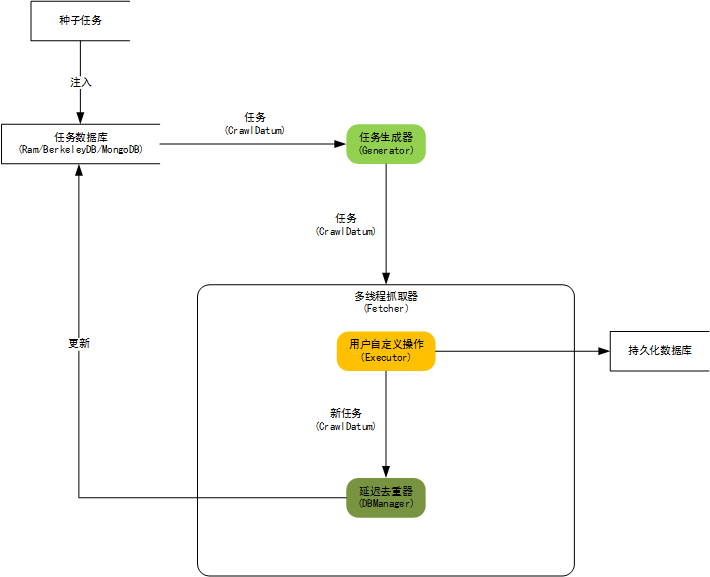
WebCollector的正文抽取API都被封装为ContentExtractor类的静态方法。 可以抽取结构化新闻,也可以只抽取网页的正文(或正文所在Element)。
标题抽取和日期抽取使用简单启发式算法,并没有像正文抽取算法一样在标准数据集上测试,算法仍在更新中。
WebCollector 2.x版本特性:
- 1)自定义遍历策略,可完成更为复杂的遍历业务,例如分页、AJAX
- 2)可以为每个URL设置附加信息(MetaData),利用附加信息可以完成很多复杂业务,例如深度获取、锚文本获取、引用页面获取、POST参数传递、增量更新等。
- 3)使用插件机制,WebCollector内置两套插件。
- 4)内置一套基于内存的插件(RamCrawler),不依赖文件系统或数据库,适合一次性爬取,例如实时爬取搜索引擎。
- 5)内置一套基于Berkeley DB(BreadthCrawler)的插件:适合处理长期和大量级的任务,并具有断点爬取功能,不会因为宕机、关闭导致数据丢失。
- 6)集成selenium,可以对javascript生成信息进行抽取
- 7)可轻松自定义http请求,并内置多代理随机切换功能。 可通过定义http请求实现模拟登录。
- 8)使用slf4j作为日志门面,可对接多种日志
(四)
该源码的使用方法仅需按照其示例 TutorialCrawler 写即可。比如,类似如下自定义方法:
package com.panie.modules.crawl.webcollector.example; import org.jsoup.nodes.Document; import com.panie.modules.crawl.webcollector.model.CrawlDatums; import com.panie.modules.crawl.webcollector.model.Page; import com.panie.modules.crawl.webcollector.plugin.berkeley.BreadthCrawler; public class NewsCrawler extends BreadthCrawler { public NewsCrawler(String crawlPath, boolean autoParse) { super(crawlPath, autoParse); /*start page*/ this.addSeed("http://news.hfut.edu.cn/list-1-1.html"); /*fetch url like http://news.hfut.edu.cn/show-xxxxxxhtml*/ this.addRegex("http://news.hfut.edu.cn/show-.*html"); /*do not fetch jpg|png|gif*/ this.addRegex("-.*\\.(jpg|png|gif).*"); /*do not fetch url contains #*/ this.addRegex("-.*#.*"); } @Override public void visit(Page page, CrawlDatums next) { String url = page.getUrl(); /*if page is news page*/ if (page.matchUrl("http://news.hfut.edu.cn/show-.*html")) { /*we use jsoup to parse page*/ Document doc = page.getDoc(); /*extract title and content of news by css selector*/ String title = page.select("div[id=Article]>h2").first().text(); String content = page.select("div#artibody", 0).text(); System.out.println("URL:\n" + url); System.out.println("title:\n" + title); System.out.println("content:\n" + content); /*If you want to add urls to crawl,add them to nextLink*/ /*WebCollector automatically filters links that have been fetched before*/ /*If autoParse is true and the link you add to nextLinks does not match the regex rules,the link will also been filtered.*/ //next.add("http://xxxxxx.com"); } } public static void main(String[] args) throws Exception { NewsCrawler crawler = new NewsCrawler("crawl", true); //crawler.addSeed("http://news.hfut.edu.cn/.*"); crawler.setThreads(50); crawler.setTopN(100); //crawler.setResumable(true); /*start crawl with depth of 4*/ crawler.start(4); } }
根据实际需要将 visit 方法 自定义相关内容
com.panie 项目开发随笔_爬虫初识(2017.2.7)
声明:以上内容来自用户投稿及互联网公开渠道收集整理发布,本网站不拥有所有权,未作人工编辑处理,也不承担相关法律责任,若内容有误或涉及侵权可进行投诉: 投诉/举报 工作人员会在5个工作日内联系你,一经查实,本站将立刻删除涉嫌侵权内容。
