首页 > 代码库 > jQuery UI 拖动(Draggable) - 延迟开始
jQuery UI 拖动(Draggable) - 延迟开始
定义和用法
通过 delay 选项设置延迟开始拖拽的毫秒数。通过 distance 选项设置光标被按下且拖拽指定像素后才允许拖拽
示例
<!DOCTYPE html>
<html>
<head>
<meta charset="utf-8">
<meta http-equiv="X-UA-Compatible" content="IE=edge">
<title>jQuery UI 拖动(Draggable) - 延迟开始</title>
<link rel="stylesheet" href="http://www.mamicode.com/js/jquery-ui-1.12.1.custom/jquery-ui-1.12.1.custom/jquery-ui.min.css">
<style>
#draggable1,#draggable2{
width: 120px;
height: 120px;
padding: 0.5em;
float: left;
margin: 0 10px 10px 0;
}
</style>
</head>
<body>
<div id="draggable1" class="ui-widget-content">
<p>只有把我拖拽了 100 像素后,拖拽才开始</p>
</div>
<div id="draggable2" class="ui-widget-content">
<p>不管 distance 是多少,您都必须拖拽并等待 1000ms 后拖拽才开始</p>
</div>
<script src="http://www.mamicode.com/js/jquery-ui-1.12.1.custom/jquery-ui-1.12.1.custom/external/jquery/jquery.js" type="text/javascript" ></script>
<script src="http://www.mamicode.com/js/jquery-ui-1.12.1.custom/jquery-ui-1.12.1.custom/jquery-ui.min.js"></script>
<script>
//100表示像素
$("#draggable1").draggable({
distance:100
});
//1000表示1000豪秒,也就是1秒
$("#draggable2").draggable({
delay:1000
});
</script>
</body>
</html>输出
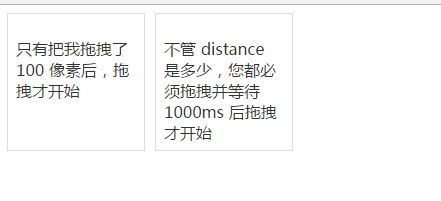
本文出自 “素颜” 博客,请务必保留此出处http://suyanzhu.blog.51cto.com/8050189/1898441
jQuery UI 拖动(Draggable) - 延迟开始
声明:以上内容来自用户投稿及互联网公开渠道收集整理发布,本网站不拥有所有权,未作人工编辑处理,也不承担相关法律责任,若内容有误或涉及侵权可进行投诉: 投诉/举报 工作人员会在5个工作日内联系你,一经查实,本站将立刻删除涉嫌侵权内容。
