首页 > 代码库 > ubuntu下 Intellij IDEA菜单栏中文乱码和常用设置
ubuntu下 Intellij IDEA菜单栏中文乱码和常用设置
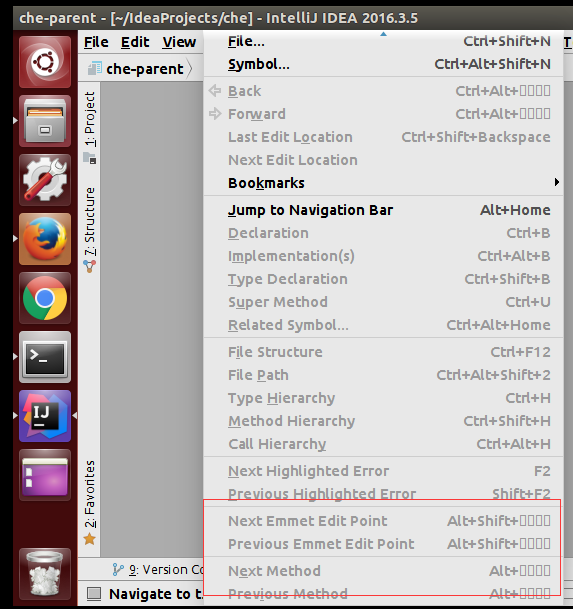
解决办法:1、设置字体
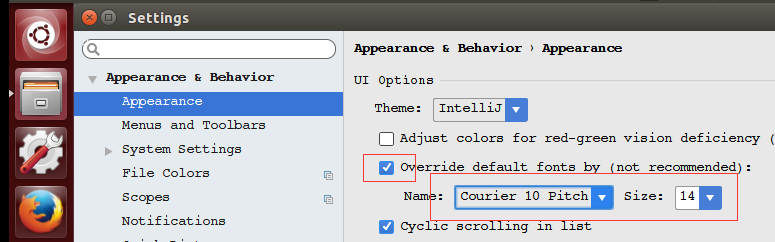
2、在idea.vmoptions和idea64.vmoptions里面添加下面两句
-Duser.country=EN
-Duser.language=us
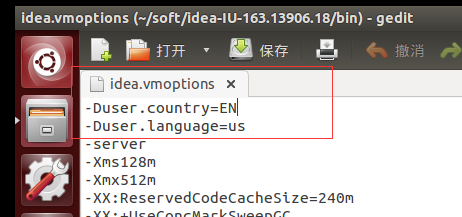

--------------------------华丽分割线-------------------------------------
IDEA 默认是开启单词拼写检查的
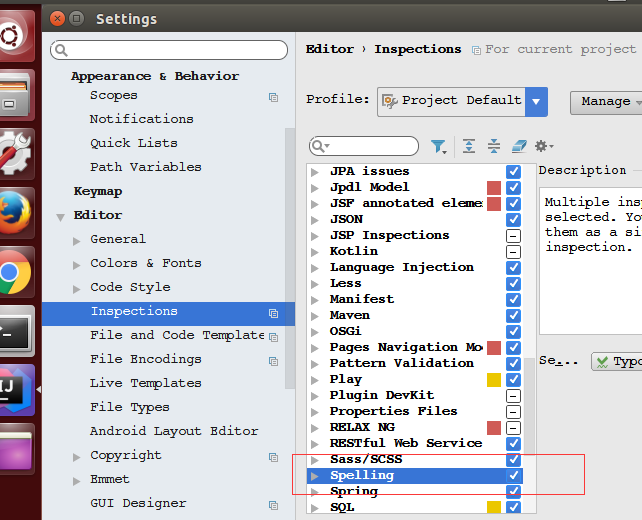
---------------------------华丽分割线---------------------------------------------
设置idea的SVN忽略掉*.iml文件
Ignore files and folders增加*.iml;

----------------------华丽分割线-------------------------------------
svn 不能同步代码问题修正
File -> Settings ->Subversion ->General => Use command line client 选中
使用command line方式需要指定svn.exe的路径,例如:D:\tools\TortoiseSVN\bin\svn.exe
注意,安装TortoiseSVN时路径中不要带空格,例如:C:\Program Files\TortoiseSVN\bin\svn.exe就会报错,安装TortoiseSVN选择全部安装组件,否则可能没有svn.exe
-----------------------华丽分割线-----------------------------------
用*标识编辑过的文件 勾选
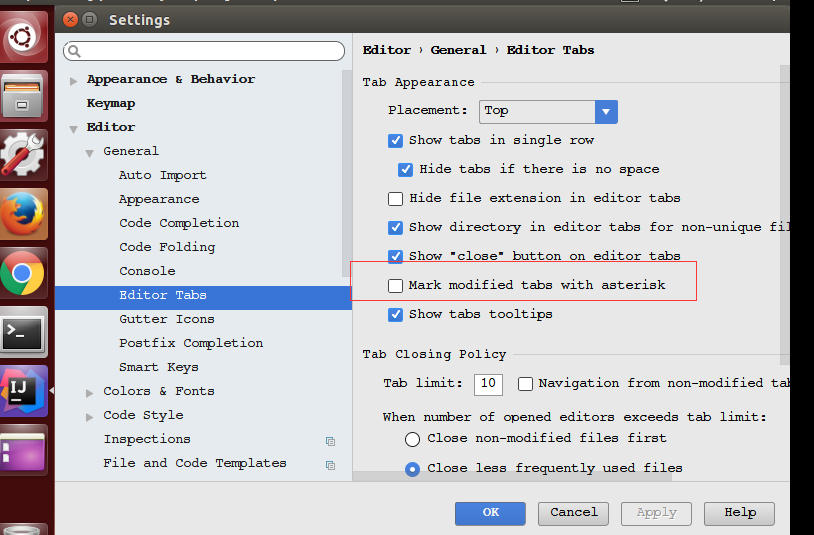
-------------------------------华丽分割线------------------------------------------
如何让光标不随意定位
Settings->Editor中去掉Allow placement of caret after end of line。
-------------------------------华丽分割线------------------------------------------
取消“Synchronize file on frame activation”和“Save files on frame deactivation”的选择
同时我们选择"Save files automatically"

OK!
本文出自 “梦想还是要有的” 博客,转载请与作者联系!
ubuntu下 Intellij IDEA菜单栏中文乱码和常用设置
