首页 > 代码库 > springBoot(10):web开发-文件上传
springBoot(10):web开发-文件上传
一、简介
Spring Boot默认使用springMVC包装好的解析器进行上传
二、代码实现
2.1、from表单
<form method="POST" enctype="multipart/form-data" action="/file/upload"> 文件:<input type="file" name="roncooFile" /> <input type="submit" value="http://www.mamicode.com/上传" /> </form>
2.2、controller
package com.example.demo.controller;
import org.slf4j.Logger;
import org.slf4j.LoggerFactory;
import org.springframework.stereotype.Controller;
import org.springframework.web.bind.annotation.RequestMapping;
import org.springframework.web.bind.annotation.RequestParam;
import org.springframework.web.bind.annotation.ResponseBody;
import org.springframework.web.multipart.MultipartFile;
import java.io.File;
import java.io.IOException;
/**
* 文件上传
* @Author: 我爱大金子
* @Description: 文件上传
* @Date: Created in 11:08 2017/6/18
*/
@Controller
@RequestMapping(value = "/file")
public class FileController {
private static final Logger logger = LoggerFactory.getLogger(FileController.class);
@RequestMapping(value = "/upload")
@ResponseBody
public String upload(@RequestParam("roncooFile") MultipartFile file) {
if (file.isEmpty()) {
return "文件为空";
}
// 获取文件名
String fileName = file.getOriginalFilename();
logger.info("上传的文件名为:" + fileName);
// 获取文件的后缀名
String suffixName = fileName.substring(fileName.lastIndexOf("."));
logger.info("上传的后缀名为:" + suffixName);
// 文件上传路径
String filePath = "G:/workspace/file_space/img/";
// 解决中文问题,liunx 下中文路径,图片显示问题
//fileName = UUID.randomUUID() + suffixName;
File dest = new File(filePath + fileName);
// 检测是否存在目录
if (!dest.getParentFile().exists()) {
dest.getParentFile().mkdirs();
}
try {
file.transferTo(dest);
return "上传成功";
} catch (IllegalStateException e) {
e.printStackTrace();
} catch (IOException e) {
e.printStackTrace();
}
return "上传失败";
}
}2.3、application.properties
#默认支持文件上传 spring.http.multipart.enabled=true #支持文件写入磁盘. spring.http.multipart.file-size-threshold=0 #上传文件的临时目录 spring.http.multipart.location=G:/workspace/file_space/temp # 最大支持文件大小 spring.http.multipart.max-file-size=1Mb #最大支持请求大小 spring.http.multipart.max-request-size=10Mb
三、测试

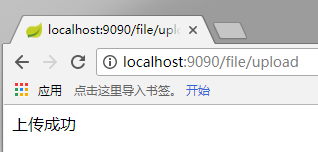

本文出自 “我爱大金子” 博客,请务必保留此出处http://1754966750.blog.51cto.com/7455444/1939485
springBoot(10):web开发-文件上传
声明:以上内容来自用户投稿及互联网公开渠道收集整理发布,本网站不拥有所有权,未作人工编辑处理,也不承担相关法律责任,若内容有误或涉及侵权可进行投诉: 投诉/举报 工作人员会在5个工作日内联系你,一经查实,本站将立刻删除涉嫌侵权内容。
