首页 > 代码库 > Upgrade Cloudera Manager and CDH 5.2.1 to 5.3.0
Upgrade Cloudera Manager and CDH 5.2.1 to 5.3.0
Upgrade Cloudera Manager 5.2.1 to 5.3.0
1. Stop the Cloudera Management Service
2. Stop the Hive service and all services such as Impala and Hue that use the Hive metastore.
3.
Backup MySQL Databases (mysqldump -uroot -p --single-transaction
--flush-logs --master-data=http://www.mamicode.com/2 --delete-master-logs --all-databases > >
4. service cloudera-scm-server stop; service cloudera-scm-agent stop
5. (optional) yum -y install oracle-j2sdk1.7
rm -rf /usr/java/default
ln -s /usr/java/jdk1.7.0_67-cloudera /usr/java/default
6. yum clean all; yum -y upgrade cloudera-manager-daemons cloudera-manager-server cloudera-manager-agent
service cloudera-scm-server start
7. login Cloudera Manager Web UI
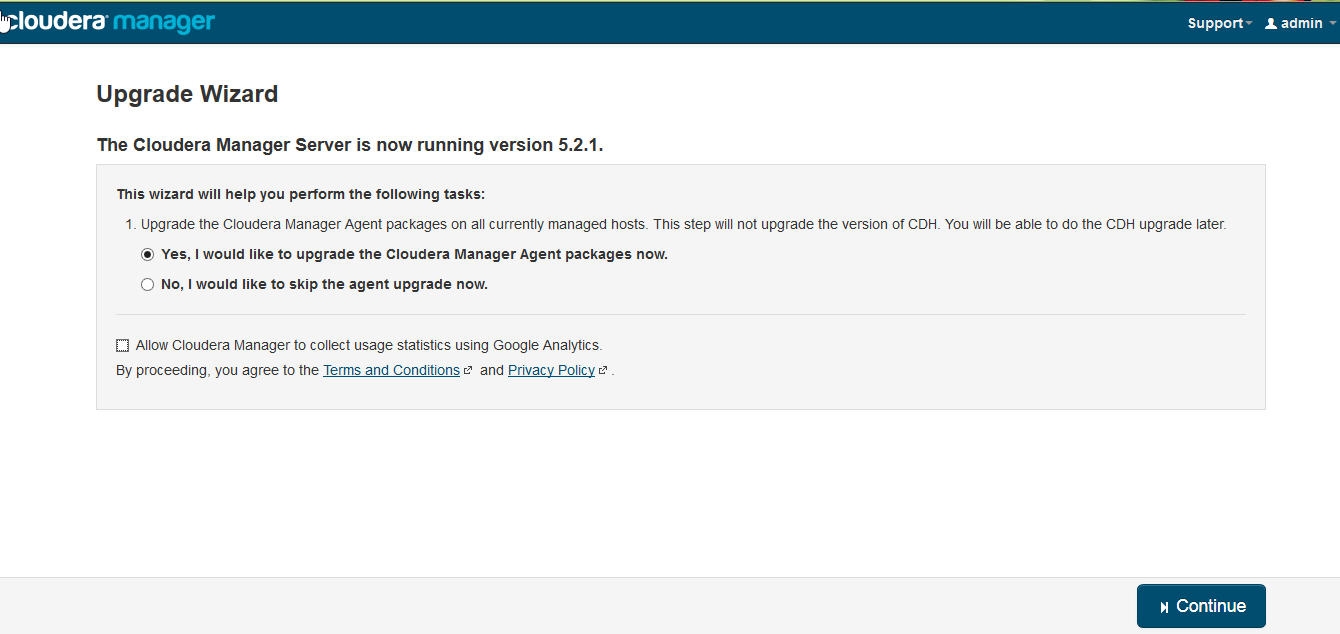
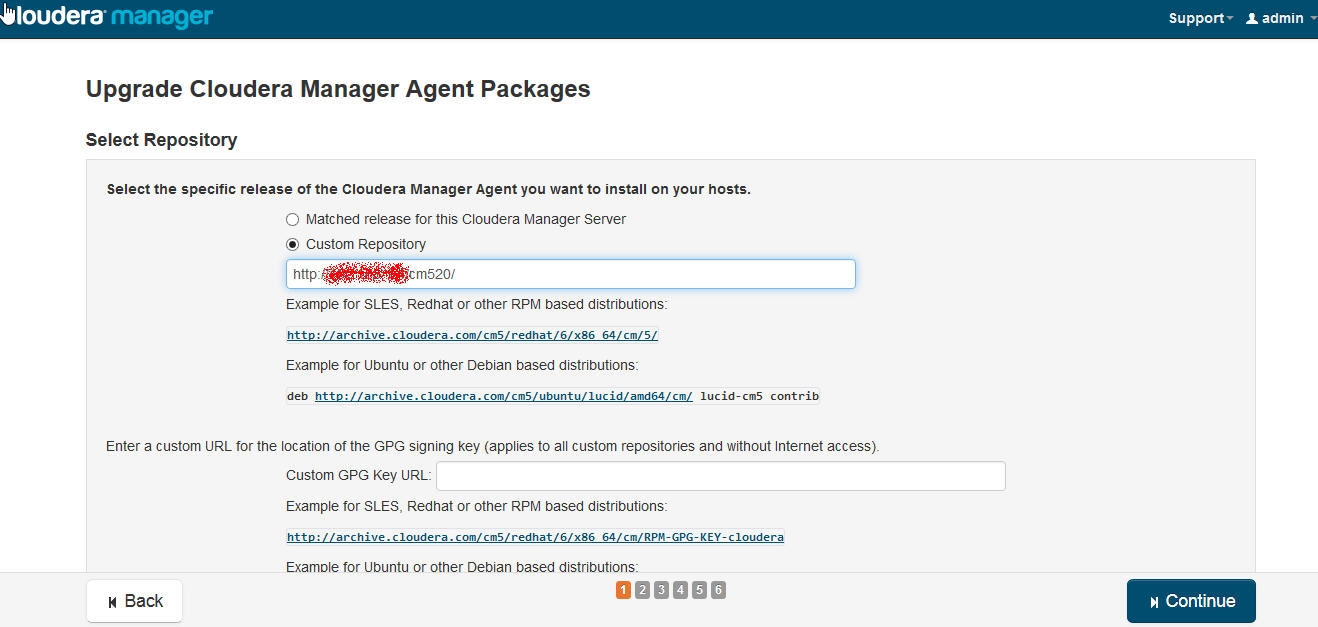
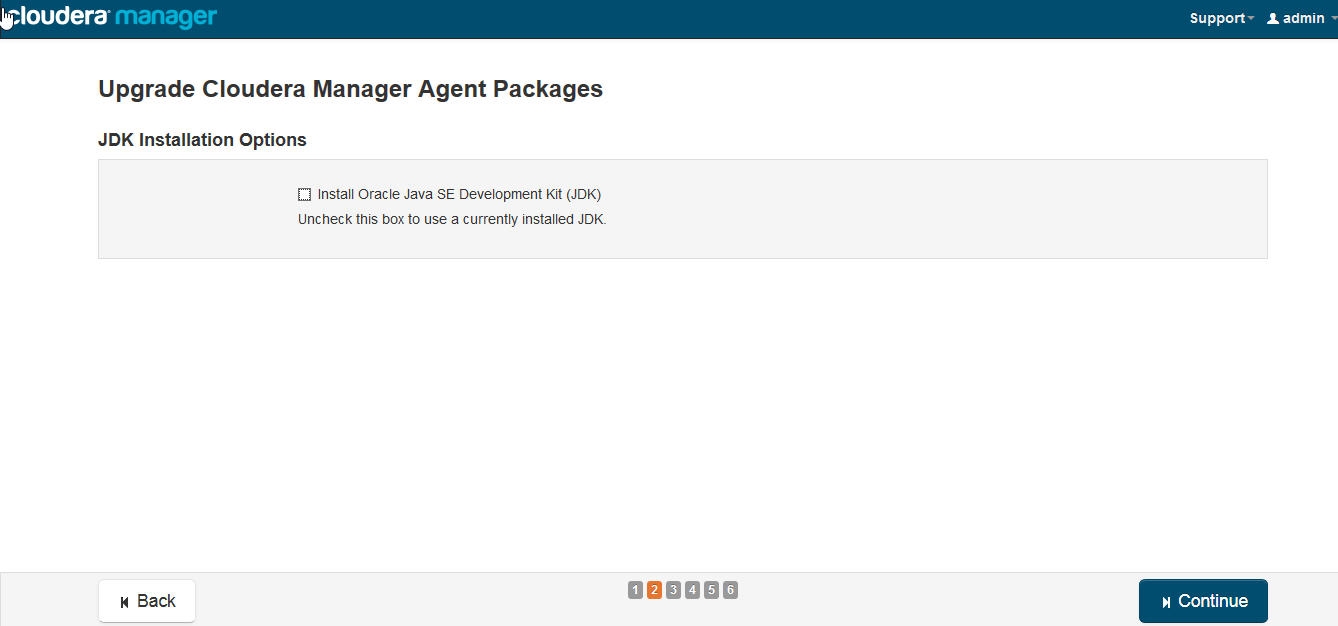
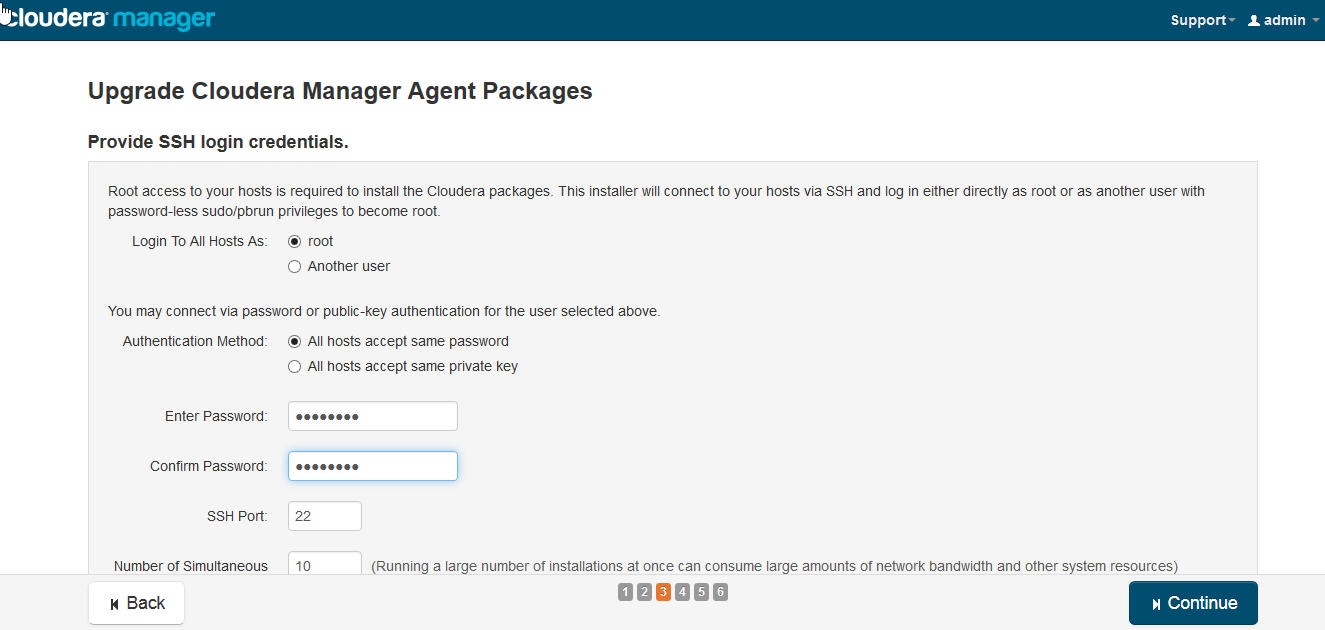
8. Start the Cloudera Management Service
Upgrade CDH 5.2.1 to 5.3.0
1. Before You Begin
Run sudo -u hdfs hdfs fsck / and sudo -u hdfs hdfs dfsadmin -report and fix any issues
Run sudo -u hbase hbase hbck to make sure there are no inconsistencies
2. stop cluster and cloudera management service
3. Back up the HDFS Metadata on the NameNode (including active and standby namenode)
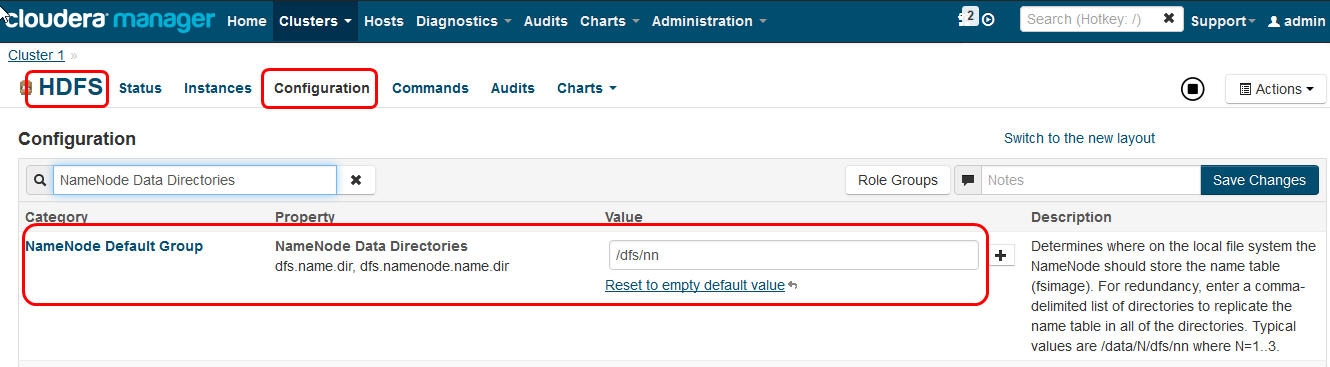
tar -zcvf /root/nn_backup_data.tar.gz /dfs/nn
4. Download, Distribute, and Activate Parcels
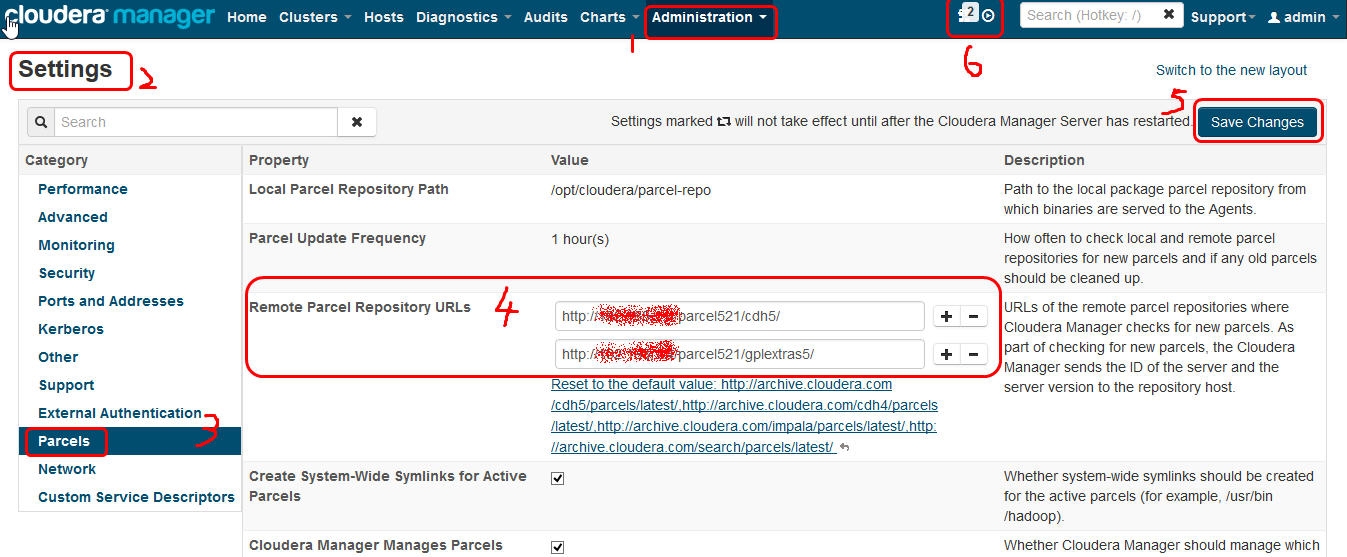
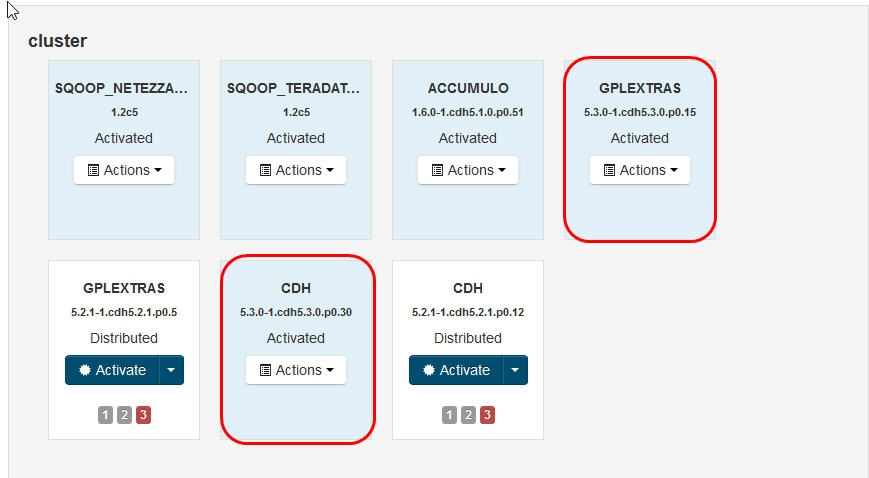
As GPLEXTRAS 5.2.1 is conflicted with CDH 5.3.0, you should first Deactivate GPLEXTRAS 5.2.1, then Upgrade to CDH 5.3.0. Finally to activate GPLEXTRAS 5.3.0
5. start cloudera management service
6. remove old parcels
本文出自 “Ilovecat(个人笔记)” 博客,请务必保留此出处http://hj192837.blog.51cto.com/655995/1593835
Upgrade Cloudera Manager and CDH 5.2.1 to 5.3.0
