首页 > 代码库 > zabbix 监控平台搭建过程中的报错与解决方法总结
zabbix 监控平台搭建过程中的报错与解决方法总结
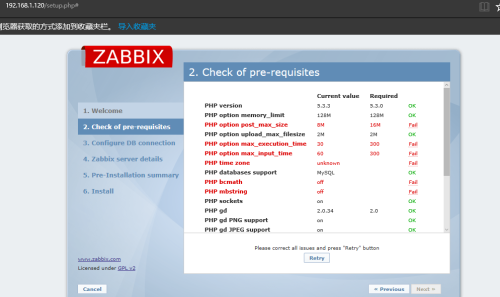
1.php option post_max_size
2.php option max_execution_time
3.php option max_input_time
4.php time zone
5.php bcmath
6.php mbstring
解决1-3的报错修改php文件 vim /etc/php.ini
修改相应参数为Required值
解决4报错:修改date.timezone=/Asia/Shanghai 注意去掉该行之前的
解决5.6 报错
安装php扩展模块
yum -y install php-bcmath
yum -y install php-mbstring
本地yum源没有这二个扩展模块需要搭建网络yum源
配置网络yum源(虚拟机必须能上网)
rhel6:
[root@localhost ~]# rm -rf /etc/yum.repos.d/*
[root@localhost ~]# wget -O /etc/yum.repos.d/Centos.repo http://mirrors.aliyun.com/repo/Centos-6.repo #-O是大写的o,不是零
[root@localhost ~]# sed -i ‘s/$releasever/6/g‘ /etc/yum.repos.d/Centos-6.repo
[root@localhost ~]# yum clean all
[root@localhost ~]# yum list
rhel7:
[root@localhost ~]# wget -O /etc/yum.repos.d/Centos.repo http://mirrors.aliyun.com/repo/Centos-7.repo #-O是大写的o,不是零
[root@localhost ~]# sed -i ‘s/$releasever/7/g‘ /etc/yum.repos.d/Centos-7.repo
[root@localhost ~]# yum clean all
[root@localhost ~]# yum list
修改后重启httpd mysql
刷新
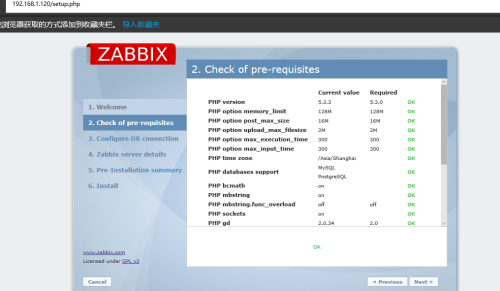
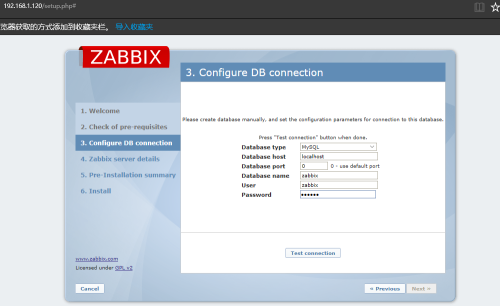
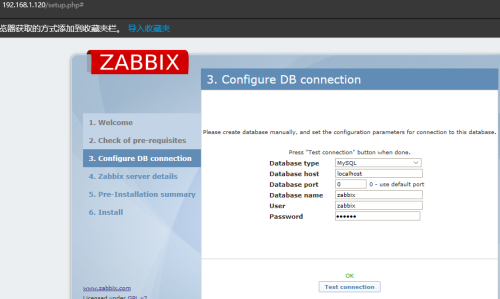
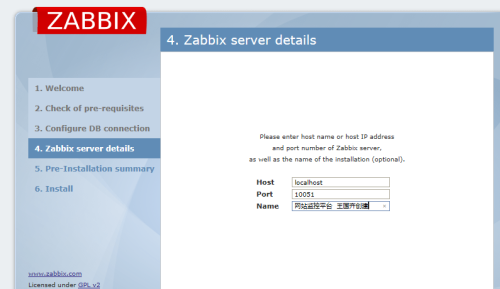
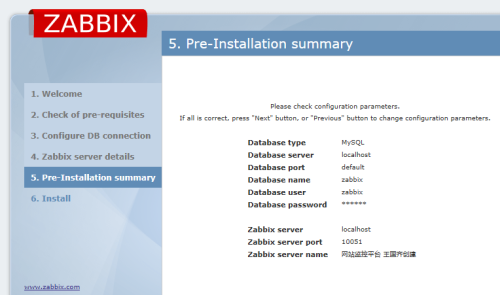
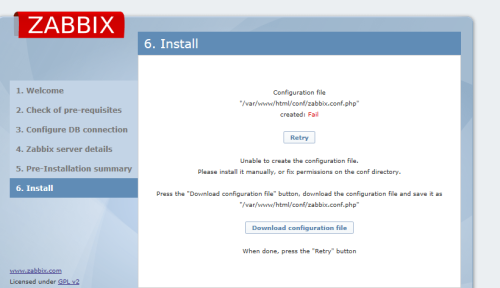
fail 提示找不到zabbix.conf.php
cd /var/www/html/conf/ 发现的确没有该文件
解决方法
根据下面提示下载 donwload configuretion file
利用 命令 rz -y 上传到 /var/www/html/conf/中
rz 命令 所需软件包 lrzsz
yum install lrzsz -y
按下 Retry 刷新
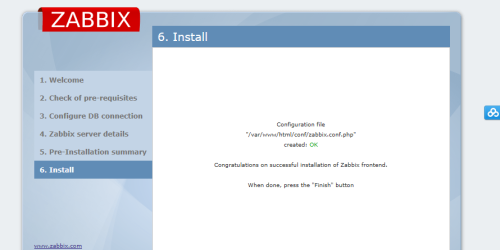
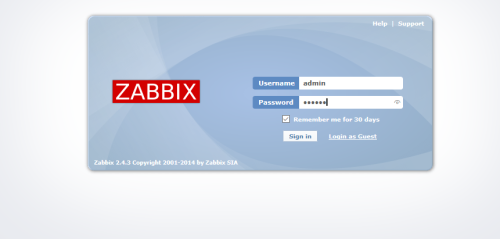
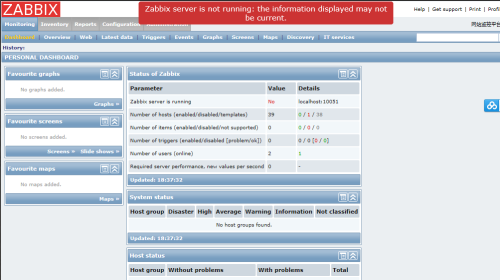
本文出自 “12134803” 博客,转载请与作者联系!
zabbix 监控平台搭建过程中的报错与解决方法总结
