首页 > 代码库 > Scenario:模块化定义Fitnesse测试用例的能力和局限
Scenario:模块化定义Fitnesse测试用例的能力和局限
首先普及一下概念,什么是Fitnesse,听一听.NET版Cucumber的创始人Aslak Hellesøy谈Fitnesse与Cucumber对比:
FIT/Fitnesse和Cucumber都执行高级语言编写的验收测试。FIT仅识别HTML,Fitnesse则通过提供Wiki语法来简化编写测试的过程。在FIT/Fitnesse当中,所有的测试都以表格的形式呈现。
FitNesse比Cucumber的优势在于Wiki支持。
原文链接:http://www.infoq.com/cn/news/2009/11/interview-cucumber-for-dotnet
《实例化需求》中关于Fitneese的描述:
FitNesse套件(活文档)覆盖的所有功能,通过了完整的系统测试和用户验收测试,在生产环境上线时也没有发现任何缺陷。系统测试时发现了几个核心计算组件以外的错误。业务人员之所以觉得用户验收测试非常好,是因为出现计算错误时,我们都非常确定根本问题是在计算代码的上游。使用了FitNesse后,很容易诊断出缺陷的根源,从而可以更加利落快速地交付到生产环境中。
原文链接:http://www.douban.com/group/topic/35316487/
1.Scenario是什么
Fitneese的SliM UserGuide中介绍了 Scenario
原文是这么介绍Scenario的:
A Scenario table is a table that can be called from other tables; namely Script Table and Decision Table.
The format of a Scenario table is the same as the format of a Script Table, but with a few differences. You can see a Scenario table in action here.
Scenario是一种Table,可以被Script Table 和 Decision Table调用。
由此很多人都对Scenario报了很大的期望,希望能用Scenario模块化封装测试步骤。
2.Scenario能力展示
下面是我结合Script示例和Scenario示例写的一个Scenario演示用例:
wiki文本:
1 2 3 4 5 6 7 8 9 10 11 12 13 14 15 16 17 18 19 20 21 22 23 24 25 26 27 28 29 30 31 32 33 34 35 36 37 38 39 40 41 42 43 44 45 46 47 48 49 50 51 52 53 54 55 56 57 58 59 60 61 62 63 64 65 66 67 68 | !define TEST_SYSTEM {slim}!path classes|import||fitnesse.slim.test|!4 定义scenario checkLogin: 登录并检查结果| scenario | checkLogin | u || p || ensure || logged || @{ensure} | login with username | @{u} | and password | @{p} || check @{logged} | login message | @{u} logged in. || show | number of login attempts |!4 创建script实例,后面调用scenario都是针对这个实例| script | login dialog driver | Bob | xyzzy |!4 Invoking a scenario from a !-DecisionTable-!| checkLogin || u | p | ensure | logged || Bob | xyzzy | ensure | || Bob | zzyxx | reject | not || Cat | xyzzy | reject | not |!4 Invoking a scenario from a !-ScriptTable-!| script || checkLogin | Bob || zzyxx || reject || not || checkLogin | Bob || xyzzy || ensure || |!4 script原示例| script | login dialog driver | Bob | xyzzy || login with username | Bob | and password | xyzzy || check | login message | Bob logged in. || reject | login with username | Bob | and password | bad password || check | login message | Bob not logged in. || check not | login message | Bob logged in. || ensure | login with username | Bob | and password | xyzzy || note | this is a comment || show | number of login attempts || $symbol= | login message |The fixture for this table is:{{{public class LoginDialogDriver { private String userName; private String password; private String message; private int loginAttempts; public LoginDialogDriver(String userName, String password) { this.userName = userName; this.password = password; } public boolean loginWithUsernameAndPassword(String userName, String password) { loginAttempts++; boolean result = this.userName.equals(userName) && this.password.equals(password); if (result) message = String.format("%s logged in.", this.userName); else message = String.format("%s not logged in.", this.userName); return result; } public String loginMessage() { return message; } public int numberOfLoginAttempts() { return loginAttempts; }} }}} |
测试用例页面:

点击Test执行后:

展开DecisionTable调用Scenario的测试结果:
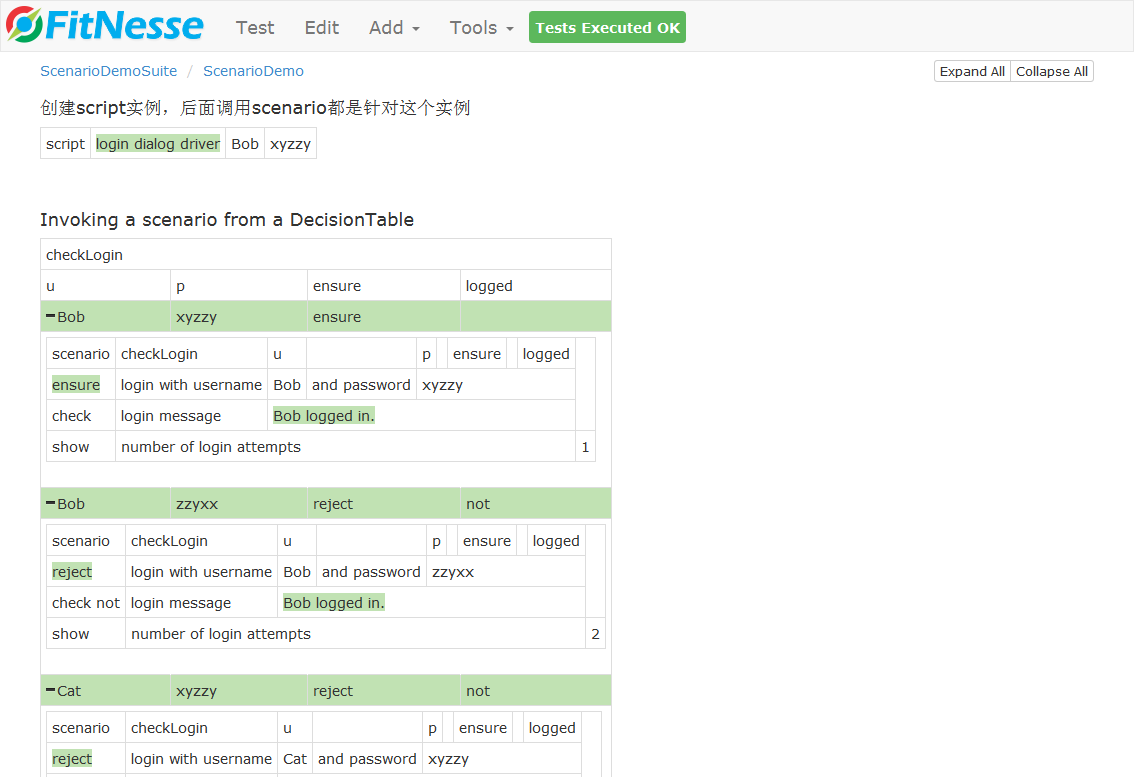
展开ScriptTable调用Scenario的测试结果:

至此,我们看到Scenario可以把Script步骤封装起来,取个模块名,然后使用DecisionTable或ScriptTable调用。
3.Scenario的局限
请注意调用Scenario前的这一行:

目的是在调用Scenario前先创建好Script实例。
如果去掉这一句,再执行,是这样的结果:

再尝试一下,把创建Script实例的语句塞到Scenario中:
1 2 3 4 5 6 | !4 定义scenario checkLogin: 登录并检查结果| scenario | checkLogin | u || p || ensure || logged || script | login dialog driver | Bob | xyzzy | <--这是新加的创建Script实例的语句| @{ensure} | login with username | @{u} | and password | @{p} || check @{logged} | login message | @{u} logged in. || show | number of login attempts | |
保存后执行测试:

4.不满意怎么办?
我还想使用Scenario封装TableTable,比如RestFixture定义的TableTable,
国外最著名的软件开发问答网站stackoverflow.com也在问:
Can I make a scenario of RestFixture table in fitnesse?, or is there another way to make reusable components?
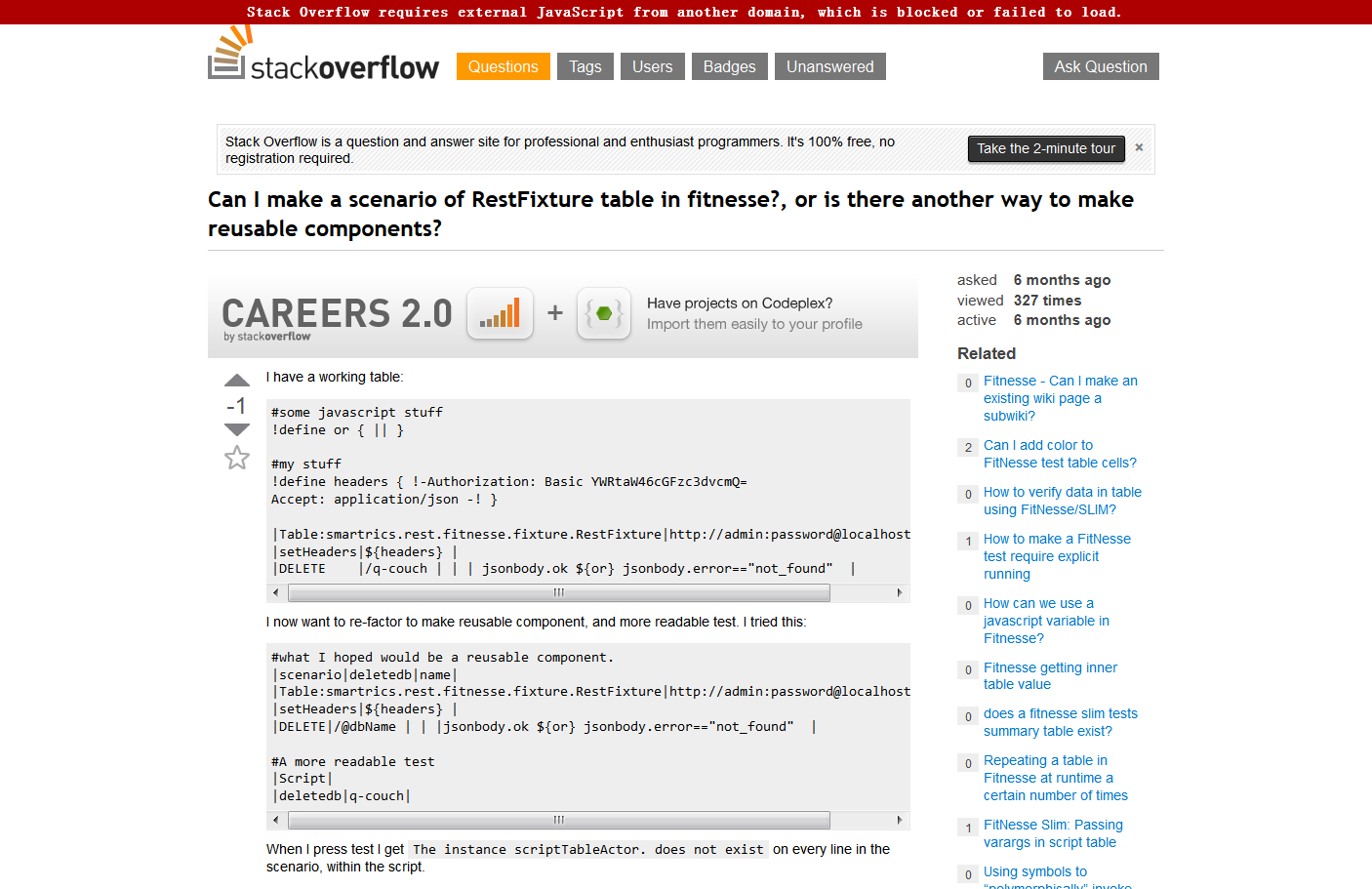
我准备修改Fitneese代码,使得Scenario能直接封装ScriptTable和TableTable,请关注后续博客……
