首页 > 代码库 > Python修改文本列对齐
Python修改文本列对齐
letter -> LadderScore0 -> LadderScore1 -> LadderScore2 -> LadderScore3 -> LadderScore4 -> LadderScore5 -> LadderScore6 -> LadderScore7 -> LadderScore8 -> LadderScore9 -> WeeklyDoneCount0 -> WeeklyDoneCount1 -> WeeklyDoneCount2 -> WeeklyDoneCount3 -> WeeklyDoneCount4 -> WeeklyDoneCount5 -> WeeklyDoneCount6 -> WeeklyDoneCount7 -> WeeklyDoneCount8 -> WeeklyDoneCount9 -> LastFPS0 -> LastFPS1 -> LastFPS2 -> LastFPS3 -> LastFPS4 -> LastFPS5 -> LastFPS6 -> LastFPS7 -> LastFPS8 -> LastFPS9 ->
脚本内容如下
#!/usr/bin/env python #coding:utf-8 import os format = ‘%-*s%-*s\n‘ file = open(‘a.txt‘,‘r‘) f = open(‘file.txt‘,‘a‘) all = "" for i in file: i=i.split(‘ ‘) a = format % (20, i[0], 20, ‘->‘) all += a f.write(a) f.close() file.close() print all
文件展示
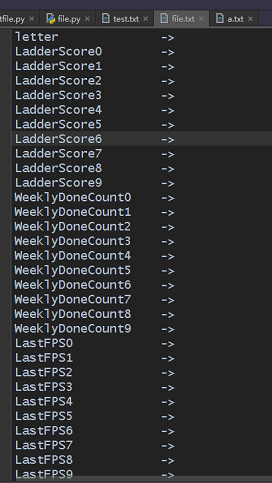
本文出自 “YHT的运维笔记” 博客,请务必保留此出处http://yht1990.blog.51cto.com/9014030/1937288
Python修改文本列对齐
声明:以上内容来自用户投稿及互联网公开渠道收集整理发布,本网站不拥有所有权,未作人工编辑处理,也不承担相关法律责任,若内容有误或涉及侵权可进行投诉: 投诉/举报 工作人员会在5个工作日内联系你,一经查实,本站将立刻删除涉嫌侵权内容。
