首页 > 代码库 > corosync+pacemaker实现高可用集群。
corosync+pacemaker实现高可用集群。
实验环境:
安装: yum install corosync pacemaker -y
复制配置文件
cp corosync.conf.example corosync.conf
vim corosync.conf
编辑配置文件:
compatibility: whitetank
是否兼容0.8版本的corosync
totem {
定义集群之间心跳信息传递层
version: 2 ----版本号
secauth: on ---是否启用安全认证
threads: 0 ---启用多少个线程处理心跳信息传递,0为自动。
interface {
ringnumber: 0 --报文循环次数
bindnetaddr: 192.168.18.0 --绑定的网络地址
mcastaddr: 226.94.1.2 --多播地址
mcastport: 5405 ---多播端口
ttl: 1
}
}
logging {
fileline: off
to_stderr: no --心跳信息是否输出到屏幕
to_logfile: yes
to_syslog: no ---是否发送给/var/log/messages
logfile: /var/log/cluster/corosync.log
debug: off --是否开启调试
timestamp: on --是否开启当前系统时间的时间戳。
logger_subsys {
subsys: AMF --定义openais规范
debug: off
}
}
amf {
mode: disabled
}
service { 定义pacemaker为corosync的插件。
ver: 0
name: pacemaker
}
aisexec {
user:root
group:root
}
生成安全认证文件,这个命令需要取1024位随机数,我们可以另起一个终端重装一个软件来产生随机数。
corosync-keygen
安装资源管理器的配置接口程序:
crmsh-1.2.6-4.el6.i686.rpm
pssh-2.3.1-2.el6.i686.rpm
关闭NetworkManager,并开机禁用此服务。
/etc/init.d/NetworkManager stop
chkconfig NetworkManager off
启动服务:
service corosync start
CRM命令的使用:
crm status //显示集群状态信息
crm_mon
crm_verify -L //显示配置文件是否有语法错误
crm help
This is crm shell, a Pacemaker command line interface.
Available commands:
cib manage shadow CIBs --管理集群信息库
resource resources management --资源管理
configure CRM cluster configuration --集群配置接口
node nodes management --节点管理
options user preferences --
history CRM cluster history --集群历史
site Geo-cluster support --支持跨地域的集群
ra resource agents information center --资源代理
status show cluster status
help,? show help (help topics for list of topics)
end,cd,up go back one level --返回
quit,bye,exit exit the program --退出程序
crm resource help
At this level resources may be managed.
All (or almost all) commands are implemented with the CRM tools
such as `crm_resource(8)`.
Available commands:
status,show,list show status of resources --显示资源状态信息
start start a resource --启动一个资源
stop stop a resource --停止一个资源
restart restart a resource
promote promote a master-slave resource --唤醒一个主从资源
demote demote a master-slave resource --降级一个主从资源
manage put a resource into managed mode --将资源加入可管理模式
unmanage put a resource into unmanaged mode --非管理模式
migrate,move migrate a resource to another node --资源迁移
unmigrate,unmove unmigrate a resource to another node
param manage a parameter of a resource --管理资源参数
secret manage sensitive parameters --管理敏感参数
meta manage a meta attribute --管理资源的源数据属性
utilization manage a utilization attribute
failcount manage failcounts --管理资源的错误次数
cleanup cleanup resource status --清除资源状态
refresh refresh CIB from the LRM status --刷新Cib
reprobe probe for resources not started by the CRM 探测没有启动的资源
trace start RA tracing
untrace stop RA tracing
help,? show help (help topics for list of topics)
end,cd,up go back one level
quit,bye,exit exit the program
crm node help
Node management and status commands.
Available commands:
status show nodes‘ status as XML --显示节点状态
show,list show node
standby put node into standby --设置当前节点为备用节点
online set node online --设置当前节点为线上节点
maintenance put node into maintenance mode
ready put node into ready mode
fence fence node
clearstate Clear node state
delete delete node
attribute manage attributes
utilization manage utilization attributes
status-attr manage status attributes
help,? show help (help topics for list of topics)
end,cd,up go back one level
quit,bye,exit exit the program
crm configure property stonith-enabled=false --关闭stonith设备
crm ra help
classes list classes and providers --列出提供的RA类型
list list RA for a class (and provider) --显示某个RA类型所提供的资源代理
meta show meta data for a RA --显示一个RA的基本信息
定义一个资源:
crm configure
primitive webip ocf:IPaddr params ip=192.168.18.200
定义完后可以用show查看
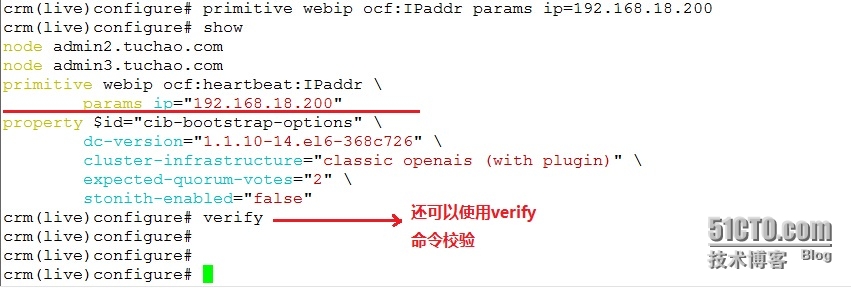
没错误的话,之后可以使用commit提交。
查看状态:
crm status
![S%H0N]R$2@UTR_J($LMK4@Y.jpg wKioL1PIWQnxSUKrAAI8r8VpnT8337.jpg](http://s3.51cto.com/wyfs02/M02/3E/F6/wKioL1PIWQnxSUKrAAI8r8VpnT8337.jpg)
crm resource status
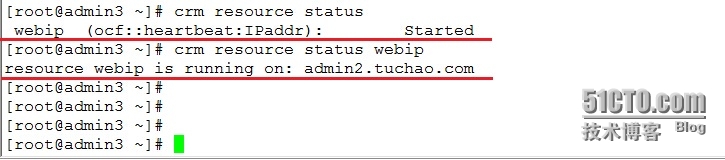
停止资源:
crm resource stop webip
启动资源:
crm resource start webip
将当前节点设为备用,这时候资源就会转移到节点二。
crm node standby
我们把httpd加入到可管理资源:
crm configure primitive webserver lsb:httpd
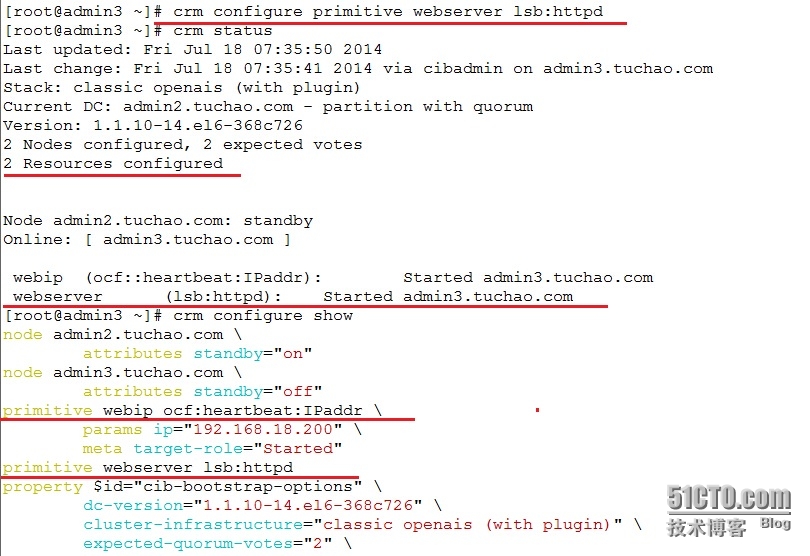
本文出自 “坏人的博客” 博客,转载请与作者联系!
