首页 > 代码库 > 享元模式
享元模式
享元模式 : “使用共享以高效地支持大量的细粒度对象”。
享元模式和单例模式有很多相似的地方,其不同的地方在于:
① , 单例模式在类的内部实现了类的共享,而享元模式是在类的外部实现了类的共享。
② , 享元模式可生成大量相似的对象 , 而单例模式只能生成大量相同的对象。
好了,进入正题 ,  ,想在用C#代码来实现及解释享元模式:
,想在用C#代码来实现及解释享元模式:
第一点 : 既然享元模式要实现大量的相似的对象,势必要使用OPO的三大特性之一的继承模式。本节以游戏三种粒子为例( 圆形 circular , 三角形 triangle , 矩形 rectangle )
各个粒子的基类( 抽象类 )
using System;
using System.Collections.Generic;
using System.Linq;
using System.Runtime.CompilerServices;
using System.Text;
using System.Threading;
namespace FlyweightDemo.demo
{
/// <summary>
/// 粒子的抽象类
/// </summary>
public abstract class BaseParticle
{
protected Type_Particle _type;
public BaseParticle( Type_Particle type )
{
this._type = type;
Thread.Sleep(1000);//模拟初始化的时间
Console.WriteLine("初始化{0}成功!" , ParticleType.description( this._type));
}
public abstract void Show();
}
}Thread.Sleep(1000);//模拟初始化的时间 , 所有粒子的初始化时间都比较长
Type_Particle 实际上是一个枚举 , ParticleType.description获得此枚举的描述->如[Description("圆形")]的圆形
using System;
using System.Collections.Generic;
using System.ComponentModel;
using System.Linq;
using System.Reflection;
using System.Text;
namespace FlyweightDemo.demo
{
/// <summary>
/// 粒子形状的枚举
/// </summary>
public enum Type_Particle : uint
{
[Description("圆形")]
circular = 0,
[Description("三角形")]
triangle = 1,
[Description("矩形")]
rectangle = 2
}
/// <summary>
/// 粒子枚举管理类
/// </summary>
public static class ParticleType
{
/// <summary>
/// 获取描述信息
/// </summary>
/// <param name="en"></param>
/// <returns></returns>
public static string description(this Enum en)
{
Type type = en.GetType();
MemberInfo[] memInfo = type.GetMember(en.ToString());
if (memInfo != null && memInfo.Length > 0)
{
object[] attrs = memInfo[0].GetCustomAttributes(typeof(System.ComponentModel.DescriptionAttribute), false);
if (attrs != null && attrs.Length > 0)
return ((DescriptionAttribute)attrs[0]).Description;
}
return en.ToString();
}
}
}现在实现子类,如圆形( 继承抽象类 : BaseParticle )
using System;
using System.Collections.Generic;
using System.Linq;
using System.Text;
namespace FlyweightDemo.demo
{
/// <summary>
/// 圆形粒子
/// </summary>
public sealed class CircularParticle : BaseParticle
{
public CircularParticle() : base(Type_Particle.circular)
{
}
/// <summary>
/// 显示例子
/// </summary>
public override void Show()
{
Console.WriteLine( ParticleType.description( this._type ) );
//处理圆形粒子特性
}
}
}在每个粒子子类的Show中,都可以对此粒子的特异性做出特殊的处理,这一点有别于单利模式
享元模式的重点 , 获取各种粒子 , 有点想简单工厂模式 。实际上运用了OPO三大特性之一的多态
using System;
using System.Collections.Generic;
using System.Linq;
using System.Text;
namespace FlyweightDemo.demo
{
public sealed class FlyWeightFactory
{
private static Dictionary<Type_Particle,BaseParticle> dic_2_particles = new Dictionary<Type_Particle, BaseParticle>();
private static Object particle_lock = new object();
/// <summary>
/// 获取粒子(可以应对多线程)
/// </summary>
/// <param name="type">粒子枚举</param>
/// <returns></returns>
public static BaseParticle GetParticle(Type_Particle type)
{
if (dic_2_particles.ContainsKey(type))
{
return dic_2_particles[type];
}
else
{
lock (particle_lock)
{
if (dic_2_particles.ContainsKey(type))
{
return dic_2_particles[type];
}
else
{
BaseParticle targer_particle = null;
switch (type)
{
case Type_Particle.circular:
targer_particle = new CircularParticle();
break;
case Type_Particle.triangle:
targer_particle = new TriangleParticle();
break;
case Type_Particle.rectangle:
targer_particle = new RectangleParticle();
break;
}
if (targer_particle != null)
{
dic_2_particles[type] = targer_particle;
return targer_particle;
}
return null;
}
}
}
}
}
}重点:
①,用一个集合来保存所有初始化的粒子
②,所有的粒子只在第一次调用的时候初始化,然后保存到集合中
我们来测试一下:
using System;
using System.Collections.Generic;
using System.Linq;
using System.Text;
using System.Threading;
using FlyweightDemo.demo;
namespace FlyweightDemo
{
public class Program
{
private object _base_particel = new object();
static void Main(string[] args)
{
Program a = new Program();
Thread a1 = new Thread(new ThreadStart(a.Show_Eff_One));
Thread a2 = new Thread(new ThreadStart(a.Show_Eff_Two));
a1.IsBackground = true;
a2.IsBackground = true;
a1.Start();
a2.Start();
Console.Read();
}
public void Show_Eff_One()
{
Type_Particle[] arr = new Type_Particle[]
{
Type_Particle.circular,
Type_Particle.circular,
Type_Particle.rectangle,
Type_Particle.triangle,
Type_Particle.triangle,
Type_Particle.rectangle
};
this.show_eff(arr,"第一种特效: ");
}
public void Show_Eff_Two()
{
Type_Particle[] arr = new Type_Particle[]
{
Type_Particle.rectangle,
Type_Particle.triangle,
Type_Particle.triangle,
Type_Particle.rectangle,
Type_Particle.circular,
Type_Particle.circular
};
this.show_eff(arr, "第二种特效: ");
}
private void show_eff( Type_Particle[] arr , string name )
{
if (arr != null && arr.Length > 0)
{
foreach (Type_Particle item in arr)
{
lock (_base_particel)
{
BaseParticle target_particle = FlyWeightFactory.GetParticle(item);
if (target_particle != null)
{
Console.Write(name);
target_particle.Show();
Console.WriteLine("--------------------------------------------------------------------------");
}
}
}
}
}
}
}结果如下 :
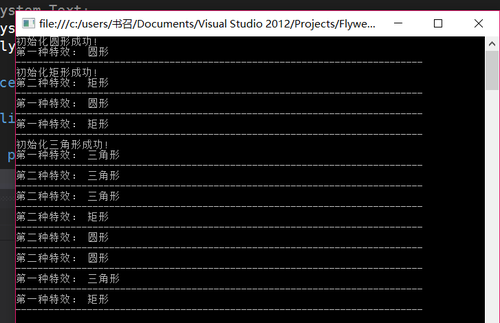
可以看到所有类型的粒子只初始化了一次 , 第二次调用此粒子就是使用的缓存。
实际上打印结果的时候 , 初始化粒子的时候得1s+( 有一种顿挫的感觉 ) , 而直接使用缓存就非常顺滑。
享元模式应用场景 :
当应用程序初始化时 , 不想加载这些粒子( 因为这么多的粒子很耗时间 , 或者有时候使用者根本不使用这些个粒子 ) , 那么我们就可以使用享元模式,保证应用程序整体的流畅性(使用才加载(并缓存),不使用不加载。
本文出自 “Better_Power_Wisdom” 博客,请务必保留此出处http://aonaufly.blog.51cto.com/3554853/1939471
享元模式
