首页 > 代码库 > postfix+mysql
postfix+mysql
1.配置mysql
实验之前,制作要使用数据库和表
![UJG_}VTZA2F4]K4)YDO30P9.png 技术分享](/d/file/p/2024/08/03/bbfa11577f053d89654f706f7ccc161c.png)
添加数据库用户,并给其授权

* vim /etc/postfix/mailuser.cf ##查询用户名

1 host = localhost ##数据库主机
2 user = postuser ##登录数据库用户
3 password = 123 ##登录密码
4 dbname = email ##postfix查询库的名称
5 table = emailuser ##postfix查询表的名称
6 select_field = username ##postfix查询的字段
7 where_field = username ##给postfix查询的条件
* vim /etc/postfix/maildomain.cf ##域名查询
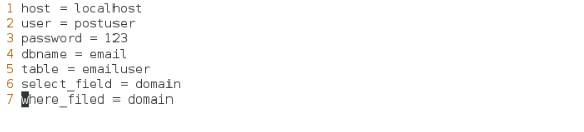
1 host = localhost
2 user = postuser
3 password = 123
4 dbname = email
5 table = emailuser
6 select_field = domain
7 where_field = domain
vim /etc/postfix/mailbox.cf
1 host = localhost
2 user = postuser
3 password = 123
4 dbname = email
5 table = emailuser
6 select_field = maildir
7 where_field = username
测试
![QHEG[4JHUI8[]_]B0HL)IZP.png 技术分享](/d/file/p/2024/08/03/5e080f3d9f0f68ba452faa9be9832974.png)
2.配置postfix
groupadd -g 666 vmail ##添加用户组并指定gid为666
useradd -s /sbin/nologin -u 666 vmail -g 666 ##添加用户,并指定uid和gid为666
![OR{~%]W6SP96V8QU`H~{A$M.png 技术分享](https://s5.51cto.com/wyfs02/M00/96/BA/wKiom1kk-0iTE7yPAAA9G-ZanQ0789.png-wh_500x0-wm_3-wmp_4-s_102937473.png)
* postconf -e "virtual_mailbox_base = /home/vmail" ##设定虚拟用户邮件目录
postconf -e "virtual_uid_maps = static:666" ##指定虚拟用户建立文件uid
postconf -e "virtual_gid_maps = static:666" ##指定虚拟用户建立文件gid
postconf -e "virtual_alias_maps = mysql:/etc/postfix/mailuser.cf" ##指定MySQL查找主机
postconf -e "virtual_mailbox_domains = mysql:/etc/postfix/maildomain.cf" ##指定MySQL查找域名
postconf -e "virtual_mailbox_maps = mysql:/etc/postfix/mailbox.cf" ##指定MySQL查找邮箱
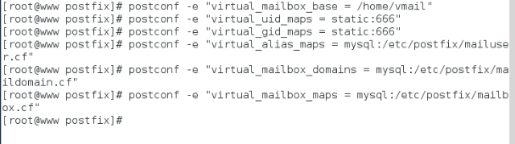
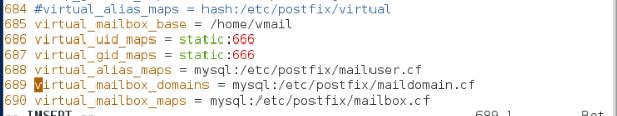
*systemctl restart postfix ##重启postfix服务
![PRB]{4}3M9Q(DHZF3BLT6)S.png 技术分享](/d/file/p/2024/08/03/dd7520f0960aa7cf0dfca7dd096eb490.png)
测试
发送给linux@linux.com的邮件在/home/vmail/linux/new/里找到


postfix+mysql
